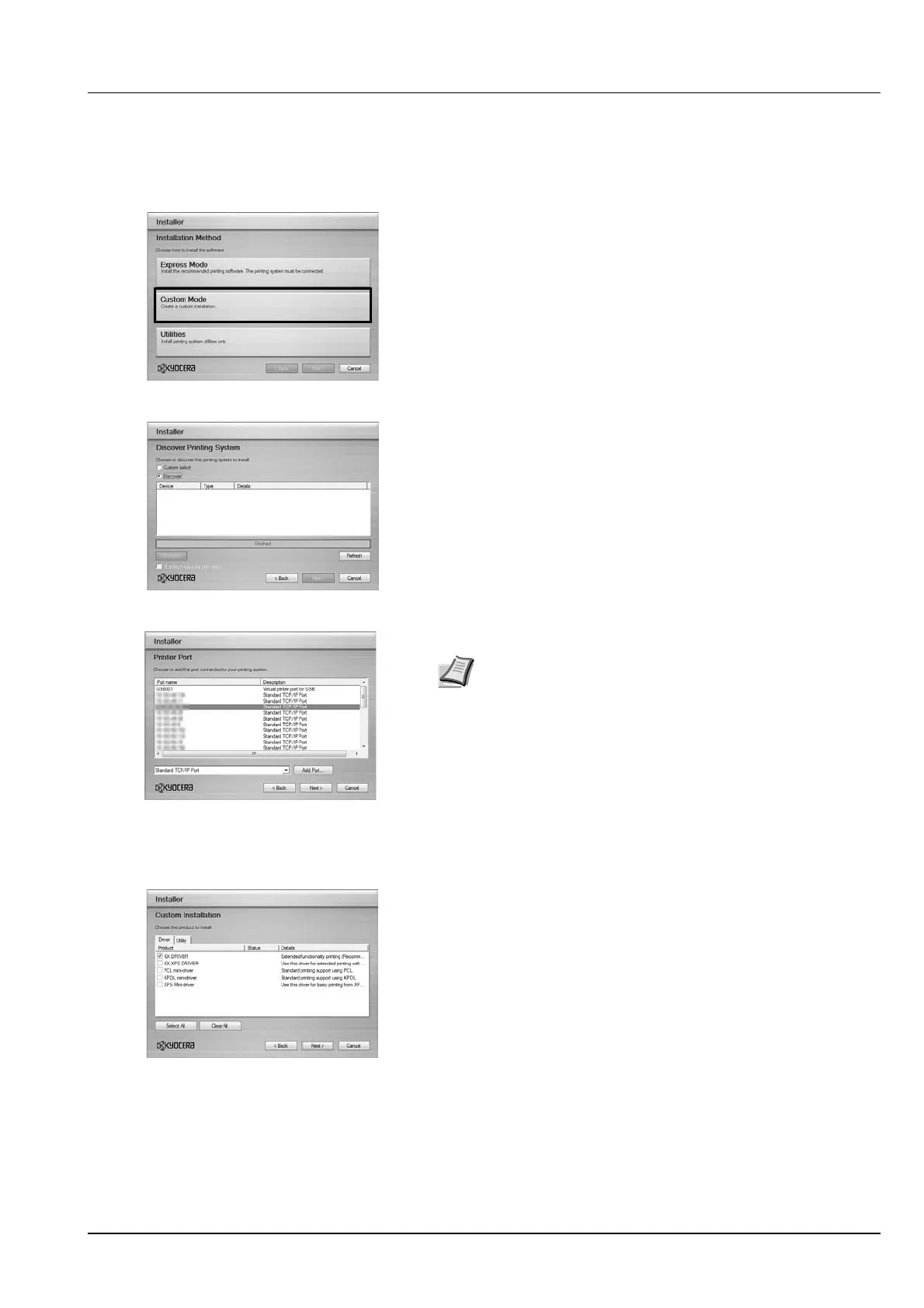Connecting and Printing 3-15
Custom Mode
When selecting Custom Mode, printer port and utilities are changed
as necessary.
1 On Installation Method screen, click Custom Mode. The installer
searches the connected printers on Discover Printing System
screen.
2 Select the printer you want to install, and click Next. Proceed to the
step 5.
If no printer is found, an error message appears. Select Custom
select, and click Next. Printing System screen appears. Proceed to
the step 3.
3 Select the printer port to use, and click Next.
4 On Driver tab and Utility tab of the Custom Installation screen, select
the printer driver and utilities you want to install, and click Next.
Printer Settings screen appears.
5 Change the printer settings if necessary, and click Next. Confirm
Settings screen appears.
Note If no printer port is found in the port list, select Add Port.
Add Standard TCP/IP Printer Port Wizard appears. Follow the
steps in the wizard to add or edit the port.
