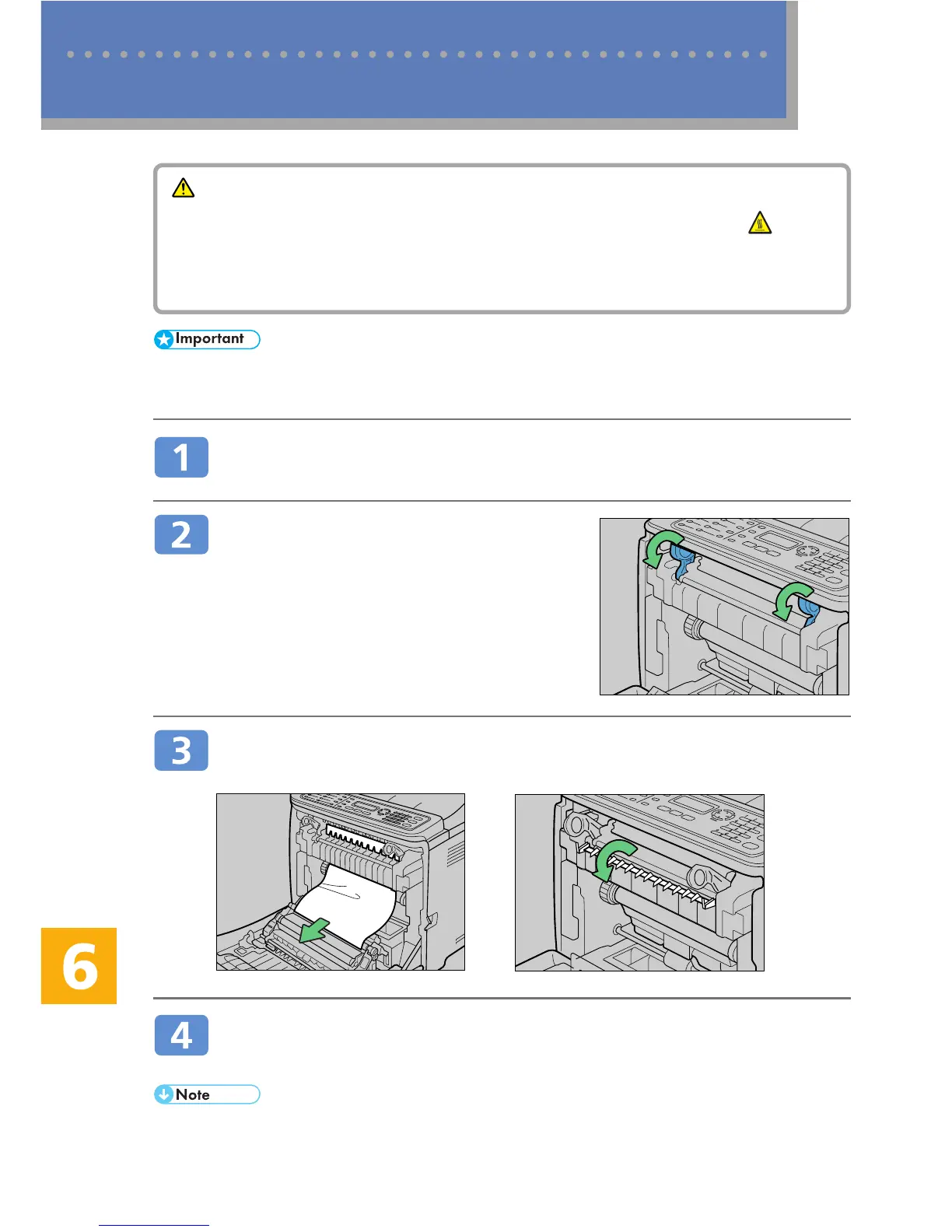26
Removing Paper Jams
CAUTION
• The inside of this machine becomes very hot. Do not touch the parts labelled " " (indicat-
ing a hot surface).
• The fusing section of this machine might be very hot. Caution should be taken when
removing jammed paper.
• Since the temperature around the guide is high, wait for it to cool before checking for jammed
paper.
Pull the opening lever on the front cover, and then carefully
lower the front cover.
Lower the blue fusing unit lever.
Pull out the jammed paper carefully.
If you cannot find the jammed paper, check for it by pulling down the guide.
Using both hands, carefully push up the front cover until it
closes.
• When closing the front cover, push the upper area of the cover firmly. After closing the cover,
check that the error is cleared.
