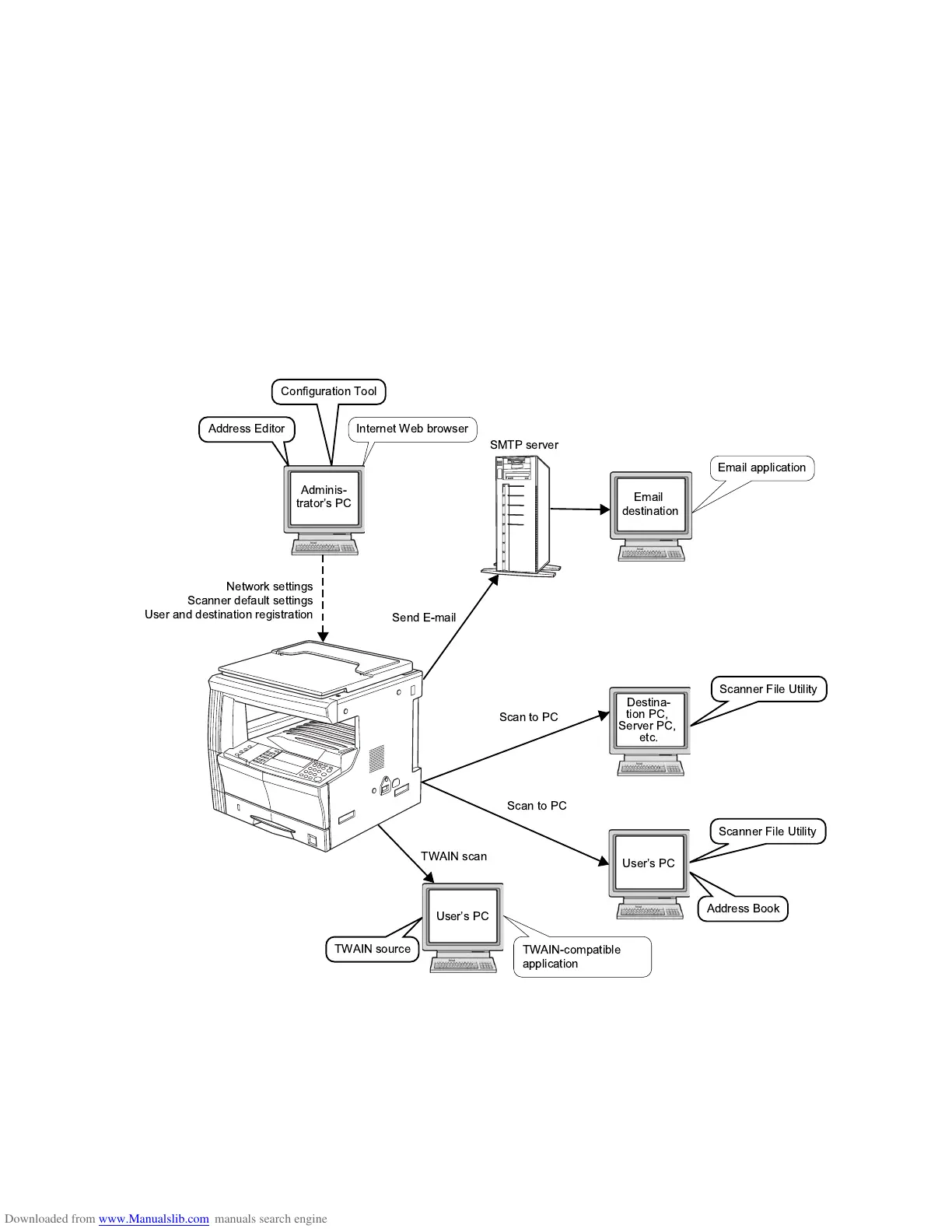2-1
2 Set-up
Setting up the scanner
Outline and network configuration
Example of transmission modes for data scanned using the Scan System and the required software
The software indicated in the thick-lined balloons is included with this product. Install the software
that is appropriate to your operating environment and needs.
Note Refer to the On-Line Manual <Functions Edition> for information on using the included utilities and
other software.
SMTP server
Send E-mail
Scan to PC
Network settings
Scanner default settings
User and destination registration
Scan to PC
Email
destination
Destina-
tion PC,
Server PC,
etc.
Users PC
Users PC
Email application
Scanner File Utility
Scanner File Utility
Address Book
Address Editor Internet Web browser
Configuration Tool
TWAIN scan
TWAIN-compatible
application
TWAIN source
Adminis-
trators PC
