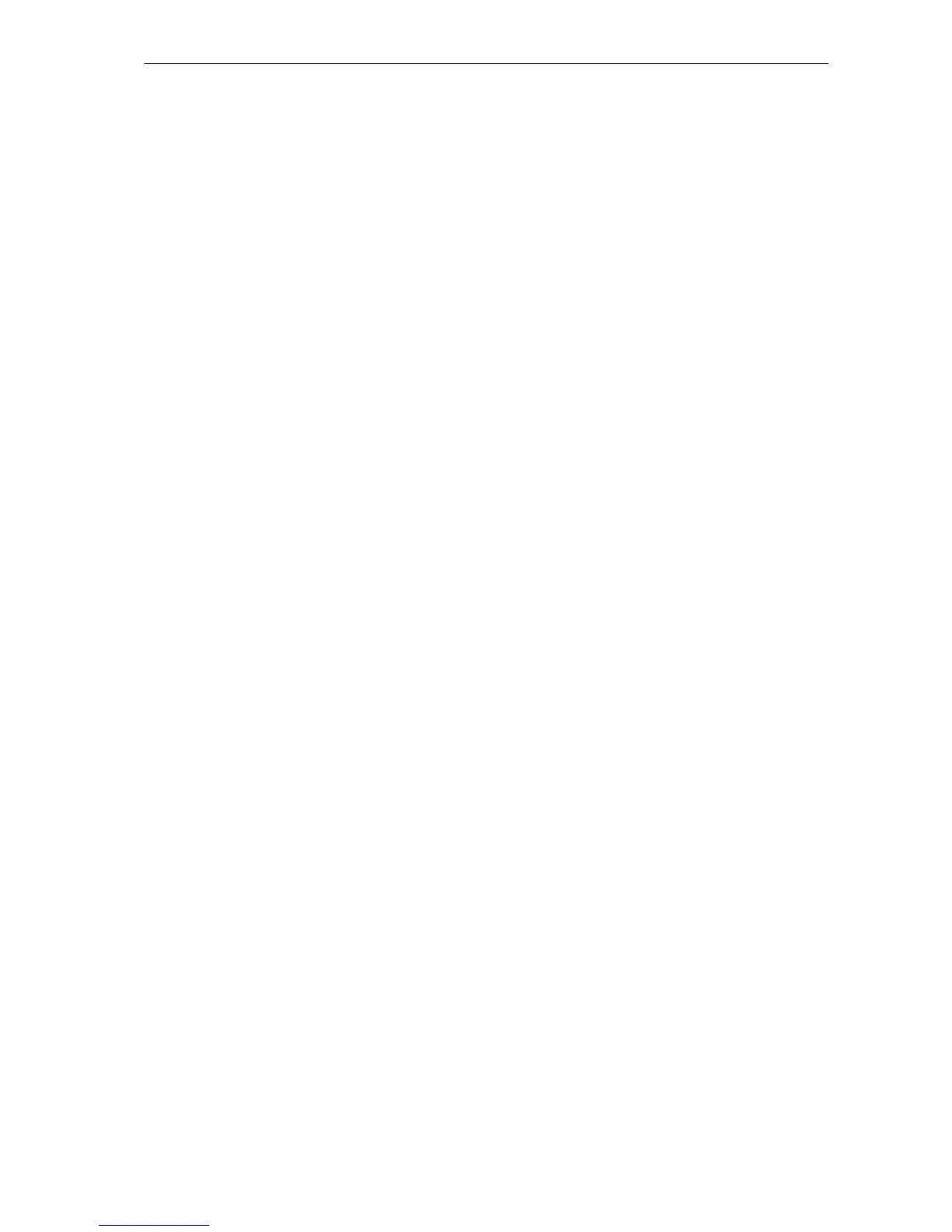RWER L
245
RWER L — [Read/Write External Resource] print
partition List
Format
RWER L[, medium];
Parameter
medium:
0 = hard disk or RAM disk
A = memory card
E = EPROM
Function
The RWER L command explicitly prints partition lists for any external media whether it
is a memory card, the hard disk, or the RAM disk. The lists of partitions for all external
media can be printed by omitting parameter medium.
Disk capacity, font cache capacity and data type are listed, with login file names for file
data output in separate columns.
A command error results and the command has no effect if parameters other than the
above are used.
