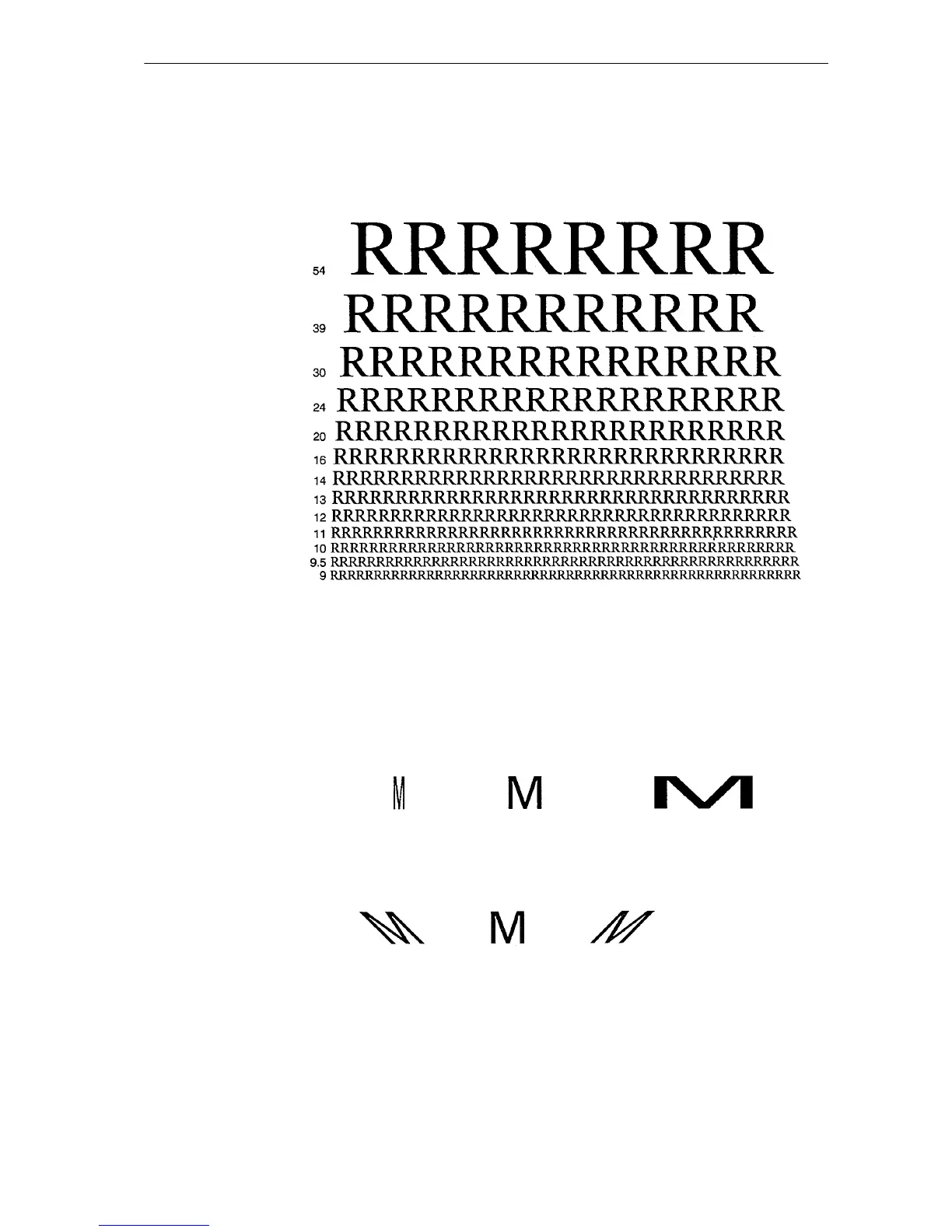SFNT
295
height parameter is omitted, the printing system sizes the font to the height of the current
font. The following example displays a range of font heights.
You can assign any number from 1000 to 65535 as a temporary font-num
ber, as long as
you do not duplicate the number of a bitmap font or a font number already in use. If the
number matches one already assigned to another font, the printing system ignores the
SFNT command.
symbol-set uses HP PCL matching code to change the font’s symbol set. Unsupported
symbol set values, if specified, are ignored.
compression squeezes or expands characters in the horizontal direction.
shear imparts a slant
to the characters: forward if the angle value is positive; backward if
it is negative. Zero gives upright characters.
Changes made with SFNT to a scalable font in its height, symbol set, compression, and
shear remain ef
fective
until another font selection command is encountered. To retrieve
this scalable font later, use the FONT command.
File
!R! RES; SPO P;
SFNT ’Helvetica-Nr’, 10, 3000, 277, 2, .3;
EXIT;
