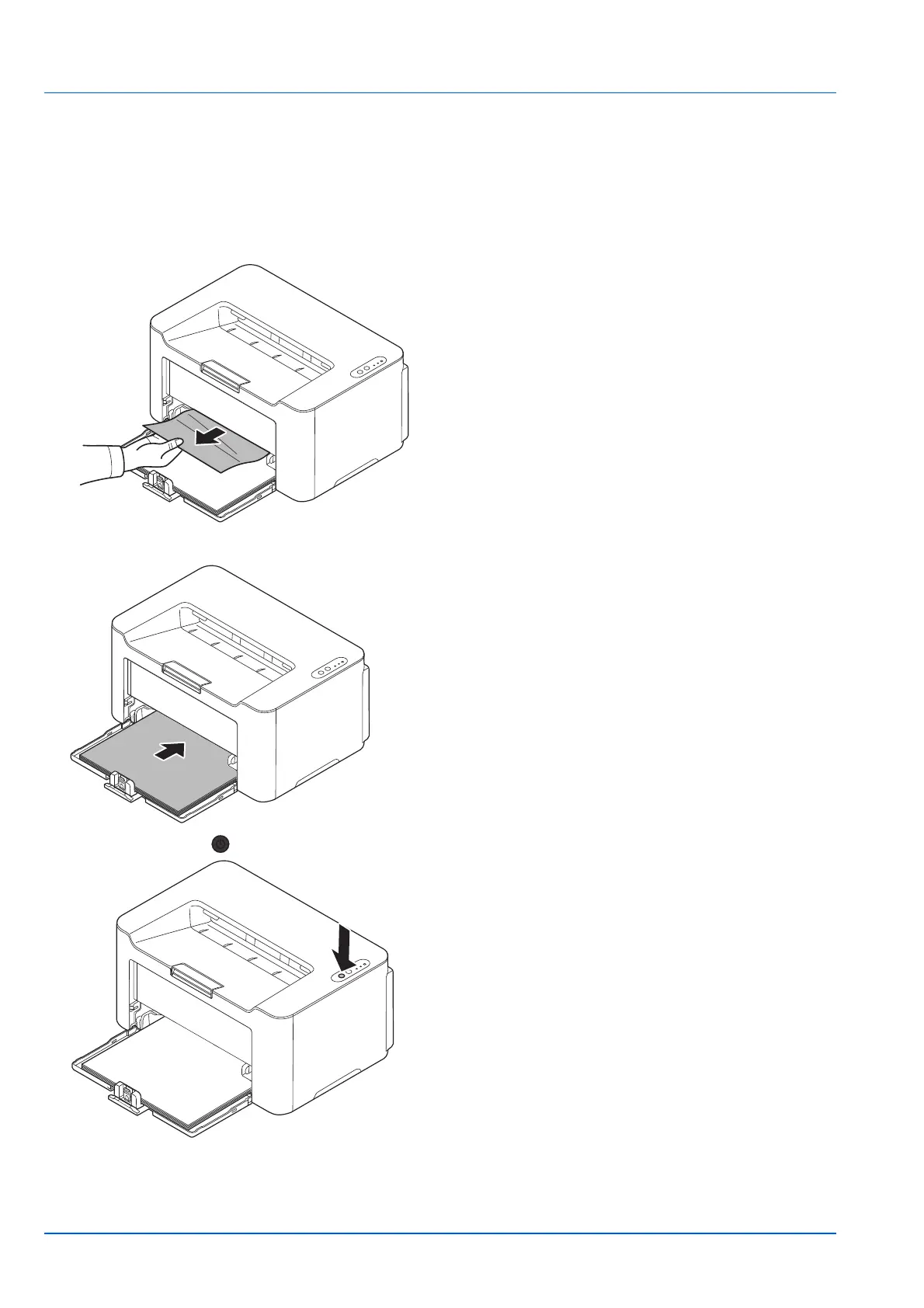7-14
Troubleshooting
Cassette
Follow the steps below to clear paper jams in the cassette.
1 Remove any partially fed paper.
2 Check to see if paper is loaded correctly. If not, reload the paper.
3 Press [Main Power] ( ) to clear the error and the printer warms up and resumes printing.
IMPORTANT Do not try to remove paper that has already been partially fed. Refer to Inside the Machine on page 7-
11.
