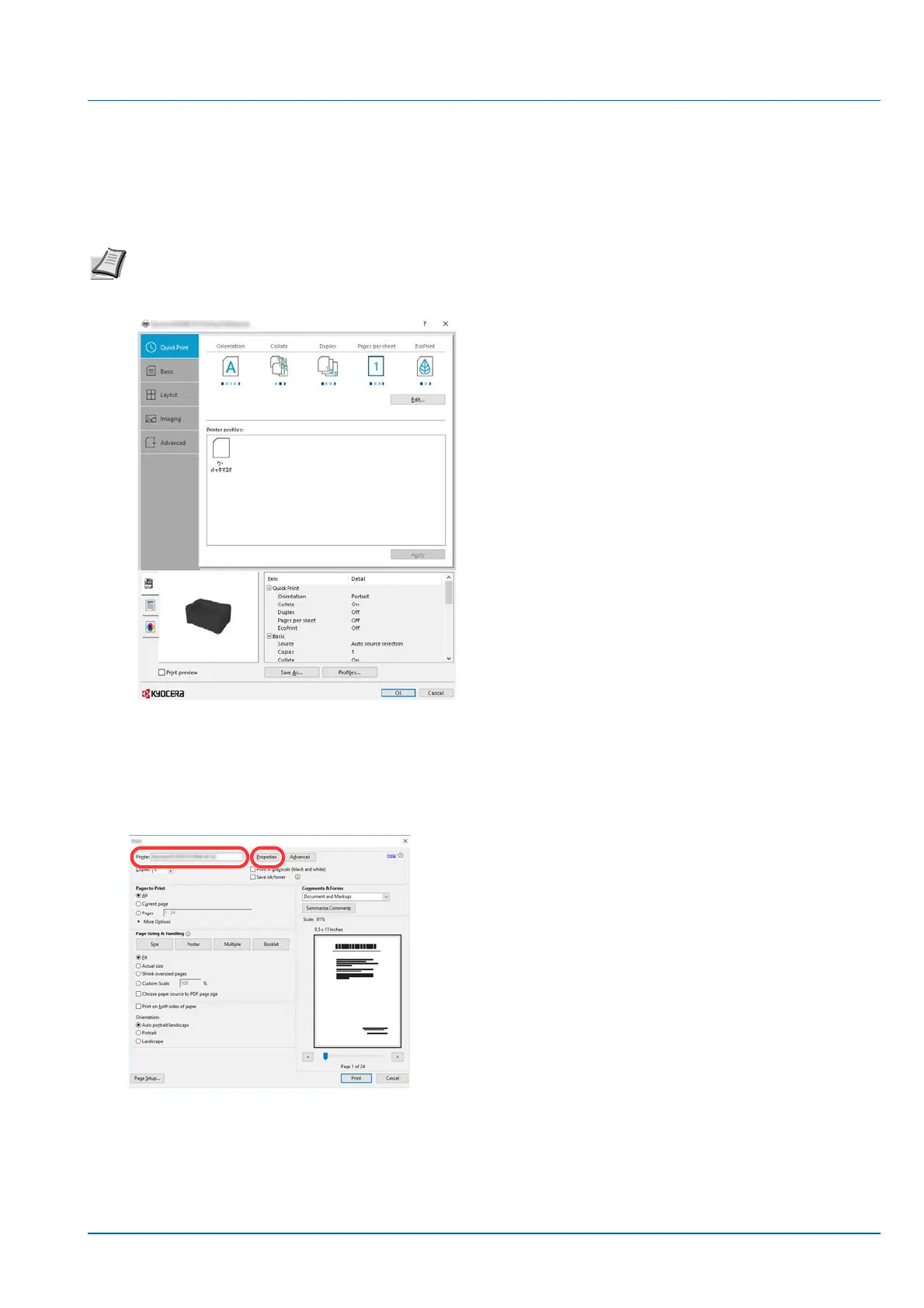4-1
4Printing
Printing from PC
Follow the steps below to print documents from applications.
In case of using the EcoPrint function, the product operating sound and the power consumption can be reduced. However,
the printing speed will be slower and the image quality will be thinner.
1 Click File and select Print in the application.
2 Select the machine from the “Printer” menu and click the Properties.
Note To print the document from applications, install the printer driver on your computer. Refer to Installing the
Software in Windows on page 3-13.
In some environments, the current settings are displayed at the bottom of the printer driver.
When printing the non-standard sized papers, load the non-standard sized papers in the cassette before performing
the following procedure. Refer to Loading Paper into Cassette on page 3-9.
