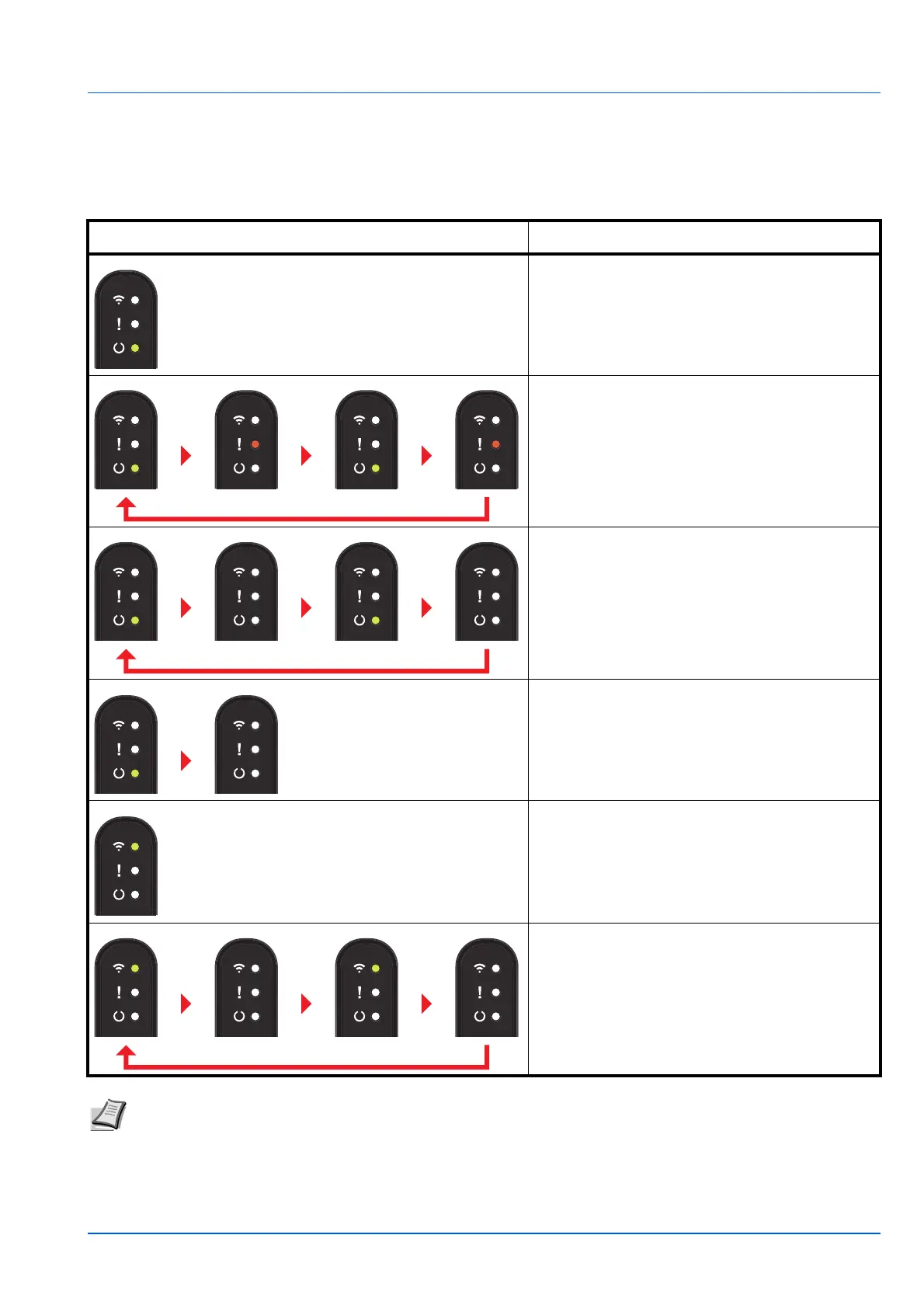2-3
Machine Parts
Indicator States
The indicators are used to identify the status of the printer at any time. To identify the printer status, check the indicators on
the printer and then refer to the table below to check the status of the machine.
Indicator Description
• Ready to Print (online state)
• Waiting
• Adding toner
•
Cancelling data
• Machine Boot State After Powering On
• Processing data
• Accessing memory
• Receiving data
• Sleeping
• Wireless Network connected
• In the process of connecting to Wireless
Network
Note When a problem occurs on the machine, refer to Indicator pattern when an error occurs on page 7-6.
KYOCERA Client Tool (software bundled with the GX Driver) will provide more detailed information about the printer
status. (Refer to Machine Settings on page 3-35.)
0.4 Sec. 0.4 Sec. 0.4 Sec.
0.4 Sec.
0.8 Sec. 0.8 Sec. 0.8 Sec.
0.8 Sec.
0.4 Sec. 0.4 Sec. 0.4 Sec.
0.4 Sec.
