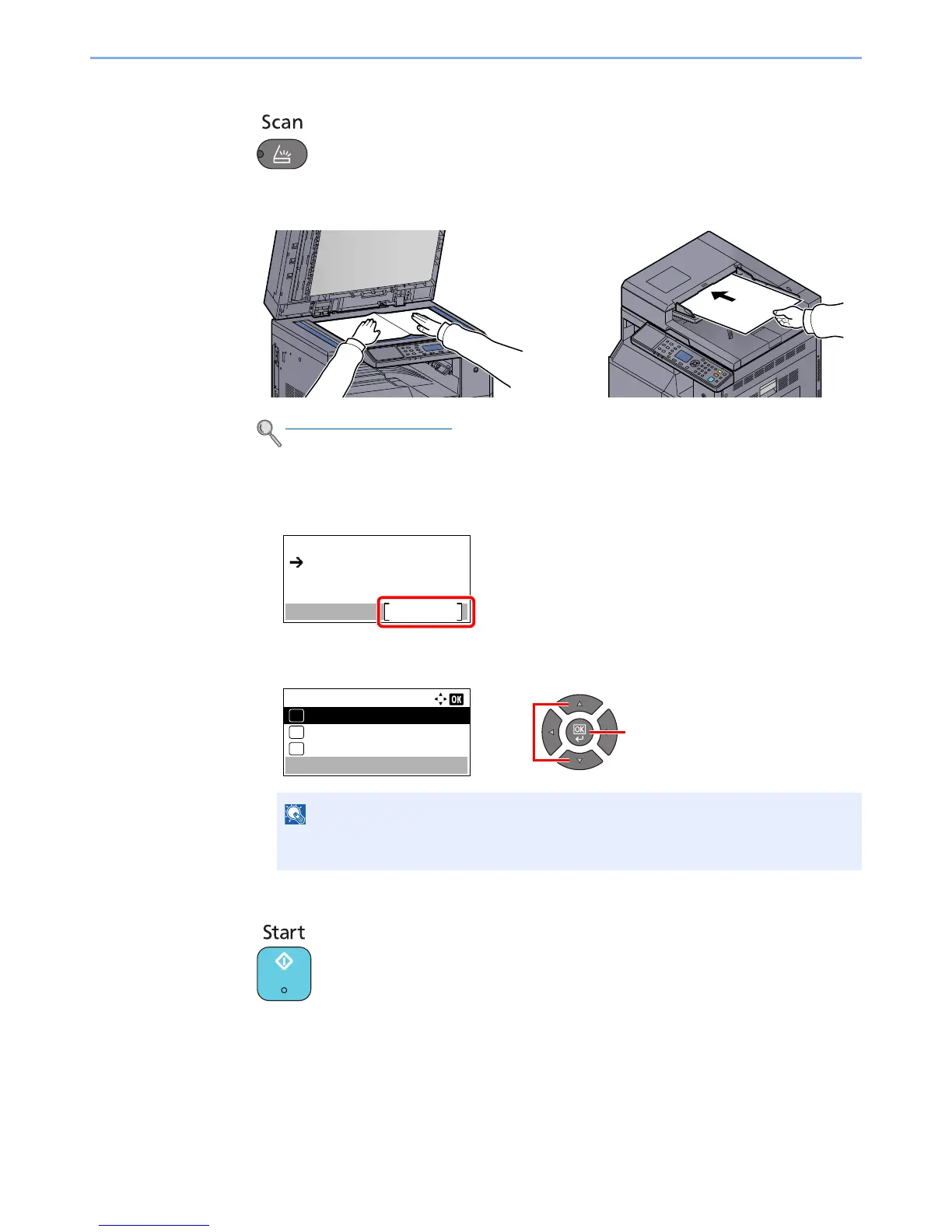5-39
Operation on the Machine > Scanning
2
Press the [Scan] key on the machine.
3
Place the originals.
4
Select the destination number.
1 Press [Dest.].
2 Press the [▲] or [▼] key to select a destination number (01 to 30) to recall, and press the
[OK] key.
5
Press the [Start] key.
Scanning starts.
When the scanning ends, the folder in which an image is saved opens on the computer.
Loading Originals (page 5-2)
The name set by using KYOCERA Client Tool appears. [----------------] appears for the
destination for which no name is set.