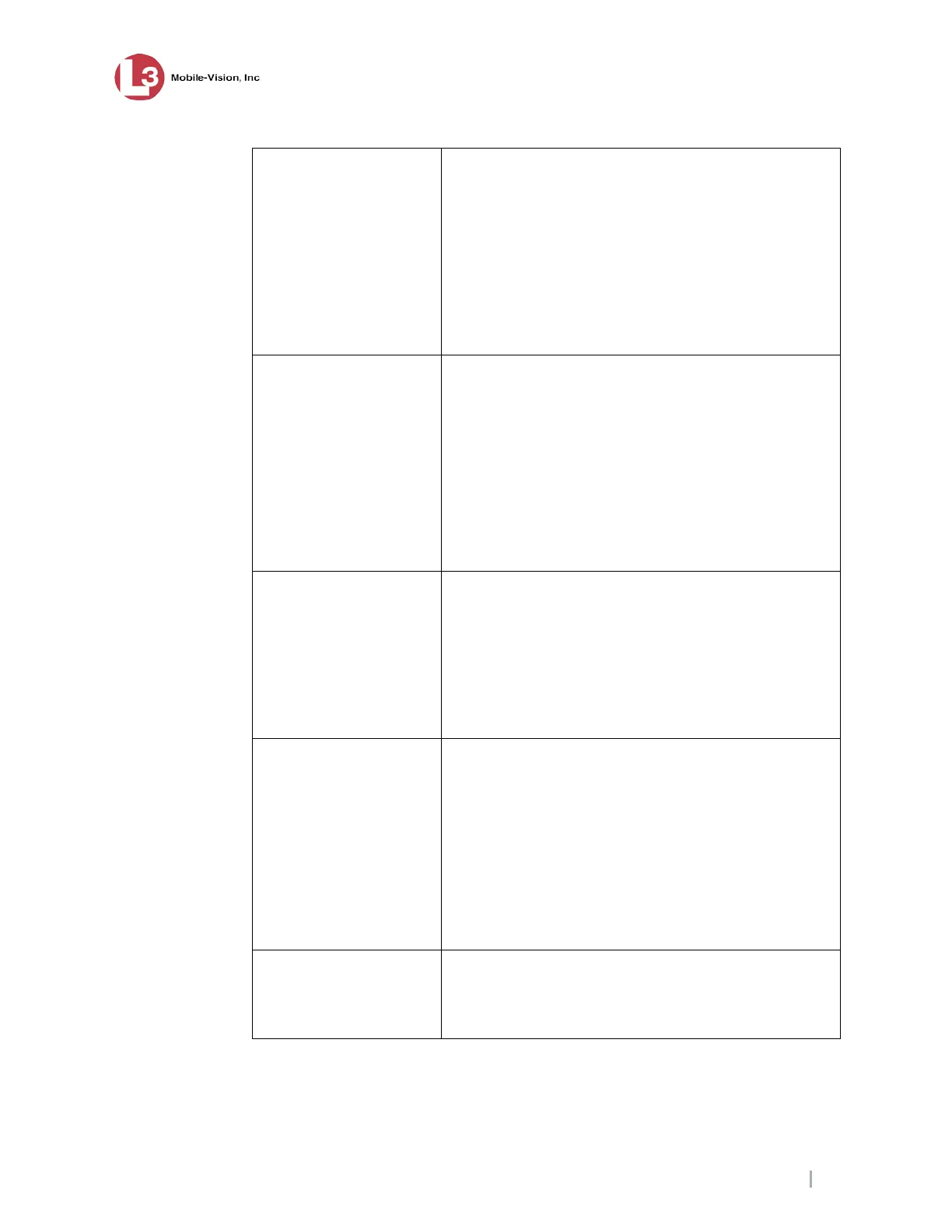Electrical Interfaces
MobileVu Display User Guide 7.12.2011
L3 Communications Mobile-Vision Proprietary
Page 7
Blackout Mode Mobile Vu is equipped with a discrete input to force
the LCD backlight off. This function is used to
quickly turn off the backlights in a “lights off”
scenario. The input discrete is defined as follows:
Open = Backlight On, Ground = Backlight Off.
Backlight will be turned off within one second off the
discrete being grounded.
Input is provided on the 4-pin Molex power
connector pin 2.
Speakers remain operational when in Blackout Mode.
No Video Detection If the screen detects the loss of video (i.e., Vertical
Sync is no longer present), Mobile Vu will indicate
that no input is available.
If the VGA input is selected, ‘No VGA Signal’ is
displayed.
If the Video input is selected, ‘No Video Signal’ is
displayed.
After 90 seconds, the display will automatically turn
off to conserve power (Under the Function menu,
‘Power’ must be set to Auto).
Power Up & Down
Sequence
The display or the attached computer has the ability
to be powered up or down independently of the other.
Power Direct in ‘Auto’ allows Mobile Vu to power
up when power is applied at the 12VDC connector,
reducing the need to push the Power button. This
function is used to remotely power on Mobile Vu.
Power Direct in ‘User’ requires the Power button to
be pushed in order to turn unit on.
Remote Power Status The display has an output discrete to indicate the
state of the power. This function can be used to
remotely power on a computer. The output discrete is
defined as follows: Open = No Power, Grounded =
Power.
Output is provided on the 4-pin Molex power
connector pin 1.
Power Direct ‘Auto’ mode and Power ‘On’ mode
should not be used at the same time. This could cause
the unit not to power on.
Luminance Control Luminance control is provided using discrete steps
ranging from the lowest setting to full brightness.
Steps produce a constant ratio in brightness level
changes.