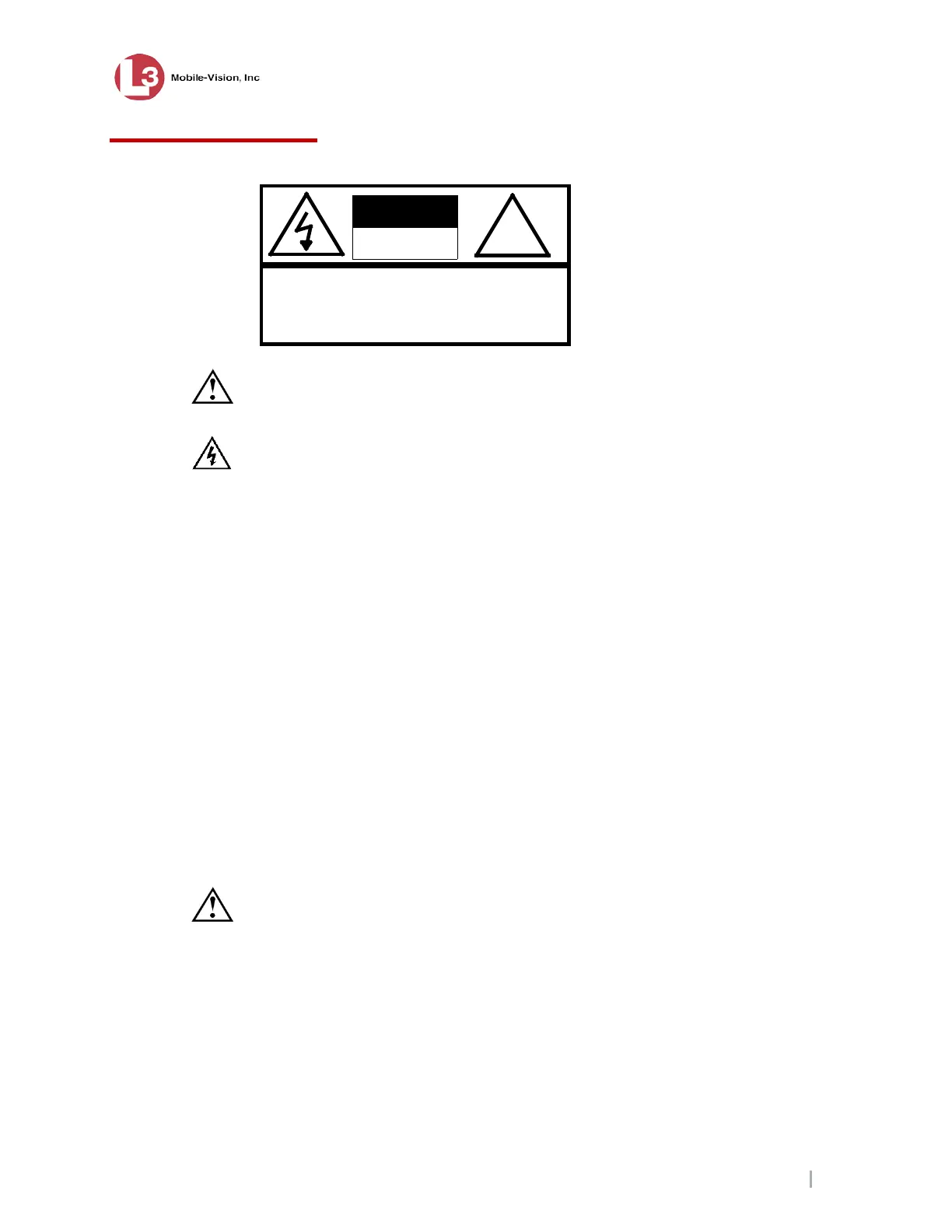Important Safeguards
MobileVu Display User Guide 7.12.2011
L3 Communications Mobile-Vision Proprietary
Page 1
Important Safeguards
This symbol alerts you to the presence of important operating and maintenance
(servicing) instructions in the literature and labels accompanying the product.
This symbol alerts you to the presence of un-insulated “dangerous voltage” within
the product’s enclosure that may be of sufficient magnitude to constitute a risk of
electric shock to a person.
Caution: This system is designed to operate in 12 volt DC negative ground vehicles
only. All system components must be operated only when properly connected to the
MDC.
Attention: To reduce the risk of electric shock, do not perform any servicing other
than that contained in the User’s Manual unless you are qualified to do so. Refer all
servicing to qualified personnel.
DO NOT block ventilation openings.
DO NOT allow liquids to enter the MV-1 or any other component of the Mobile Data
Computer.
If, for any reason you need to jumpstart the vehicle, make sure that the system power
switch is in the OFF position.
Installation should be made by a qualified technician and must conform to SAE
Requirements.
Ground wires (black) must be connected to the vehicle’s Battery. Never connect
ground wires to the vehicle’s Chassis.
Warning: Airbag Deployment—Do not install equipment or route wiring in the
deployment path of an airbag. Failure to observe this warning will reduce the
effectiveness of the airbag or potentially dislodge the equipment, causing serious
injury.
Warning: Seat Removal Precaution—If a vehicle seat is temporarily removed, verify
with the vehicle manufacturer if the seat needs to be recalibrated for proper airbag
deployment. Failure to heed this warning could result in death or serious injury.
CAUTI ON: TO REDUCE THE RI SK OF ELECTRI C SHOCK,
DO NOT REMOVE COVER ( OR BACK) .
NO USER SERVI CEABLE PARTS I NSI DE.
REFER SERVI CI NG TO QUALI FI ED SERVI CE PERSONNEL.
!
CAUTION
RISK OF ELECTRIC SHOCK
DO NOT OPEN