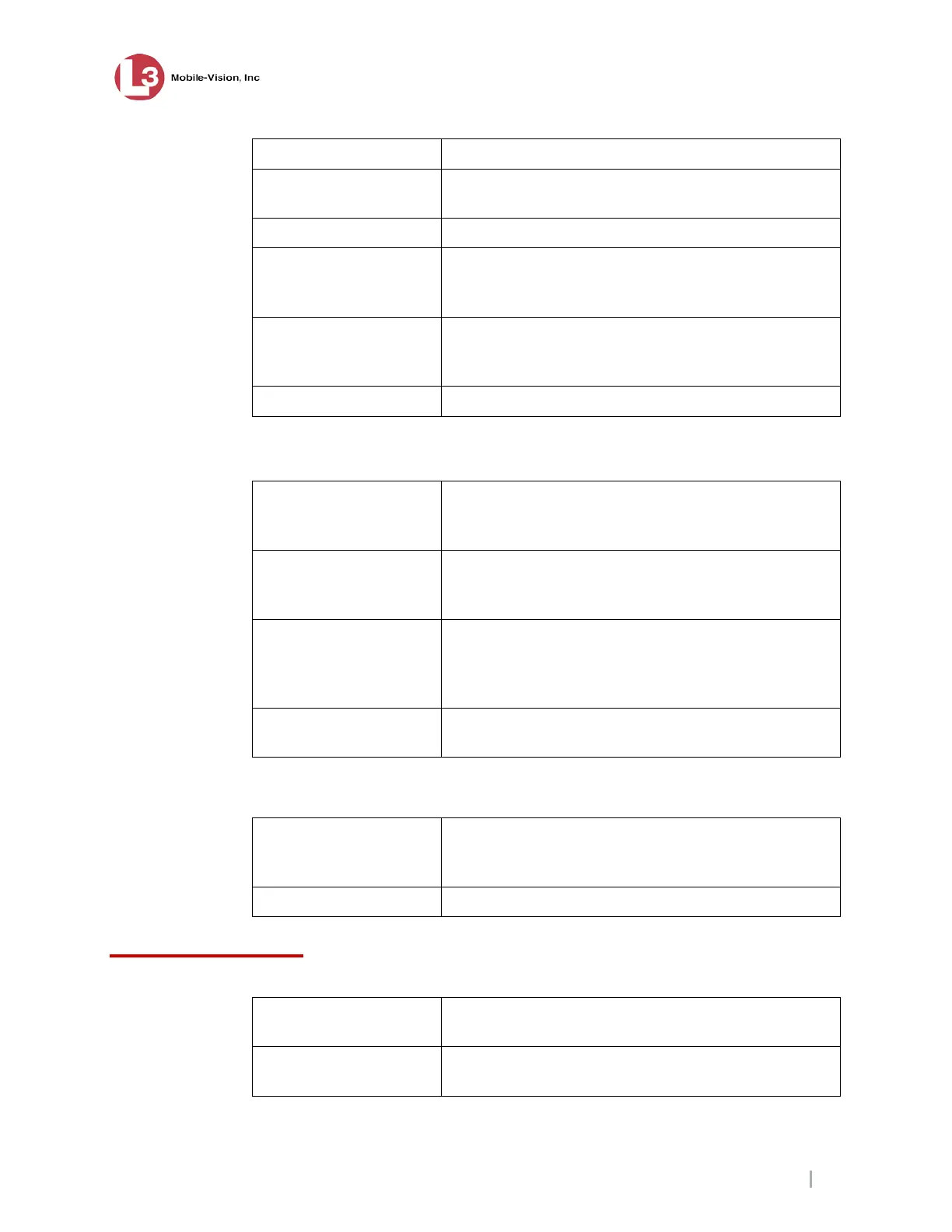Mounting MobileVu
MobileVu Display User Guide 7.12.2011
L3 Communications Mobile-Vision Proprietary
Page 5
Overlay Coating is anti-reflective.
Operation Works with gloves, bare fingers, and pointing devices
over specified temperature range.
Positional Accuracy 2mm (0.080")
Calibration Controls Calibration controls are provided to configure the
Touch Screen. These utilities reside on the PC that the
Touch Screen is attached to.
Data Update Rate Supports video data rates (30 fps minimum) at all
operating temperatures after specified full brightness
startup time.
Diagonal Size 307mm (12.1")
Backlight
Maximum Luminance On axis (0.0ºH x 0.0ºV): 1000 Nits (minimum)
Measured with touch screen and anti-glare filters
in place.
Minimum Luminance 0-Nits (black)
Measured with touch screen and anti-glare filters in
place.
Startup Time Over 20ºC to 70ºC temperature range, 1 minute at
50% brightness, 5 minutes at full brightness
Over -30ºC to 20ºC temperature range, 5 minutes at
50% brightness, 10 minutes at full brightness
Backlight power 20W Max
Backlight life time 50,000 plus
Touch Screen
Interface Serial interface compatible with Microsoft Windows
98/Me/2000/XP.
Driver software is supplied.
Operation Works with gloves, bare fingers, and pointing device
Mounting MobileVu
Rear Mounting VESA 100 standard for fixed mounting or base
mounting.
Side Mounting Side mounting provides alternate mounting
possibilities.