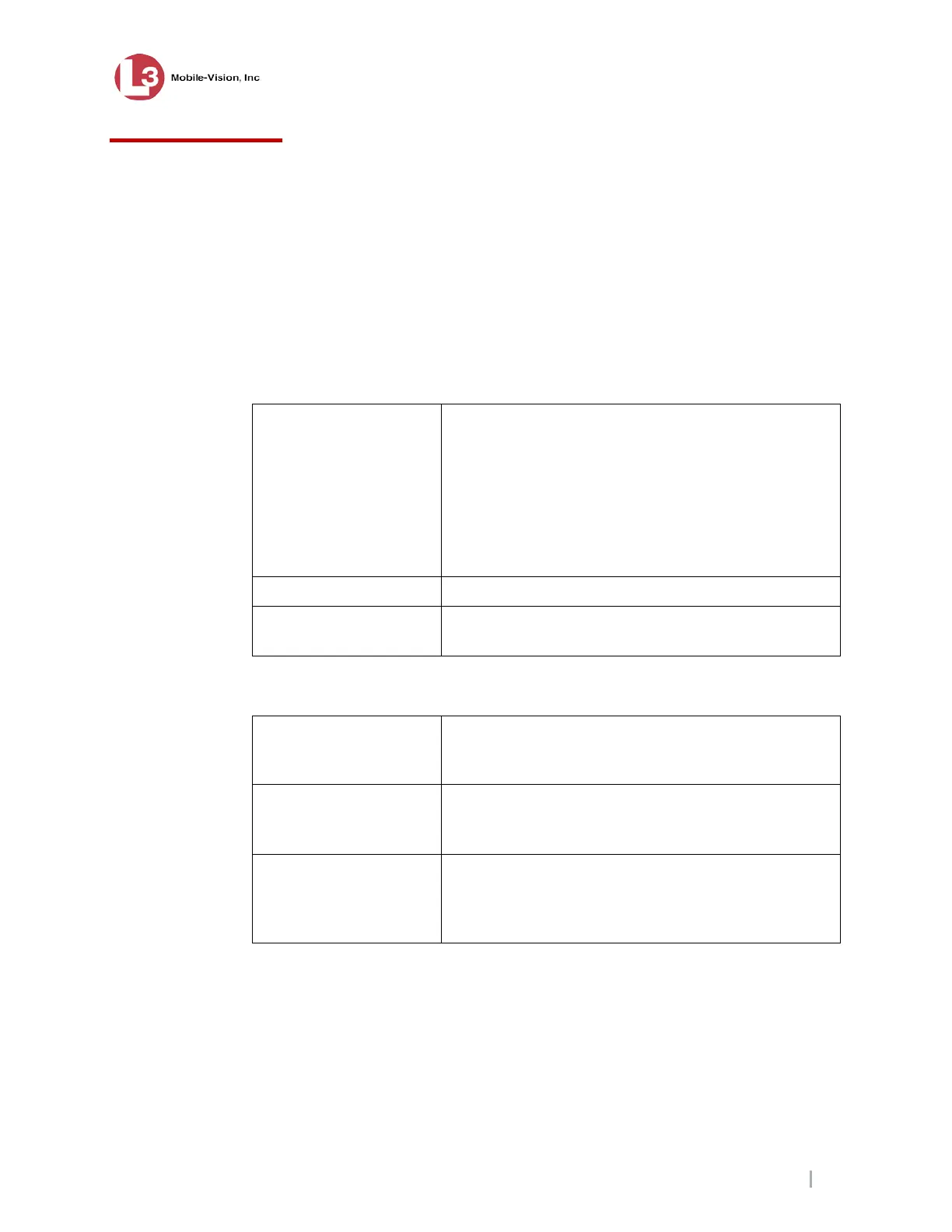User Maintenance
MobileVu Display User Guide 7.12.2011
L3 Communications Mobile-Vision Proprietary
Page 21
User Maintenance
Warnings
This equipment contains active electrical circuits. When system power is present, a
potential shock hazard exists that can cause death or serious injury.
To avoid the risk of electric shock, do not open or disassemble the display.
Opening or disassembly will void the warranty.
To avoid risk of fire or electric shock, do not expose the unit to water or
excessive moisture.
Cleaning
Glass To prevent abrasion marks on the glass surface, avoid
excessive rubbing and the use of abrasive wipes or
cleaning solutions.
Using a circular motion, clean Mobile Vu glass with
a clean soft cloth moistened with either isopropyl
alcohol or a standard glass cleaner. Isopropyl alcohol
is highly flammable and toxic. Do not use near open
flame or sparks. Use only in well ventilated areas.
Monitor Case Clean with a soft cloth mildly dampened with water.
Cleaner Cleaning spray and cloth is available through the
Mobile-Vision Sales department
Error Handling and Message Summary
No Video The display is capable of detecting when no video is
present and will display an error message describing
the problem.
Incorrect Resolution The display is capable of detecting unsupported video
rates and will display an error message describing the
problem.
Over/Under Voltage The display is capable of detecting over voltage (>
16.3VDC) and under voltage (< 10.3 VDC) and will
display an error message describing the problem before
automatically shutting down the display.