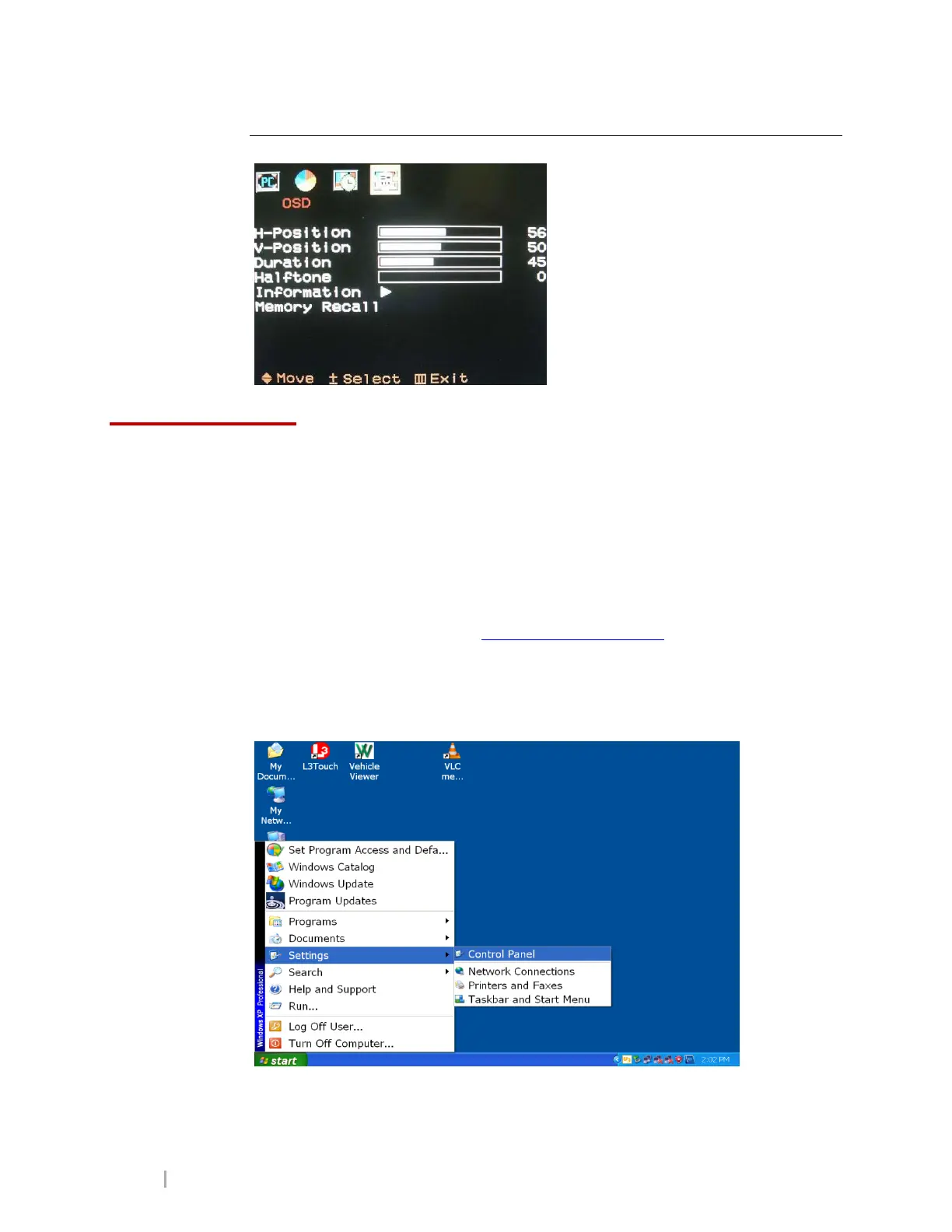MobileVu Display User Guide 7.12.2011
Page 10 L3 Communications Mobile-Vision Proprietary
OSD Menu Map
L-3 Touch Software
This document will walk you through the step-by-step instructions for installing or
uninstalling the L-3 Touch Screen software. It will also assist you in programming
the Touch Screen settings for optimum performance. To ensure proper Touch Screen
functionality, please follow these instructions carefully.
Prior to installing your new software, make sure you uninstall all previous versions of
the L-3 Touch software, if applicable. Failure to do so will cause inaccuracies and
software conflicts. If at any time you need assistance, contact our service department
at 1-800-336-8475 or email us at
service.mvi@L-3com.com.
Uninstalling
1 From your desktop, click on Start Settings Control panel.