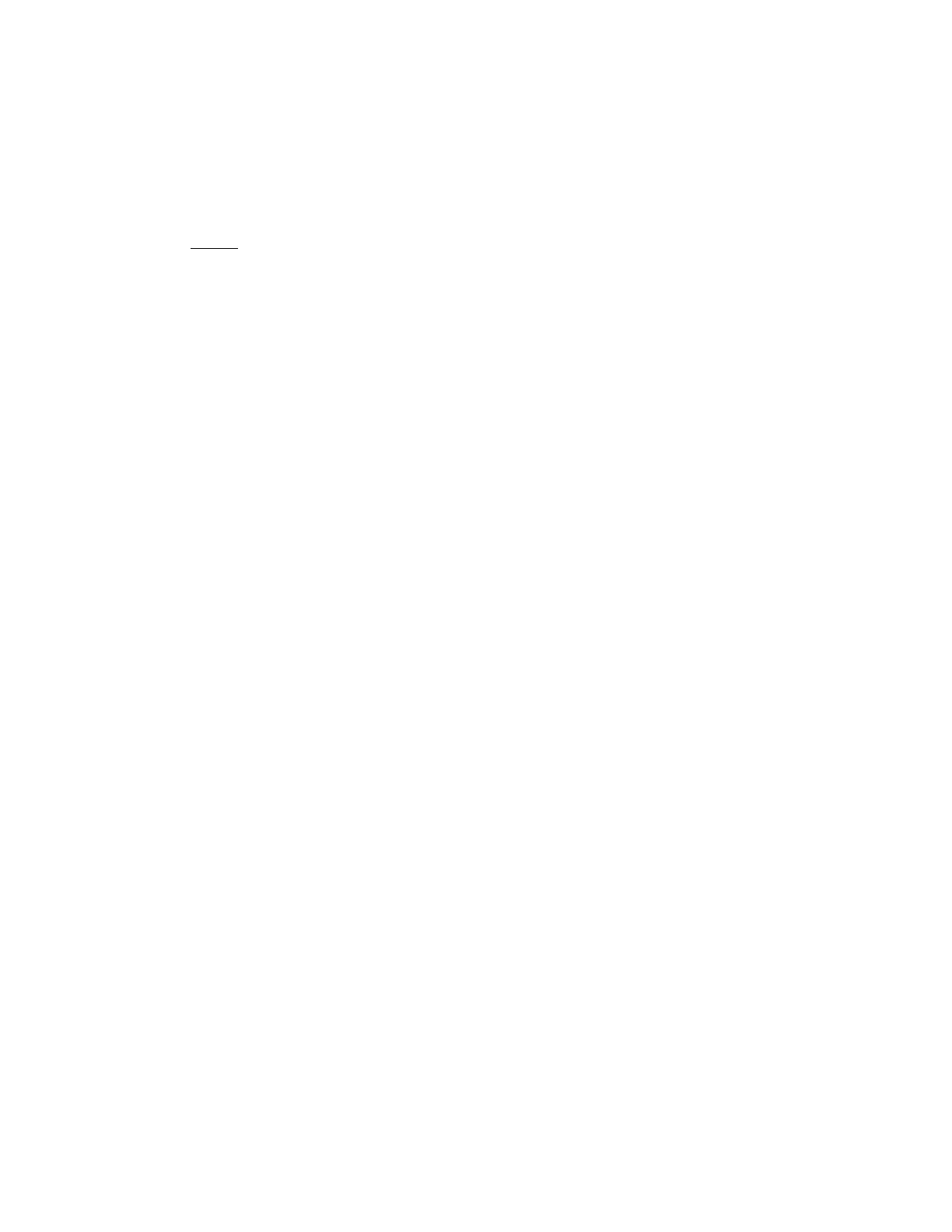COMPONENT MAINTENANCE MANUAL
AVIATION RECORDERS
Model FA5000
Rev. 03 Page 211
Feb. 27/13
FDR Function Testing & Fault Isolation
23–70−40
Use or disclosure of information on this sheet is subject to
the restrictions on the cover page of this document.
Flight Data Processor and out to the GSE; and 2) Stored data from the Aircraft Inter-
face to the Acquisition Processor’s Flight Data Processor onto the Store Manager
Processor then to the flash memory devices in the CSMU and then out to the GSE.
NOTE
: To avoid producing an unintentional fault condition within
the recorder, the procedures contained herein must be
completely followed in the order presented, starting in para-
graph 2.C. of this section.
(1) At the Recorder Status block, click the Set Data Type/Rate button, and then
set the Data Type to 717 and Words per Frame to 128 wps. Click the OK but-
ton.
(2) Observe a Rose pop-up status window states: “Set Data Type/Rate command
was successful”. Click the OK button.
(3) At the Recorder Test block, click the Start Test button to initiate the Autotest
function.
(4) Note a Recorder Test pop-up window appears with the following message:
“WARNING − Recorder test will write over some recorder flight data. Do you
wish to continue?” Click the YES button.
(5) The Recorder Automatic Test window appears requesting Test Information.
(Refer to Figure 203.) Type in Recorder Serial Number, Recorder Part Number,
and the name of the person testing the Recorder. Select Test duration. Click
the OK button. (Use the scroll arrow to the right of the Recorder Part Number
window for list).
(6) Observe the Status Window displays the message: “Automatic
Recorder Test in progress. Please wait...” in blue.
The document reference is online, please check the correspondence between the online documentation and the printed version.