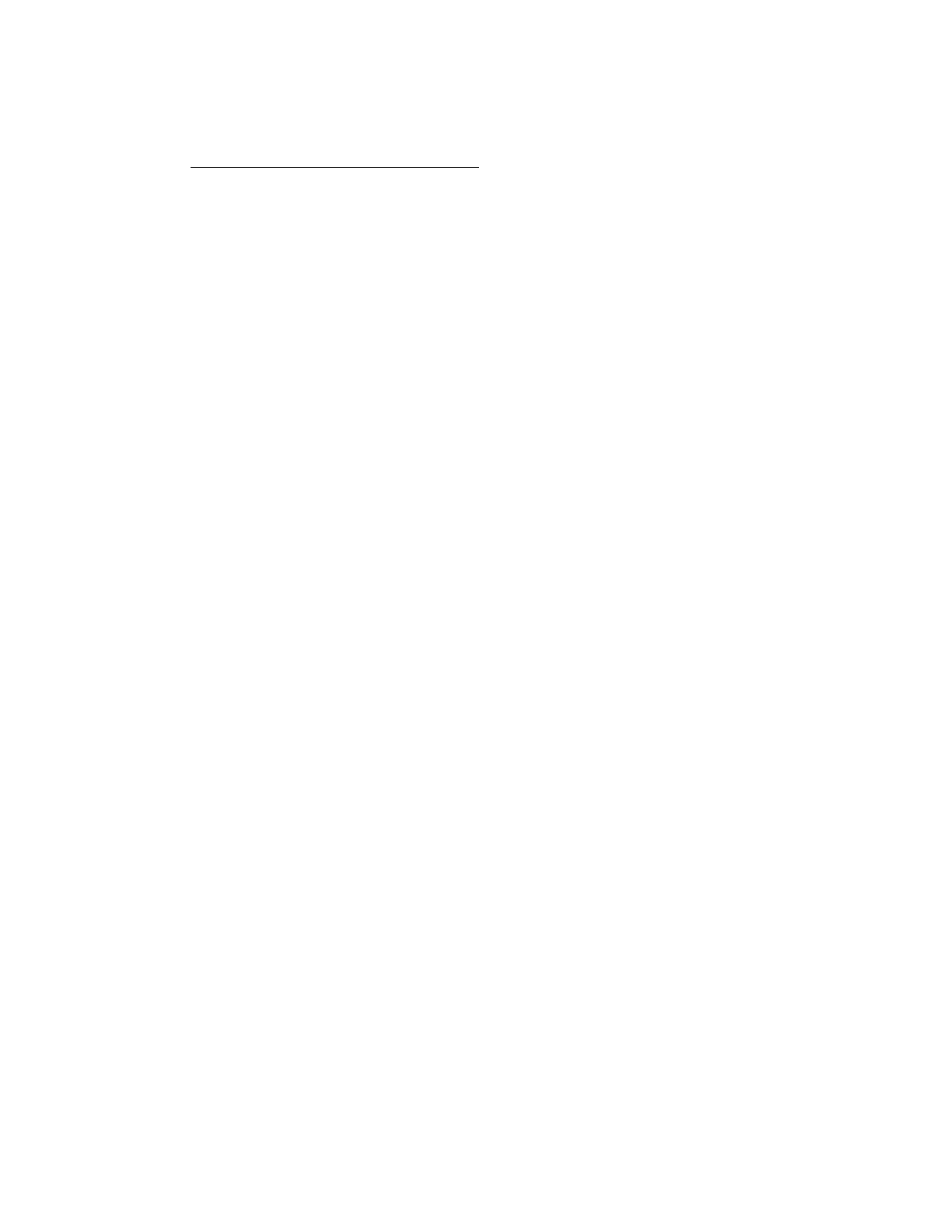COMPONENT MAINTENANCE MANUAL
AVIATION RECORDERS
Model FA5000
Initial Issue Page 905
Sep. 30/11
Special Tools and Test Equipment
23–70−40
Use or disclosure of information on this sheet is subject to
the restrictions on the cover page of this document.
A. Audio Data Link Player Software
The FA5000CVDR Audio & Data Link Player (ADLP) software provides a user−
friendly interface for initiating audio and data link message retrieval and playback
functions for the Model FA5000CVDR. It also provides the capability to decompress
the data into standard waveform audio files (.wav) for playback using conventional
audio media players.
All other Model FA5000CVDR part numbers can use this utility software to playback
the CVDR audio data but will not be able to analyze any data link messages since
these other CVDR part number recorders do not support the recording of data link
messages.
(1) Hardware Requirements for Audio & Data Link Player Software
The ADLP software, p/n: 17TES0436, is designed to operate on an IBM/IBM-
compatible computer containing specific required hardware running under the
Windows 98t or Windows XPt operating software with Microsoft Direct−X ver-
sion 8.0 or higher. The minimum recommended hardware specifications for a
PC running ADLP software are:
850 MHz Pentium II
512 MB CACHE; 100 MHz Front−end
128 MB EDO RAM / 66MHz SDRAM 1 DMM
4.3 GB EIDE Hard Drive
Expanded Parallel Port (EPP) Communications capable
800 x 600 Monitor Display Capable
8 X 4 X 32X CD−RW (Read−Writer) drive
MAGC Model: CDSBI−D2P DR, PCMCIA, Dual Slot, ISA
(needed for reading Portable Interface Memory Cards)
Windows 95/98 or Windows XP (U.S. Version)
The Read−Out Center/6 (ROC/6), p/n: 17TES0400 and Recorder Interface
Unit (RIU)
, p/n: 17TES0410 meet the requirements for running the Audio & Da-
ta Link Player software.
(2) Hardware Requirements for Downloading CVR Data
The FA5000CVDR must be removed from the aircraft prior to downloading
voice data. Data Link messages, however, can be downloaded while the
recorder is on the aircraft as this data is accessed in a similar manner to stan-
dard flight data.
There are two methods to download audio and data link information from the
Model FA5000CVDR memory:
The document reference is online, please check the correspondence between the online documentation and the printed version.