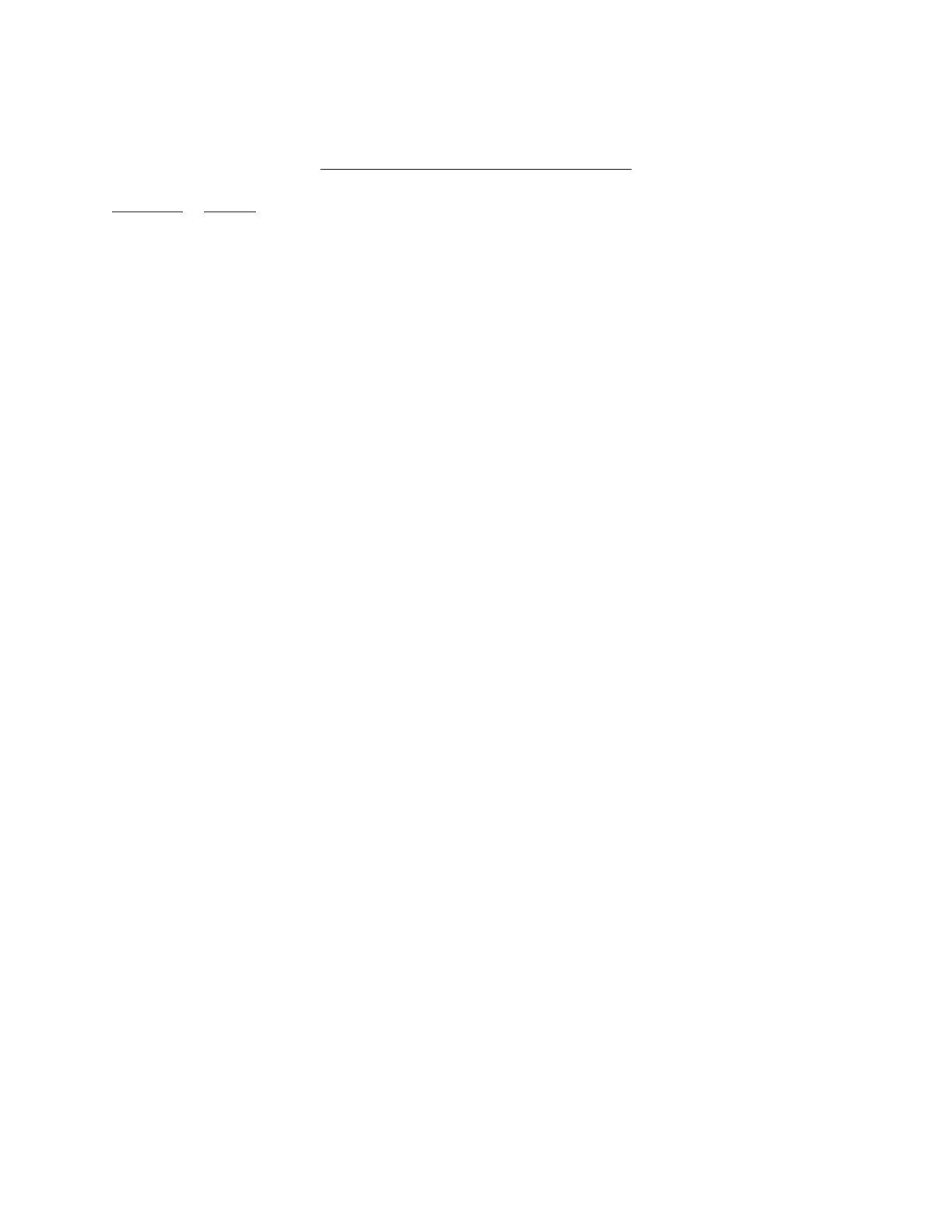COMPONENT MAINTENANCE MANUAL
AVIATION PRODUCTS
Model FA5000
Table of Contents
23–70–30
Rev. 02 Page xxviii
Use or disclosure of information on this sheet is subject to
the restrictions on the cover page of this document.
July 21/17
LIST OF FIGURES (Continued)
FIGURE TITLE Page
Figure 105. Line−In Properties, Line−In Level 108.......................................
Figure 106. Sound, Playback Devices 109..............................................
Figure 107. Speaker Properties, Levels 110............................................
Figure 108. Volume Mixer, Speaker Levels 111..........................................
Figure 109. CATS, Connecting Pop-Up 113.............................................
Figure 110. CATS, Power Toggle 113..................................................
Figure 111. CATS, Start Test Toggle 114................................................
Figure 112. CATS, Test Mode and Options Screen 114...................................
Figure 113. CATS, CVDR Test Confirmation 115.........................................
Figure 114. CATS, CVDR Warning Message 115.......................................
Figure 115. CATS, Power Test Input 116...............................................
Figure 116. CATS, CVDR Instruction Window 116......................................
Figure 117. CATS, CVDR Fault History Log 117........................................
Figure 118. CATS, CVDR Clear Fault Log Confirmation 117.............................
Figure 119. CATS, CVDR Fault History Log 118........................................
Figure 120. CATS, Continue Test Confirmation 118.....................................
Figure 121. CATS, Test Results Screen 119...........................................
Figure 301. RIPS Module and FA5000 Connector Covers 302............................
Figure 302. CSMU Memory Assembly Removal Diagram 306............................
Figure 303. Rear Cover Removal Diagram 307.........................................
Figure 304. Aircraft Interface (AI) PWA Removal Diagram 308...........................
Figure 401. Underwater Locator Beacon 403...........................................
Figure 701. Aircraft Interface PWA Installation Diagram 703.............................
Figure 702. Rear Cover Installation Diagram 704.......................................
Figure 703. Crash Survivable Memory Unit (CSMU) Assembly 705.......................
Figure 704. FA5000 Connector Cover and RIPS Connector Cap 707......................
Figure 705. Install RIPS Module 709..................................................
Figure 801. Sheet 1 of 2 Outline & Dimension Drawing
Model FA5000 Cockpit Voice Recorder 805..................................
Figure 801. Sheet 2 of 2 Outline & Dimension Drawing
Model FA5000 Cockpit Voice Recorder 806..................................
Figure 901. ROC/7 w/CVR Automated Test Station Software (CATS)
FA5000CVR TEST SETUP 903............................................
The document reference is online, please check the correspondence between the online documentation and the printed version.