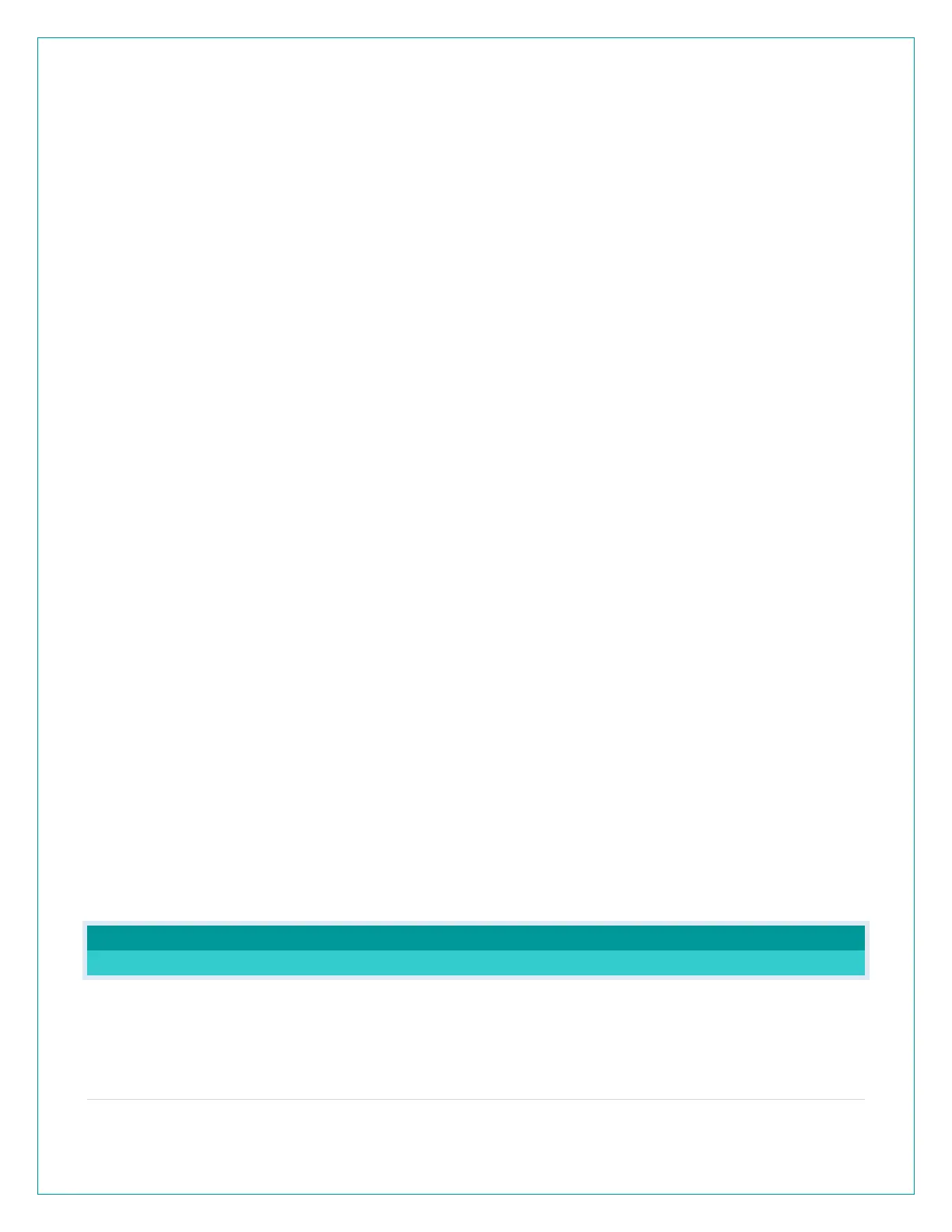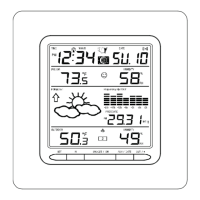2 | Page
What is Auto Dim? ............................................................................................................................................................. 11
Can I operate my station on battery power only? .......................................................................................................... 11
BATTERY: What do the battery icons mean? ................................................................................................................. 11
WEEKDAY: How do I correct the day of the week? ...................................................................................................... 11
Does this station have 12 hour and 24 hour time options? ........................................................................................... 11
Can I check the Version Number of my firmware and WIFI? ........................................................................................ 11
FORECAST ICONS: What do the forecast icons mean? ............................................................................................... 12
Explain the Outdoor Comfort Meter. ............................................................................................................................... 12
WEATHER STATION MESSAGES .................................................................................................................................... 12
Why does “LOST WIFI”, Etc., show on my station? ........................................................................................................ 12
CONNECTED FORECAST FEATURES ............................................................................................................................ 13
Advanced Forecast Icons & Chance of Precipitation .................................................................................................... 13
Accuweather Daily Forecast ............................................................................................................................................ 14
Accuweather Hourly Forecast ......................................................................................................................................... 14
Accuweather HI/LO Temperatures ................................................................................................................................. 14
Custom Data Streams ....................................................................................................................................................... 14
TROUBLESHOOTING ....................................................................................................................................................... 15
BAR CODE: What are the barcodes and ID Numbers on my sensors on
my station? ........................................................................................................................................................................ 15
How do I delete sensor ID numbers? ............................................................................................................................. 15
FACTORY RESET: How do I factory reset my station? .................................................................................................. 16
Why doesn’t the temperature/humidity readings on my station match the weather
report? ............................................................................................................................................................................... 16
What does a reading of “HI” or “LO” mean? .................................................................................................................. 16
TEMP INTERMITTANT: Why does my Temp/Humidity reading come and go? .......................................................... 16
How do I change between Fahrenheit and Celsius? .................................................................................................... 17
Temperature INTERMITTANT: Why do my readings come and go? ........................................................................... 17
Why are the sensor readings on my station different from the sensor readings in the app? .................................... 18
GENERAL INFORMATION
LA CROSSE VIEW APP: HOW DO I CONNECT?
MOBILE DEVICE REQUIREMENTS
iOS Requirements:
Mobile device with iOS with cellular or Wi-Fi service
