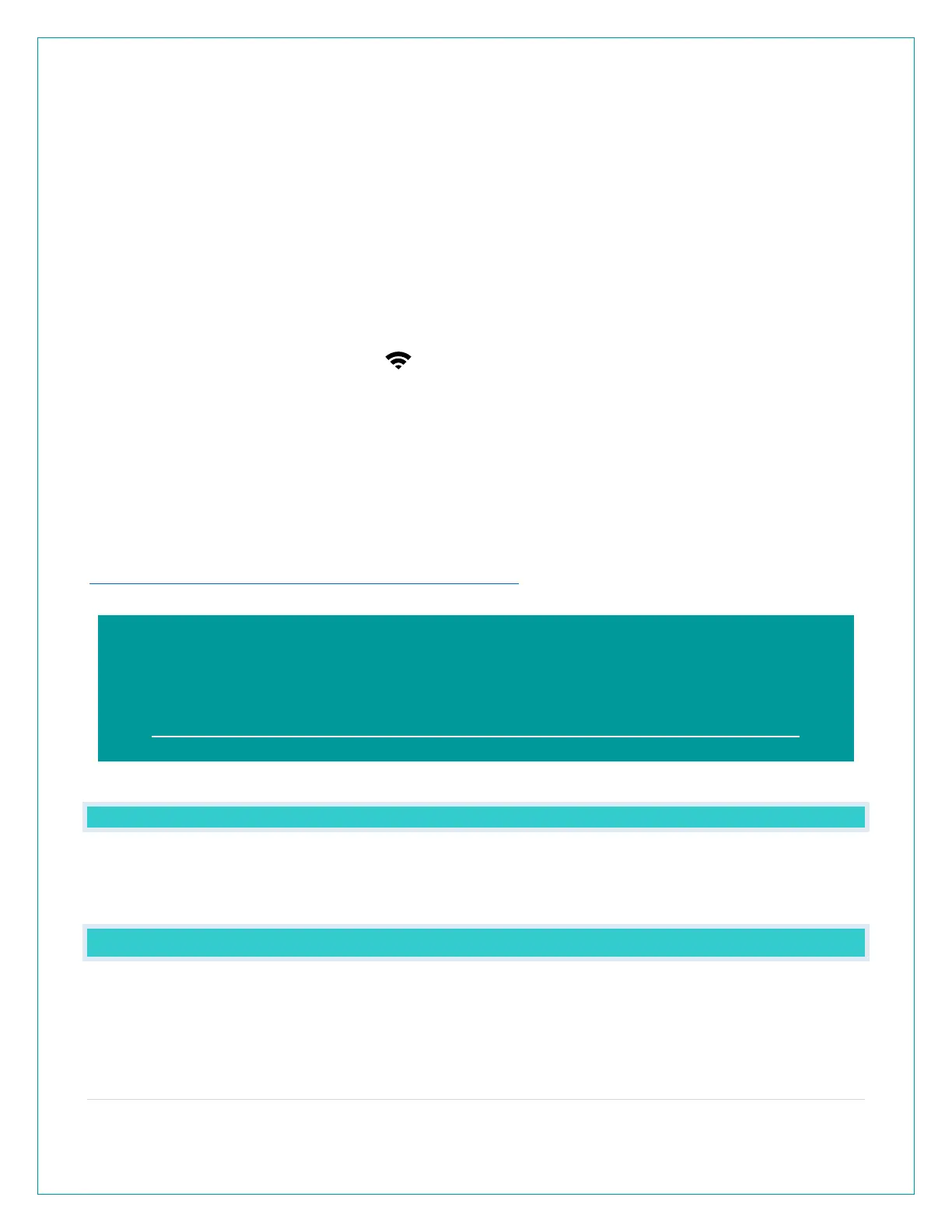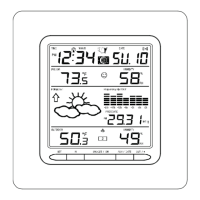3 | Page
Mobile device with Android OS with cellular or Wi-Fi service
DOWNLOAD
Visit the App Store or Google Play Store to download the free La Crosse View app onto your
mobile device.
LAUNCH & FOLLOW
Open the La Crosse View app and follow the on-screen instructions.
GET YOUR STATION READY
Ensure your station’s Wi-Fi Indicator is flashing. If it is not, press and hold the Plus (+) and
Minus (–) button down together until it begins flashing. This tells you that your station is ready to
connect.
HAVING TROUBLE CONNECTING?
Make sure your mobile device is connected to your router’s separate 2.4GHz Wi-Fi network,
and that you’ve correctly entered your Wi-Fi password.
For more troubleshooting tips and support visit:
www.lacrossetechnology.com/lacrosseviewsupport
BATTERIES: WHAT DO I NEED TO KNOW ABOUT BATTERIES?
• Your Station comes with a CR2032 battery installed to preserve Time and History Records in
the event of a power failure. The 5 Volt Power Cord is required to operate this station.
• Your LTV-TH2i TH sensor and LTV-WL1 Water Leak sensor each requires 2 “AA” batteries.
HARDWARE: SENSORS AND STATION
Your CA79103 station comes with:
LTV-TH2i
Temperature and Humidity sensor
LTV-WL1 Water Leak sensor
When connecting your station, we highly recommend following along with our detailed
support videos, found here:
Bit.ly/LaCrosseView_Support_Playlist
