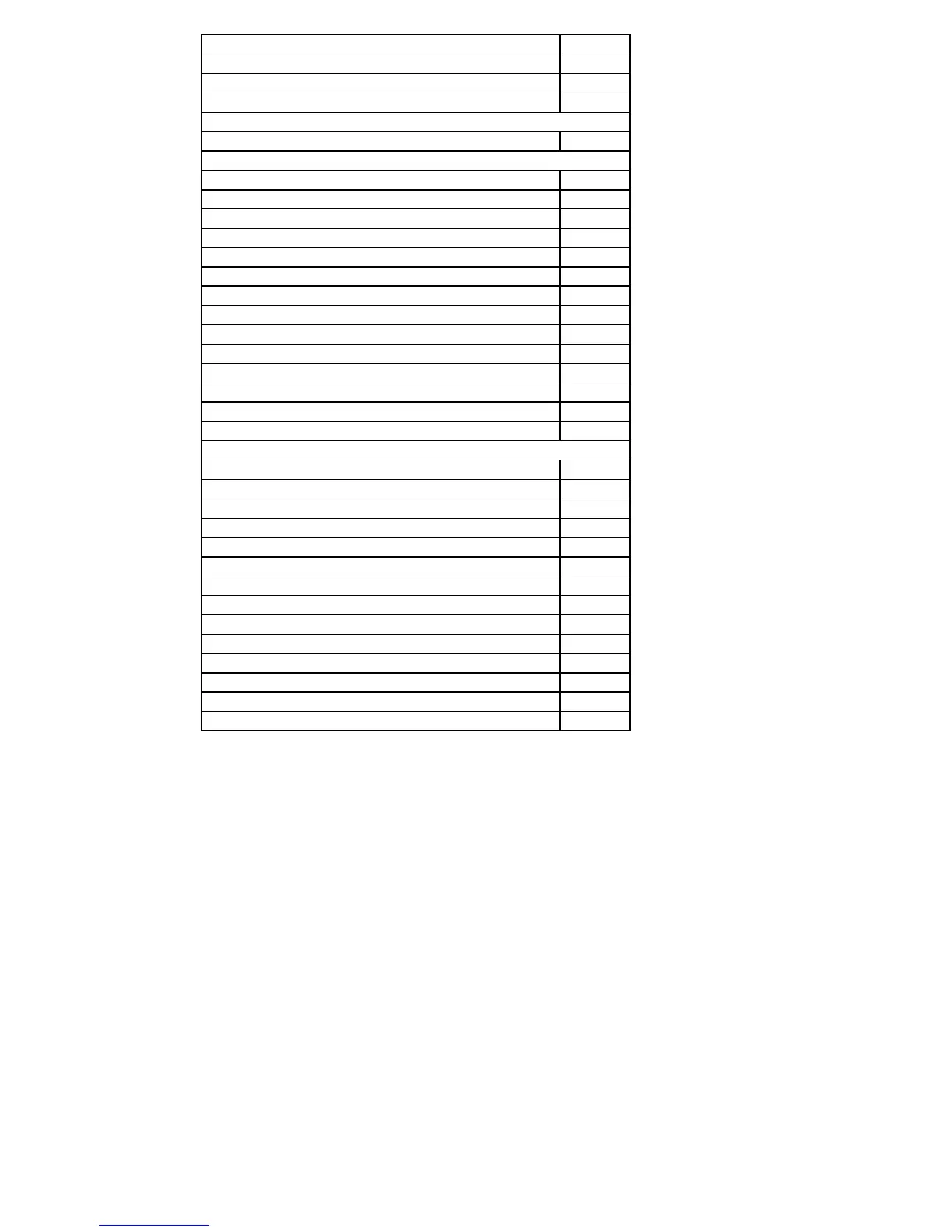Topic Page
Inventory of Contents/Additional Equipment 3
About WWVB 4
Quick Set-Up Guide 5
Detailed Set-Up Guide
Battery Installation 6
Program Mode
Function Keys 7-8
LCD Screen 9
Manual Settings Sequence 9
LCD Contrast Setting 10
City Location Setting 10
Time Zone Setting 11
Daylight Saving Time (DST) Setting 11
WWVB On/Off Setting 12
12/24 Hour Setting 12
Manual Time Setting 13
Calendar Setting 14
Snooze Setting 15
ºF/ºC Setting 15
Weather Forecast Icon Sensitivity Setting 16
Features
Alarm Setting 16-17
Sunrise/set – Moonrise/set Information 17-18
Moon Phase Symbols 18
Indoor Temperature and Humidity 18
Weather Forecast and Tendency 19-20
Outdoor Temperature 20-21
Adding Remote Temperature Sensors 21-22
Set-up of Multiple Remote Temperature Sensors 22
Mounting 22-24
City List 25
Troubleshooting 26
Maintenance & Care 27
Specifications 28
Warranty Information 29-30
Table Of Contents
2