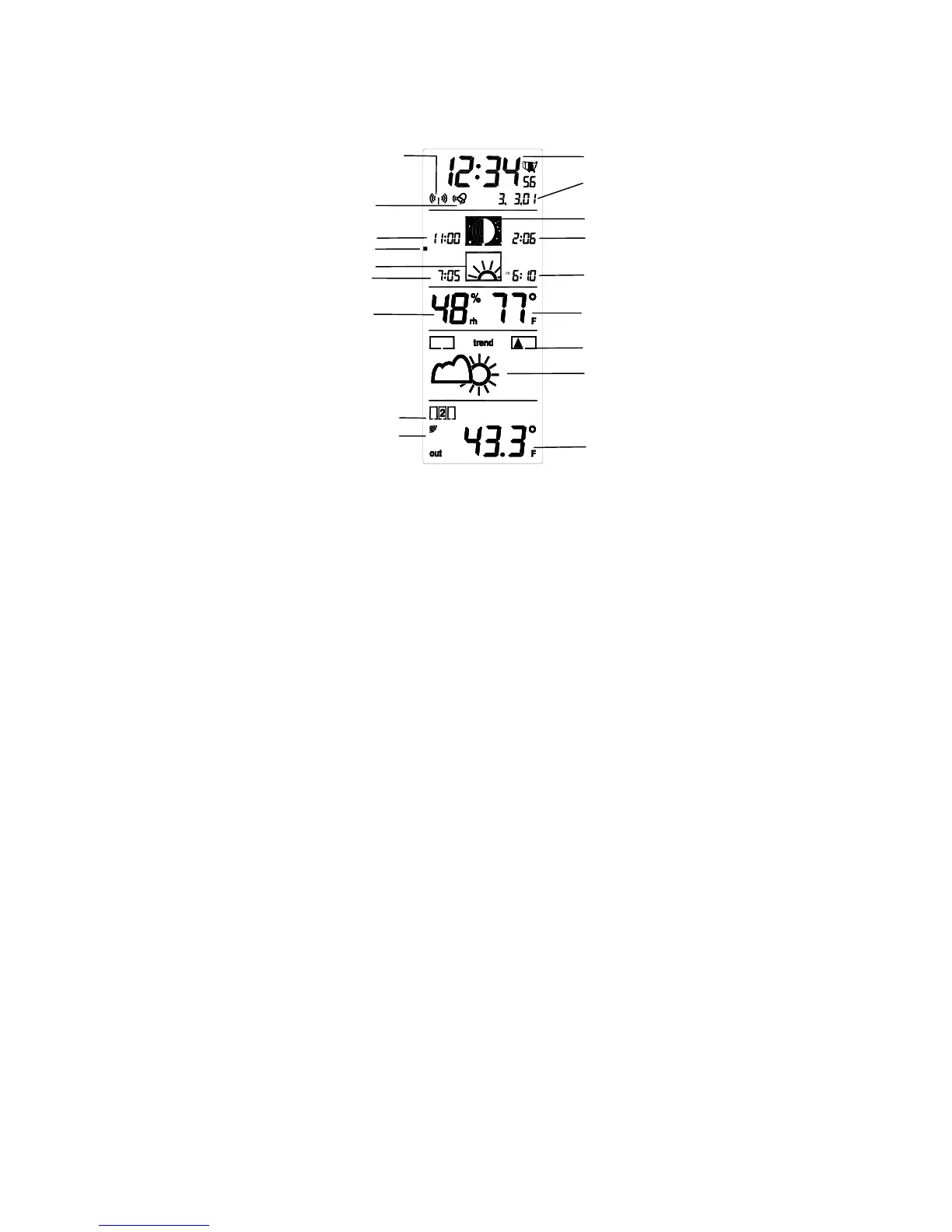B. LCD Screen
The LCD screen is split into 5 sections displaying the information for time
and date, sun/moon data, indoor data, weather forecast and outdoor data.
Outdoor transmitter
identification number
Outdoor Temperature in
°C or ºF
Outdoor data signal
reception indicator
Weather forecast icon
Indoor temperature in
°C or ºF
Moonrise time
larm icon
Time reception icon
(for WWVB time)
City location light
Sun icon
Sunrise time
Indoor relative
humidity in RH%
Date display
Time
Weather endency t
indicator
Moonset time
Moon icon/Moon
phases icon
Sunset time
C. Manual Setting Sequence
The following manual settings can be changed when pressing the “SET”
button:
• LCD contrast setting
• City location setting
• Time zone setting
• DST (Daylight Saving Time) setting
• WWVB ON/OFF setting
• 12/24-Hour setting
• Manual time setting
• Calendar setting
• Snooze setting
• °C/°F setting
• Weather forecasting icon sensitivity setting
9
