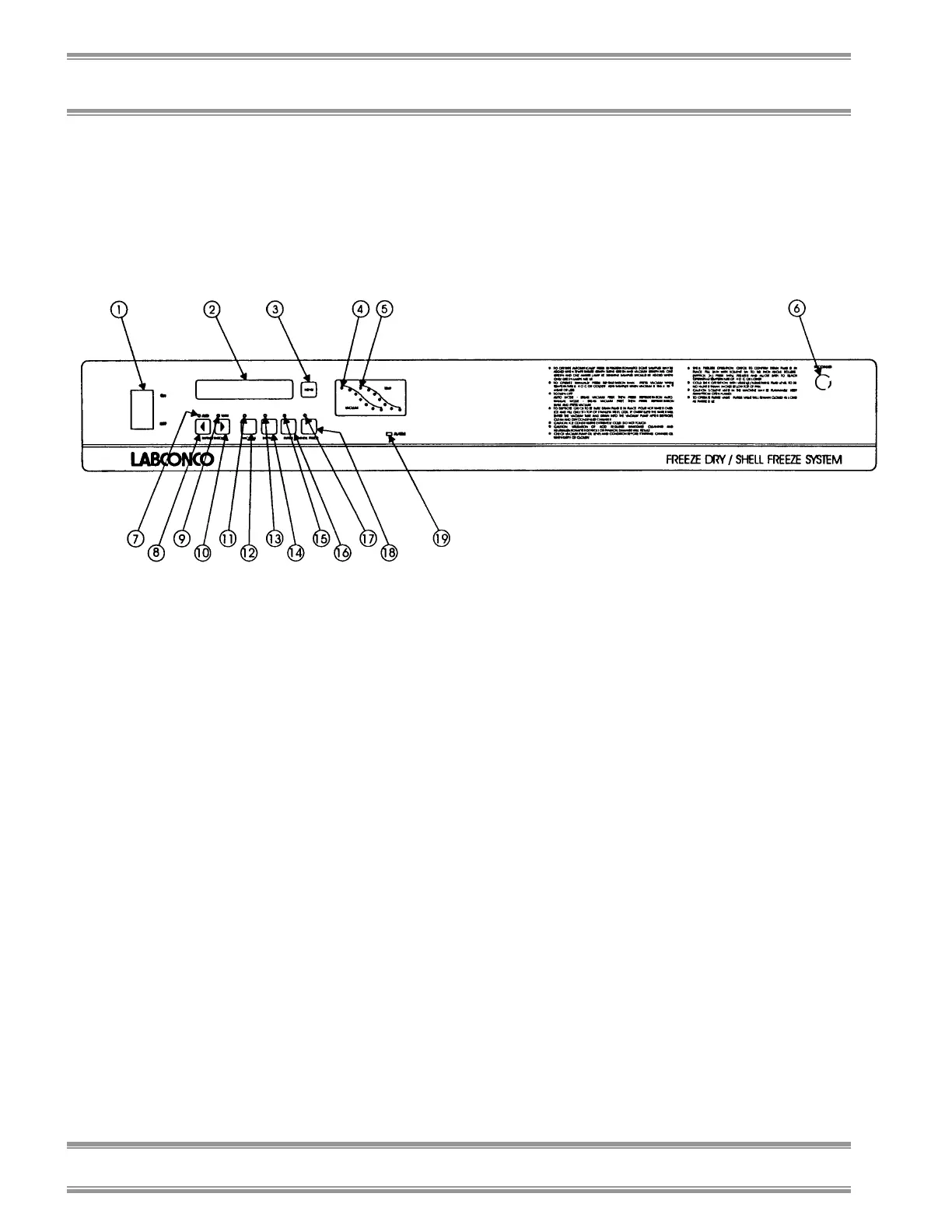20
Product Service: Domestic 1-800-522-7658, International 816-333-8811
Chapter 4: Using Your Freeze Dryer
Freeze Dryer Controls
The control panel for the Freeze Dryer is shown
below with a description about its function.
1. Main Power Switch – Turns the unit on or off.
2. LCD Display – Displays system parameters
and alarm messages. Parameters displayed are
system vacuum (10
-3
mBar) and collector
temperature (°C). Displays type of alarm when
an alarm has occurred.
3. Menu Switch – This switch is used to change
the display from system parameters to alarm
messages.
4. Vacuum Graph Display – This display
indicates the relative system vacuum level.
The highest LED indicates that the vacuum
level is above 2000 x 10
-3
mBar. The
indicators will sequence down when the
vacuum level reaches 2000, 1000, 800, 600,
450, 133 x 10
-3
mBar. The lower green LED
flashes when the system vacuum level is 450 to
133 x 10
-3
mBar and illuminates steadily below
133 x 10
-3
mBar.