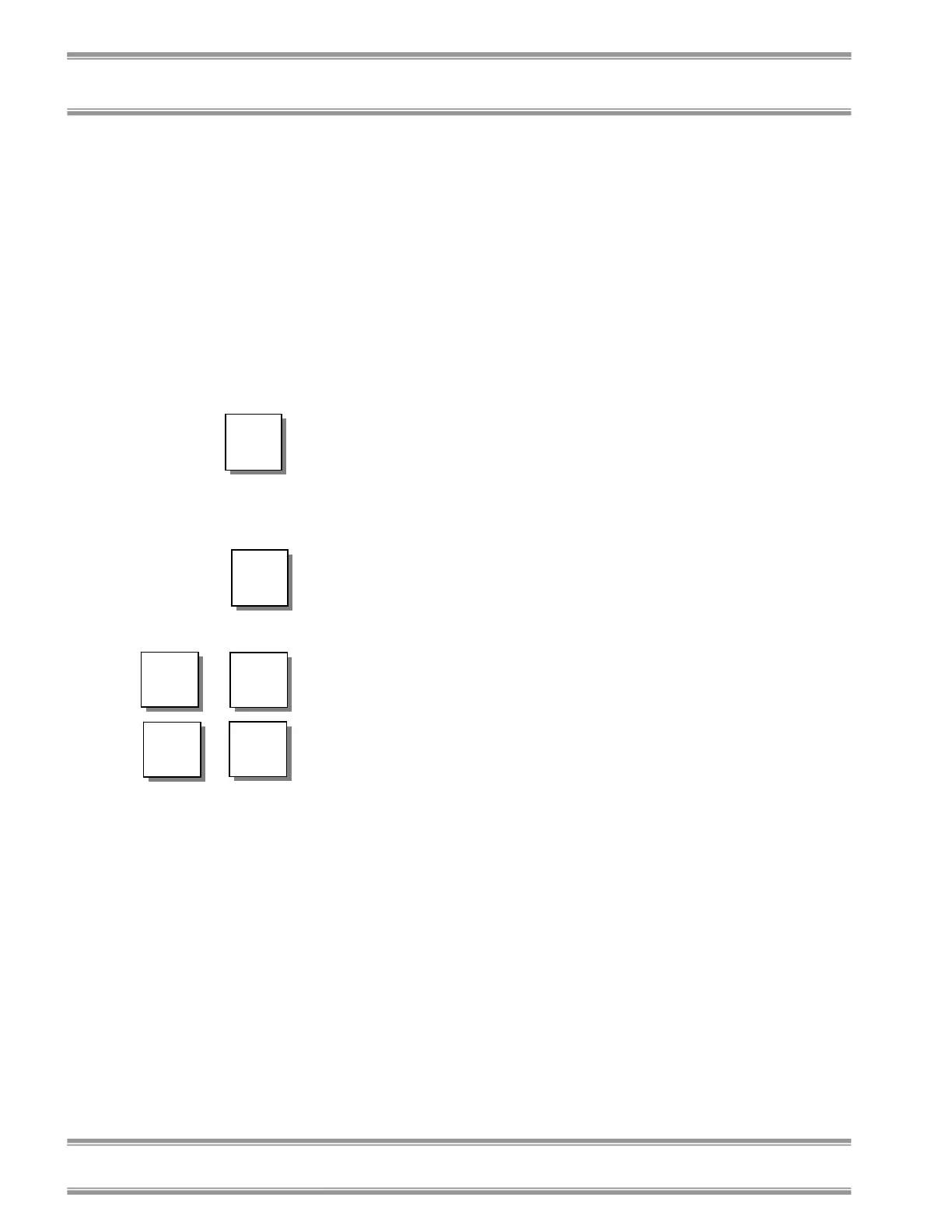4
Product Service 1-800-522-7658, International 816-333-8811
Chapter 1: Introduction
Typographical Conventions
Recognizing the following typographical conventions
will help you understand and use this manual:
• Book, chapter, and section titles are shown in italic
type (e.g., Chapter 3: Getting Started).
• Steps required to perform a task are presented in a
numbered format.
• Comments located in the margins provide
suggestions, reminders, and references.
• Critical information is presented in boldface type in
paragraphs that are preceded by the exclamation
icon. Failure to comply with the information
following an exclamation icon may result in injury
to the user or permanent damage to the Storage
Cabinet.
• Important information is presented in capitalized
type in paragraphs that are preceded by the pointer
icon. It is imperative that the information contained
in these paragraphs be thoroughly read and
understood by the user.
• Information that is specific to a particular model of
Storage Cabinet. The A icon indicates text specific
to the Acid Storage Cabinet, the S icon indicates
text specific to the Solvent Storage Cabinet, the B
icon indicates text specific to the Standard Base
Storage Cabinet, and the V icon indicates text
specific to the Vacuum Pump Storage Cabinet.
!
)
A
S
B
V