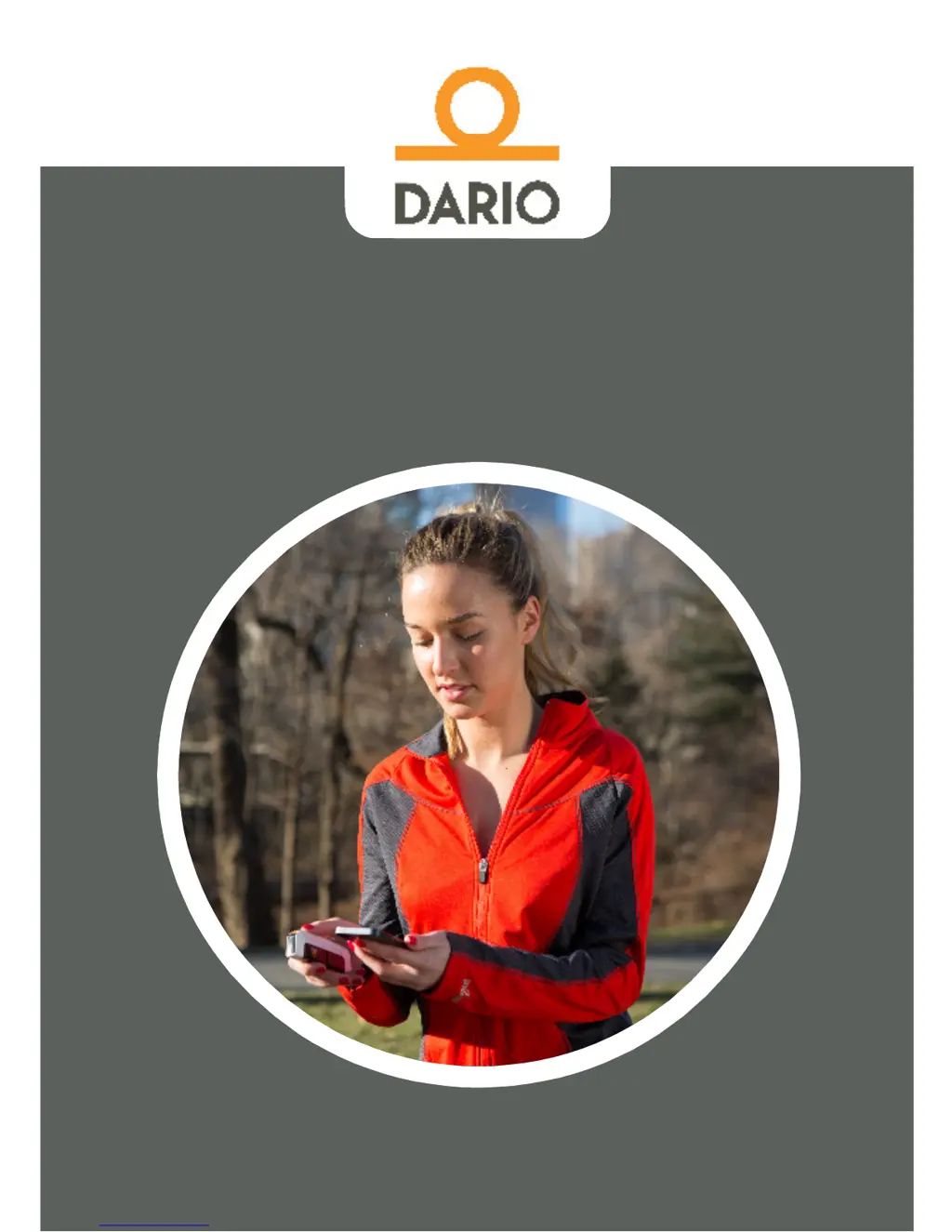U
uthomasSep 13, 2025
What to do if the cartridge cover may be in the place of the lancing device cover of LabStyle Blood Glucose Meter?
- YYolanda RangelSep 13, 2025
If the cartridge cover may be in the place of the lancing device cover of your LabStyle Blood Glucose Meter, please be careful to return each cover to the correct end.