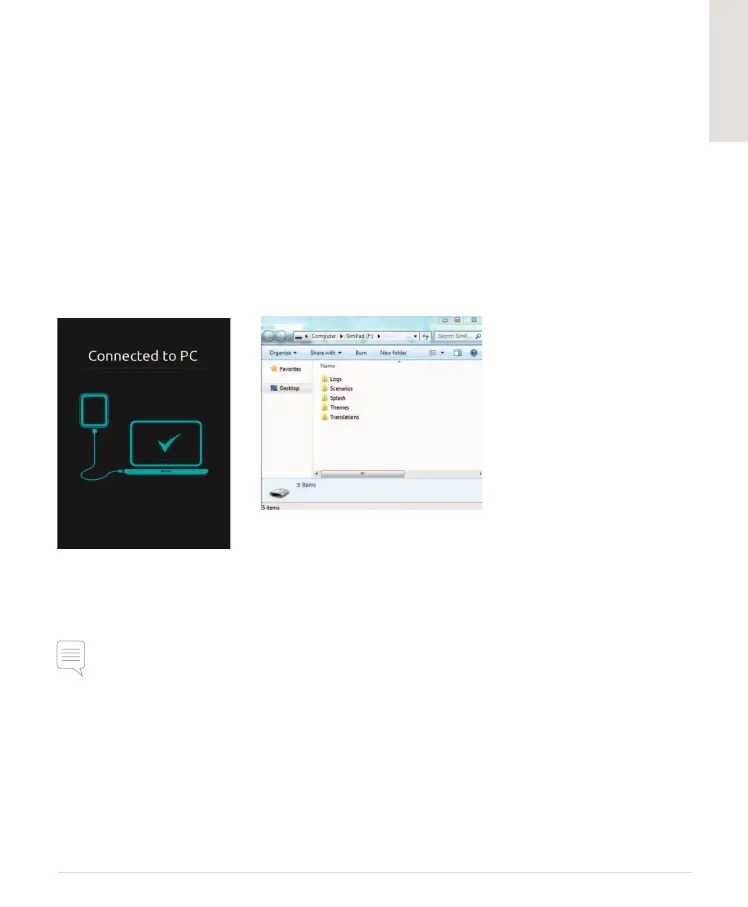20
21
English
THEME EDITOR
The Theme Editor is a PC software tool for creating Themes for the SimPad system. The
Theme Editor allows you to easily make new Themes with States and Interventions.
The Theme Editor can be loaded from www.laerdal.com/simpad.
SIMDESIGNER
SimDesigner is a PC software tool for creating Scenarios for the SimPad System. SimDesigner
allows you to make new Scenarios with States and Interventions, Trends and Handlers.
SimDesigner can be loaded from www.laerdal.com/simpad.
TRANSFERRING LOGS, THEMES AND SCENARIOS TO / FROM A PC
Connect SimPad to the PC using the included USB cable.
• Save new Scenarios in
the Scenarios folder.
• Save new Themes in
the Themes folder.
• Upload logs from the
Logs folder.
Disconnect the USB cable from the SimPad when transfers are nished.
Note: If SimPad is turned off, the battery can be charged from the USB connection.
This charging is slower than if it is connected to the included DC adapter.
