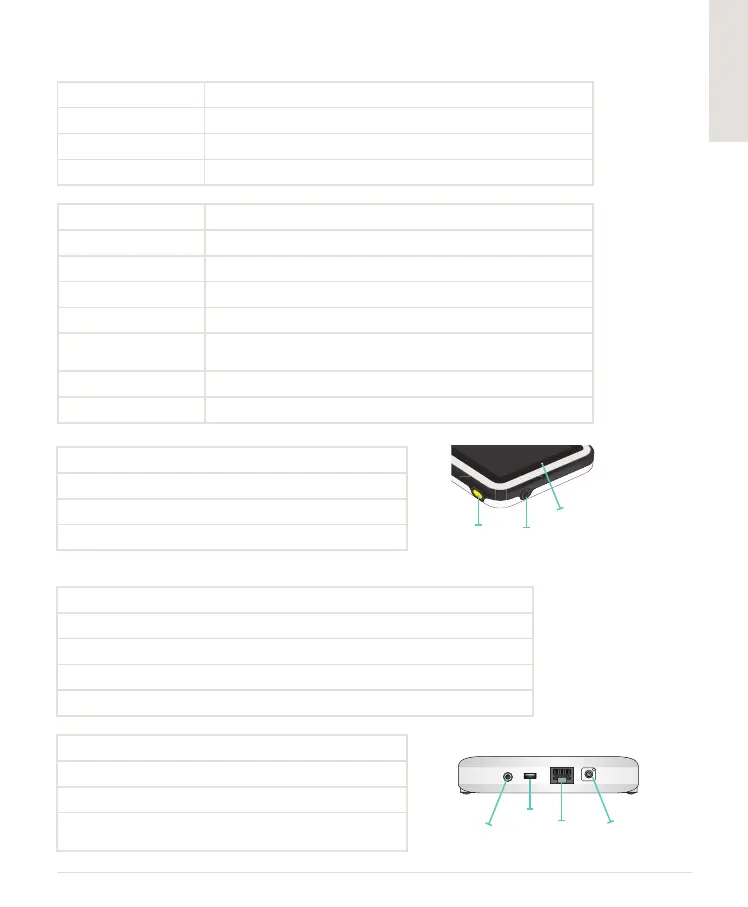26
27
English
SPECIFICATIONS
SIMPAD
OPERATION: ON – OFF BUTTON:
AUXILIARY BUTTON: See Preferences menu to select function.
LED:
CONNECTIONS:
Audio
USB
Ethernet
DC
Auxiliary
button
ON / OFF
LED
Operating temperature 0°C to +35°C (32°F to 95°F), Humidity 5 – 90% R.H. non-condensing
Storage temperature -20°C to +60°C (-4°F to +140°F)
IP Classication IP32
Cleaning Wipe units with a damp soft cloth with household soap water
Size 158 x 126 x 25 mm (6,22” x 4,96”x 0,98”)
Weight 450 g (1 lb)
LCD display: High Resolution Color LCD display, 5.7”, 480 x 640 pixels
Battery type: Li-Ion 3.7V, capacity: 16 Wh
Battery time: 3 - 4 hours continuous use with 50% display brightness.
Battery charging: DC input 12V 0,7A max.
USB OTG input, 5V 500 mA max
Charging time: 10 – 80%, approximately 50% / hour from DC input 80% - 100% , 1 hour
Communication WiFi 802.11b/g (2.4GHz). Ethernet 10/ 100 MB
Press for 0,5 seconds to turn unit on (LED start blinking green)
Short press while unit is on: Turn display on and off
Press 0,5 seconds to turn unit off (conrm on screen)
Press and hold for more than 5 seconds to force unit off
Unit off and charging: Blinking yellow light when charging, Steady yellow light when charged.
Unit starting and shutting down: Blinking green light.
Unit on: Steady green light
Power on when battery too low: Blinking red light (5 blinks)
Error, needs service: Steady red light
DC input: 9 – 15 V DC, 2 A max, + on center pin.
Ethernet: RJ45 connector
USB: USB on the go input / output.
Audio: 3,5 mm audio jack with TRRS input. Microphone on sleeve
(compatible with iPhone headset).
