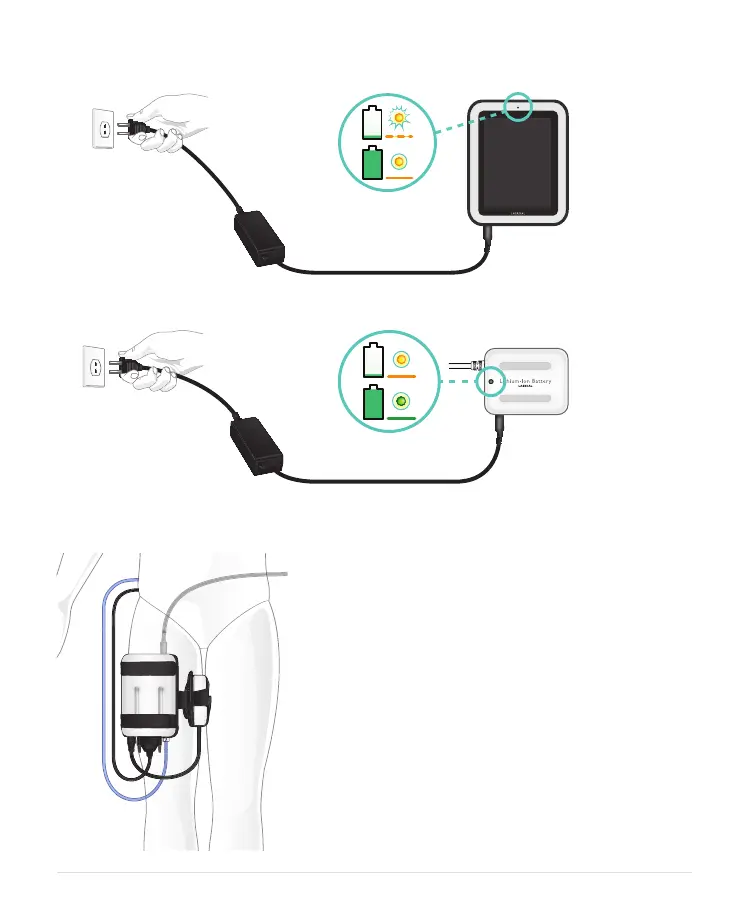6
Link Box
LAERDAL
n
ox
1. CHARGE THE BATTERY
• Connect SimPad to one of the AC adapters and plug into a wall outlet.
The battery is fully charged when the LED on SimPad shows a steady yellow light.
• Connect the Li-Ion battery to one of the DC adapters and plug into a wall outlet.
The battery is fully charged when the LED on the battery shows a steady green light.
2. CONNECT LINK BOX TO THE MANIKIN
• Connect the manikin cable to the Link Box.
• If it is an older version manikin, use cable adapter included
in the package.
• Connect the BP tube (if applicable for this manikin) to the
BP tube input on the Link Box.
• Connect the Li-Ion battery to the Link Box. It is possible to
connect two batteries.
• If desirable, connect the DC adapter to the Link Box.
• Use the included manikin strap to attach the Link Box and
battery to the manikin.
