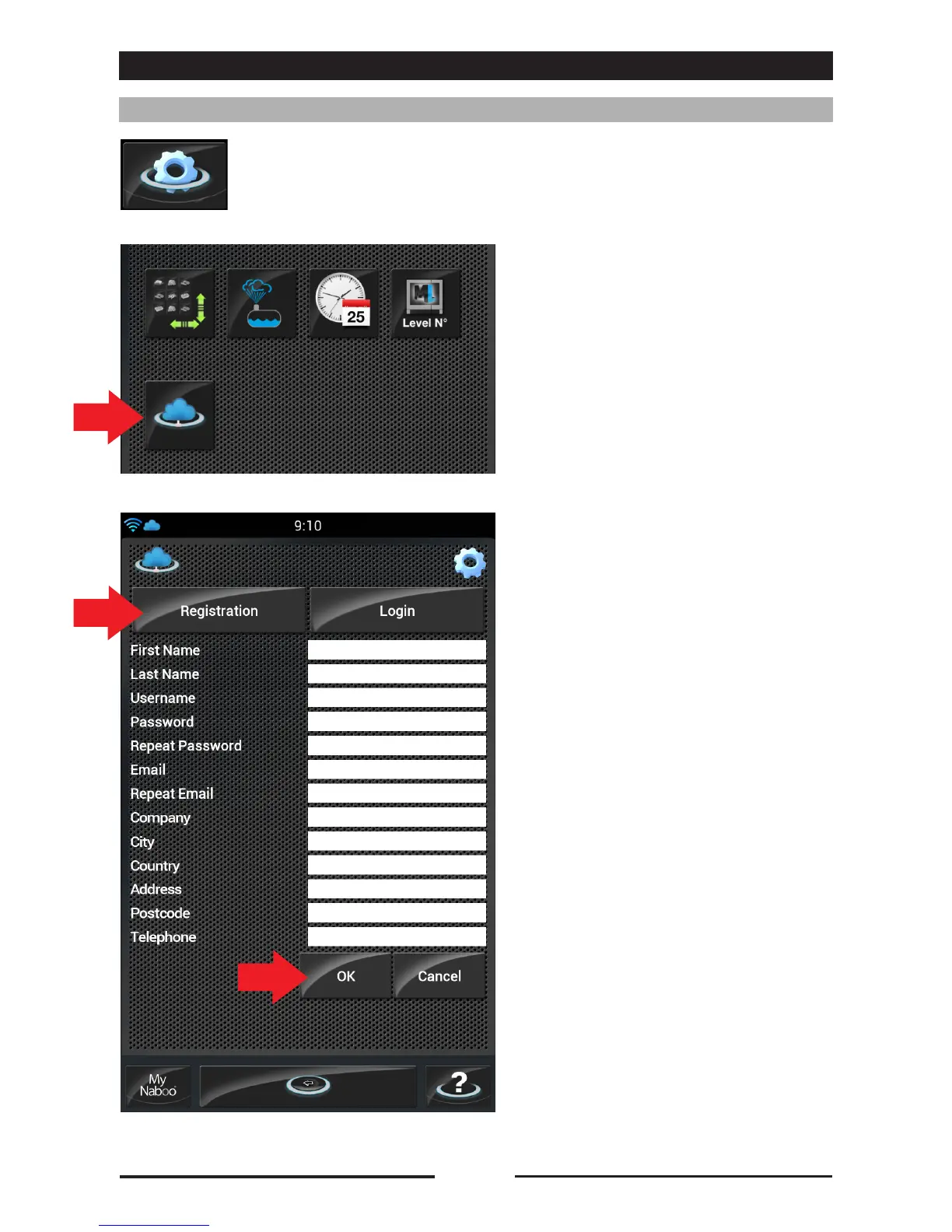36
17 • CLOUD ACCESS CONFIGURATION
REGISTERING THE CLOUD ACCOUNT
Press the icon to access the Naboo settings.
Press the icon “Cloud Settings” (1)
to access the Registration/Login to
the Naboo Cloud screen.
Select the “Registration” icon (2)
and enter the information required:
Name
Last Name
Username
Password
Re-enter Password
Email
Re-enter Email
Company
City
Country
Address
Postal Code
Telephone
Once all of the data has been
entered, press OK (3).
NOTES:
• First and last name must have at
least 2 characters.
• Username and password must
have at least 6 characters.
3
2
1