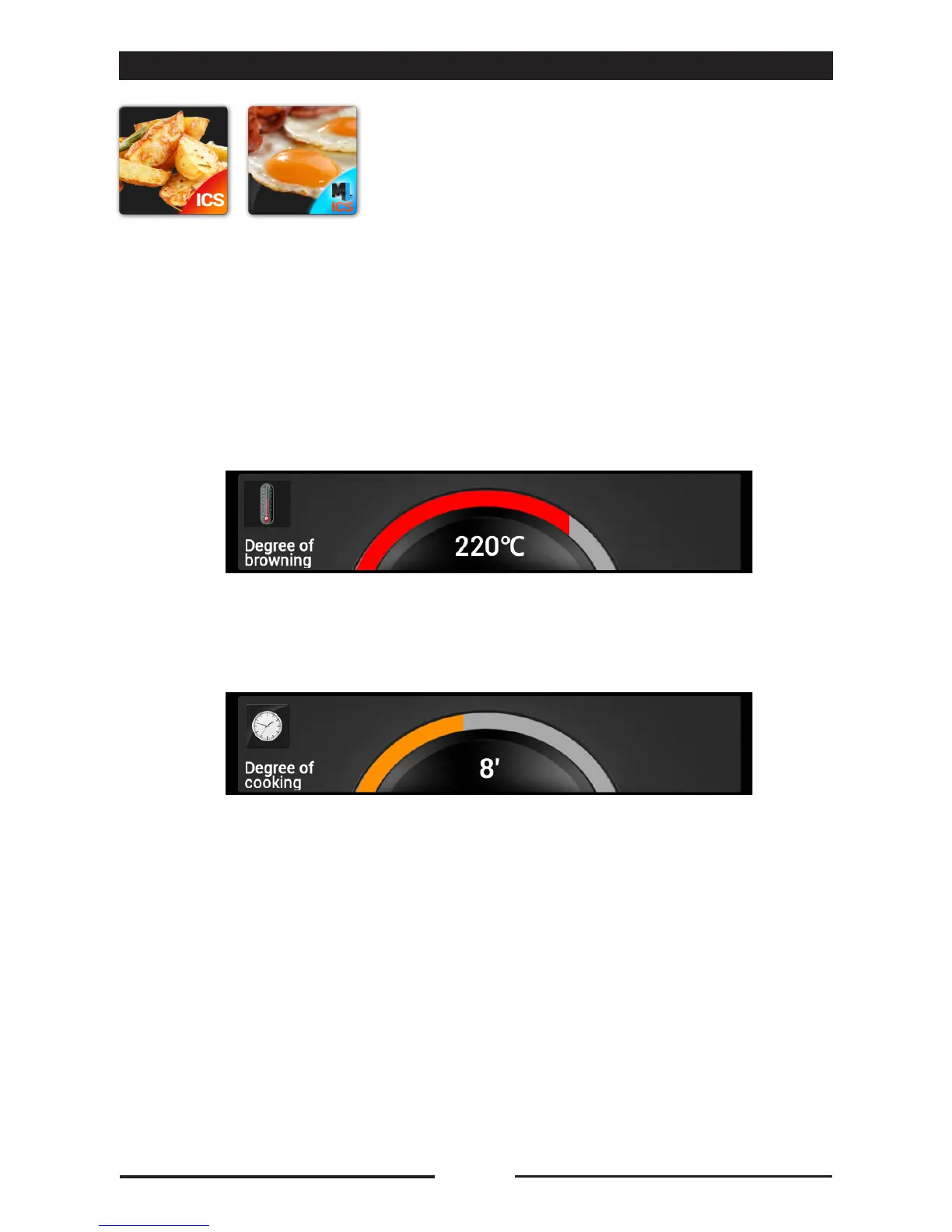9
Naboo starts and when it reaches the set temperature, a popup appears instructing you to insert
the product.
Based on the selected cooking method, ICS automatically proposes parameters that can be
customised as needed.
• DEGREE OF BROWNING
This is set through the touchscreen. Scrolling to the right increases the value and scrolling to the
left decreases it.
• DEGREE OF COOKING
This is set through the touchscreen. Scrolling to the right increases the value and scrolling to the
left decreases it.
6 • INTERACTIVE COOKING
Select the ICS icon to begin "one touch" cooking, starting
with predefined settings.