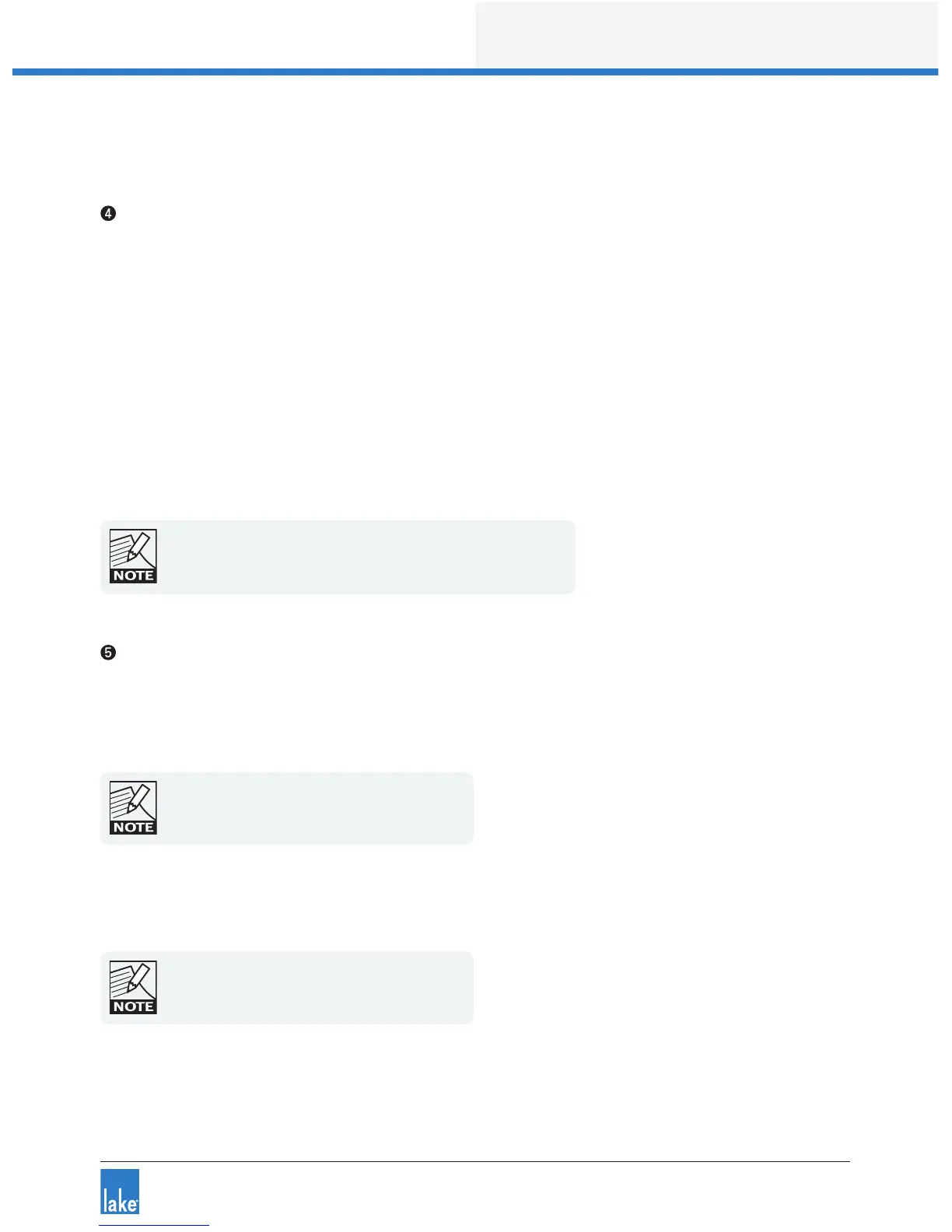The sample rates available for AES3 inputs and outputs are 44.1, 48, 88.2, 96, 176.4, 192 kHz; input and
output sample rates can be congured to lock to different sample rates.
Primary Network Connector
The primary Neutrik RJ45 etherCON
®
connection provides integration into an Ethernet control network
which may include other Lake Processors and the Lake Controller software. Network connection permits full
control of all functions along with real-time metering from a remote position. This device supports the Dante
audio networking protocol, which allows transmission of multichannel, high-denition digital audio over the
same Ethernet connection.
Use the primary connector when using a star network topology, consisting of individual Cat-5e connections
between the devices and an Ethernet switch. Alternatively this connection can be used to daisy chain
directly to another Lake Processor. The daisy chain topology should not be used with Dante.
For a technical reference of the Ethernet Port, please refer to section 7.3 . Additional information is also
available in the Lake Network Conguration Guide.
The Ethernet ports automatically switch to operate at Ethernet data
rates of 100 Mbps or 1000 Mbps, and allow straight or crossed
network cables. Two LEDs above each port indicate valid network
connection (LINK) and network activity (ACT).
Secondary Connector
The secondary network connector can be used to daisy-chain multiple LM & PLM Series devices. Alterna-
tively, a Dante dual-network topology can be created by connecting all secondary network connectors to a
separate Ethernet switch, ensuring full redundancy in the event of a network component failure.
Additional processor conguration is required for a
dual redundant network setup. See the Lake
Controller Operation Manual for further details.
For a technical reference of the Ethernet Port, please refer to section 7.3 . Additional information is also
available in the Lake Network Conguration Guide.
When connecting multiple devices to an Ethernet
network, care must be taken NOT to create a closed
loop which causes network malfunction.
