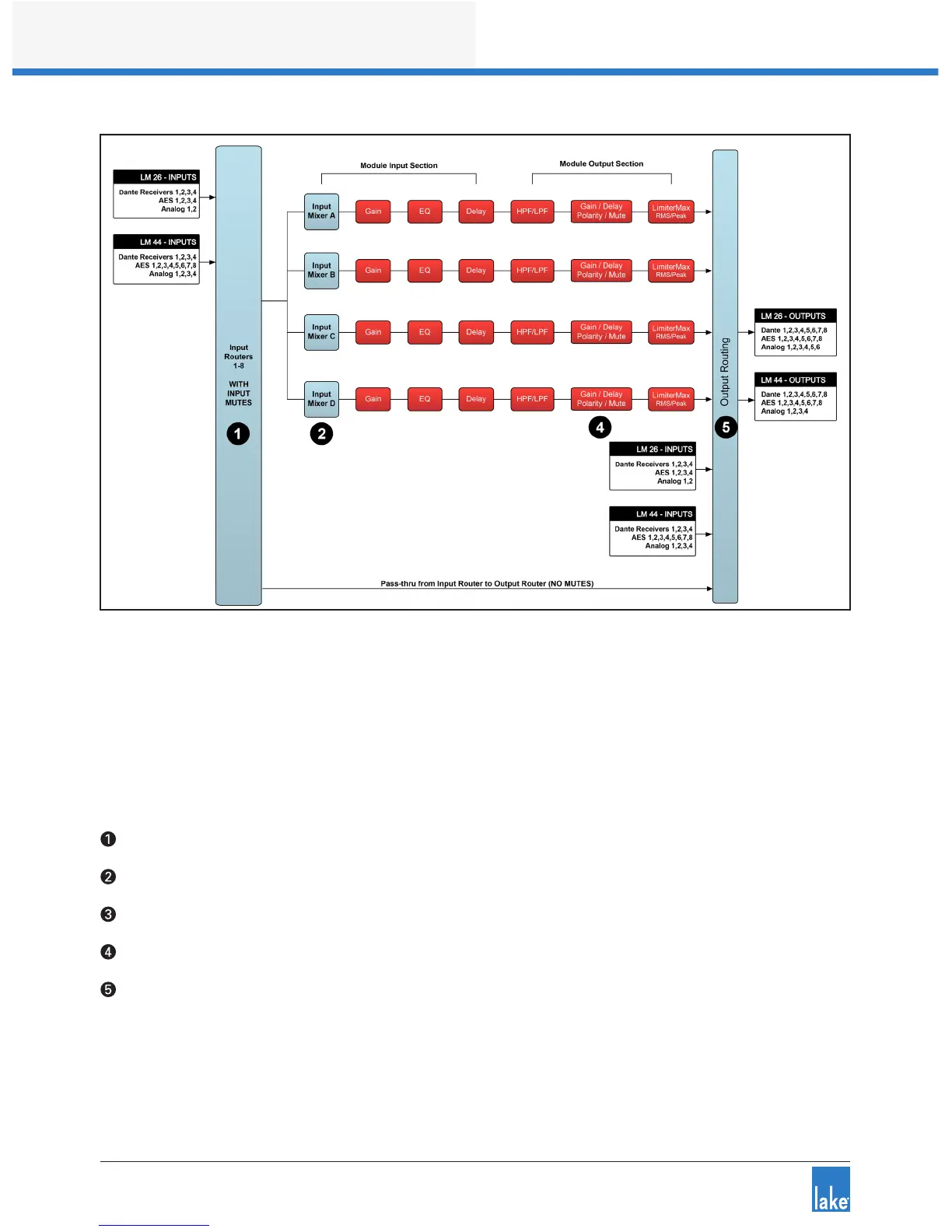Figure 5-2: LM Series Signal Flow (Mesa Mode)
Please refer to section 6.10.4.2 for information on changing the Frame conguration between Contour and
Mesa Modes.
5.2 Level Adjustments & Mute Points
The numbers below correspond the points identied inFigure 5-1 and Figure 5-2.
Input Router Stage - Input selection and MUTE
Input Mixer Stage - Router ON/OFF connection to mixer and gain settings
Module Input Stage - Mute (N/A for LM Series Mesa Mode) and gain settings
Module Output Stage - Mute and gain settings
Output Router Stage - Output ON/OFF routing connections
In Contour Mode, a Module can be connected to Input Routers 1-4 providing all ve stages of mute/connec-
tivity functionality via the front panel interface or the Lake Controller; Input Routers 5-8 allow stage 1 input
selection only (MUTE unavailable), along with stage 5 output ON/OFF routing connections (i.e. pass-thru).
