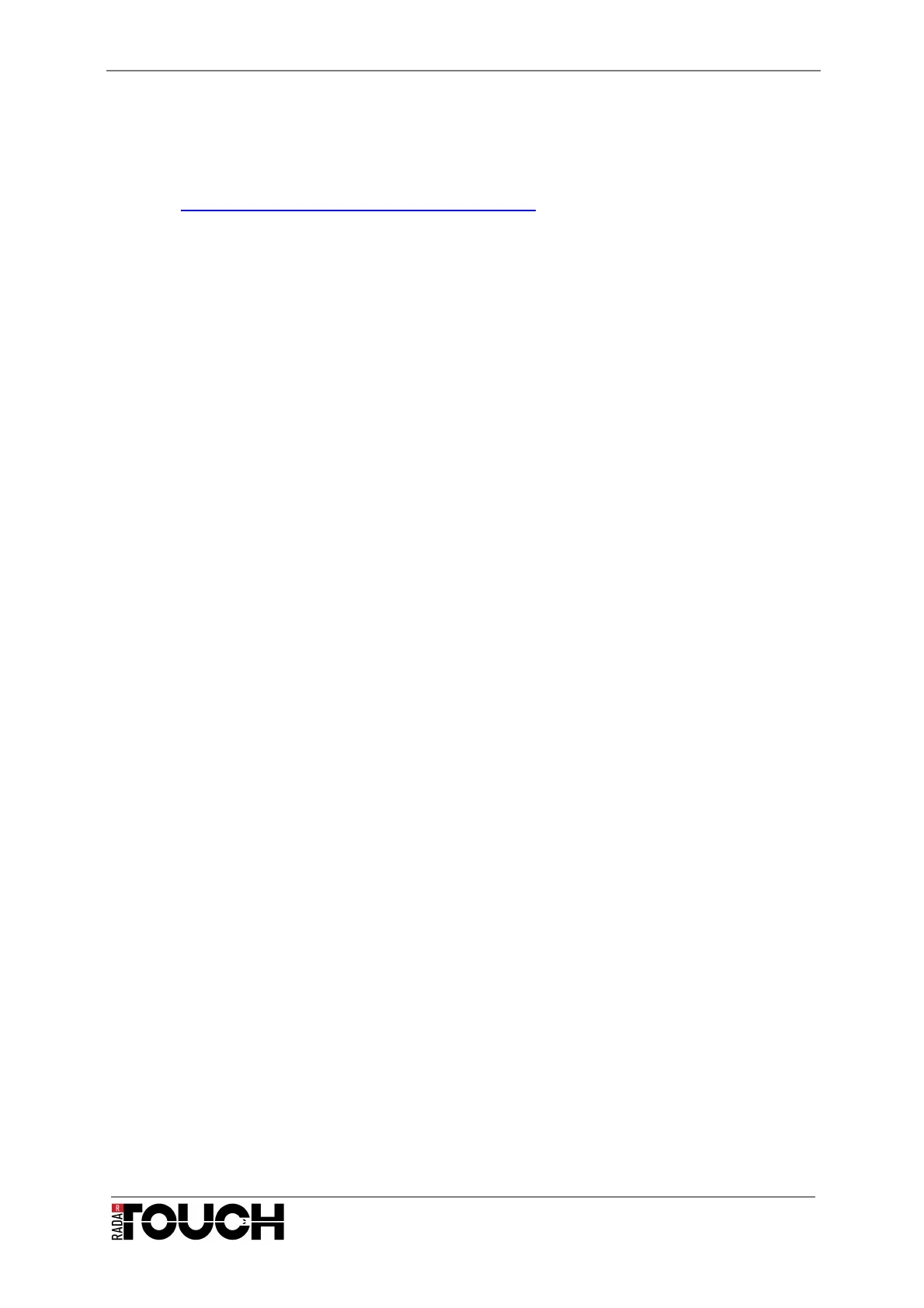Manual radarTOUCH Version 3.4
T. Schwirten LANG AG
14.10.10
Page 12
3.2 Connection
To run the radarTOUCH software, you need a Windows PC with an installed Java Runtime
Environment (Version 1.6 or newer, 32 bit). For downloading the JRE just follow this web
address: www.java.sun.com/javase/downloads/index.jsp.
The radarTOUCH Software will only run if it is started directly from the USB Dongle.
Follow the next steps to connect the radarTOUCH hardware with the radarTOUCH software.
» Use the Ethernet cable to connect the measurement device connector Y2 with your
computer.
» Connect the power supply cable to the connector Y1 on the measurement device.
Plug in the mains adaptor.
» First of all a red LED will light up. After a few seconds one or two other LEDs will light
up. The measurement device is now ready.
» Configure your PCs network settings by using a static IP-address 192.168.xxx.yyy
where yyy and xxx is a number between 0 and 255.
» Depending on the radarTOUCH software version you are using in your application,
you might have to use one specific IP address. Information like this will be
communicated before you are going to use it. Usually the measurement devices are
shipped with the IP 192.168.60.3, so your computer can get the IP 192.168.60.11 for
example. (This is the default OSC client IP)
»
Start the .exe file on the USB Dongle. The Software will start and automatically build
up a connection to the radarTOUCH measurement device. You cannot remove the
files from the dongle and start them from another location
.
» If it doesn’t start automatically please have a look at chapter “5.3 How to ping
the radarTOUCH” and check the connection between your computer and the
measurement device.
» (Please refer to chapter “5.1 Changing the IP address of your computer” learn how to
change the IP address)