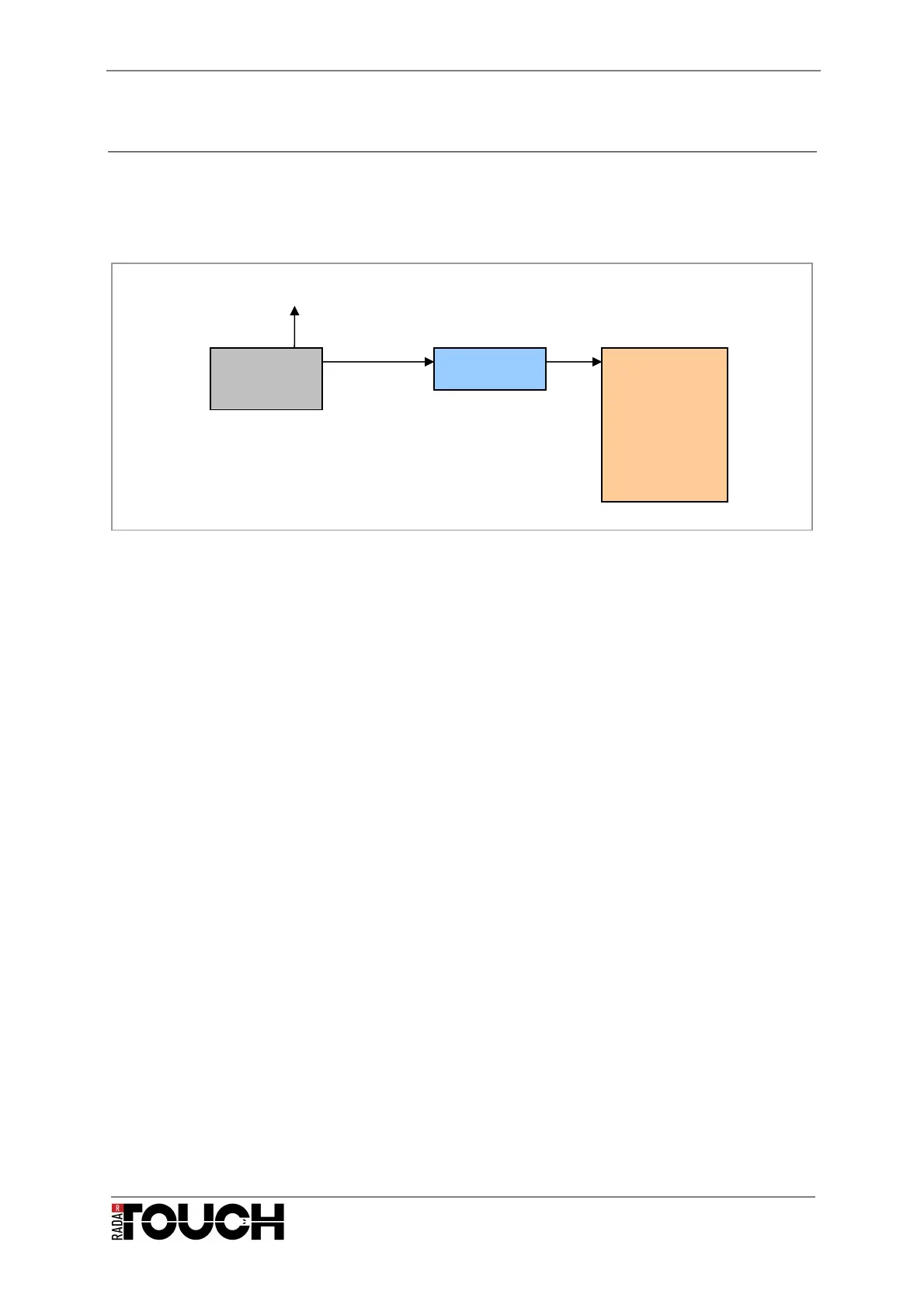Manual radarTOUCH Version 3.4
T. Schwirten LANG AG
14.10.10
Page 9
3. Installing and connecting the radarTOUCH
3.1 Mechanical Installation
In Figure
13
you can see the working principle of the radarTOUCH System.
Figure 13 Working principle
You can place the radarTOUCH measurement device on the floor or you can mount it above
your interactive area, for example fixed on a truss system. The flying installation requires a
radarTOUCH mounting system.
We offer two mounting systems which are described in the next passage.
3.1.1 Deluxe mounting system
With the deluxe mounting system you can adjust the following parameters:
» Rotation angle measurement device compared to the active area
(should be 0°).
» Distance in z-direction between the measurement device and for example the
screen you are using as active area.
» The tilt in y-direction
To attach the radarTOUCH measurement device at the mounting system, use the four M5
screws (the longer 50mm screws belong to the top of the measurement device, this is where
the cables are connected) (see also Figure 16).
The mechanical adjustments require some practice but then it is possible to adjust it rather
close to any surface (~2.0cm).
Mains voltage
radarTOUCH
Measurement
device
radarTOUCH
Output Interface
» OSC
» Midi
» DMX
» Artnet
» TCP/IP
» RS-232
» …
TCP/IP
