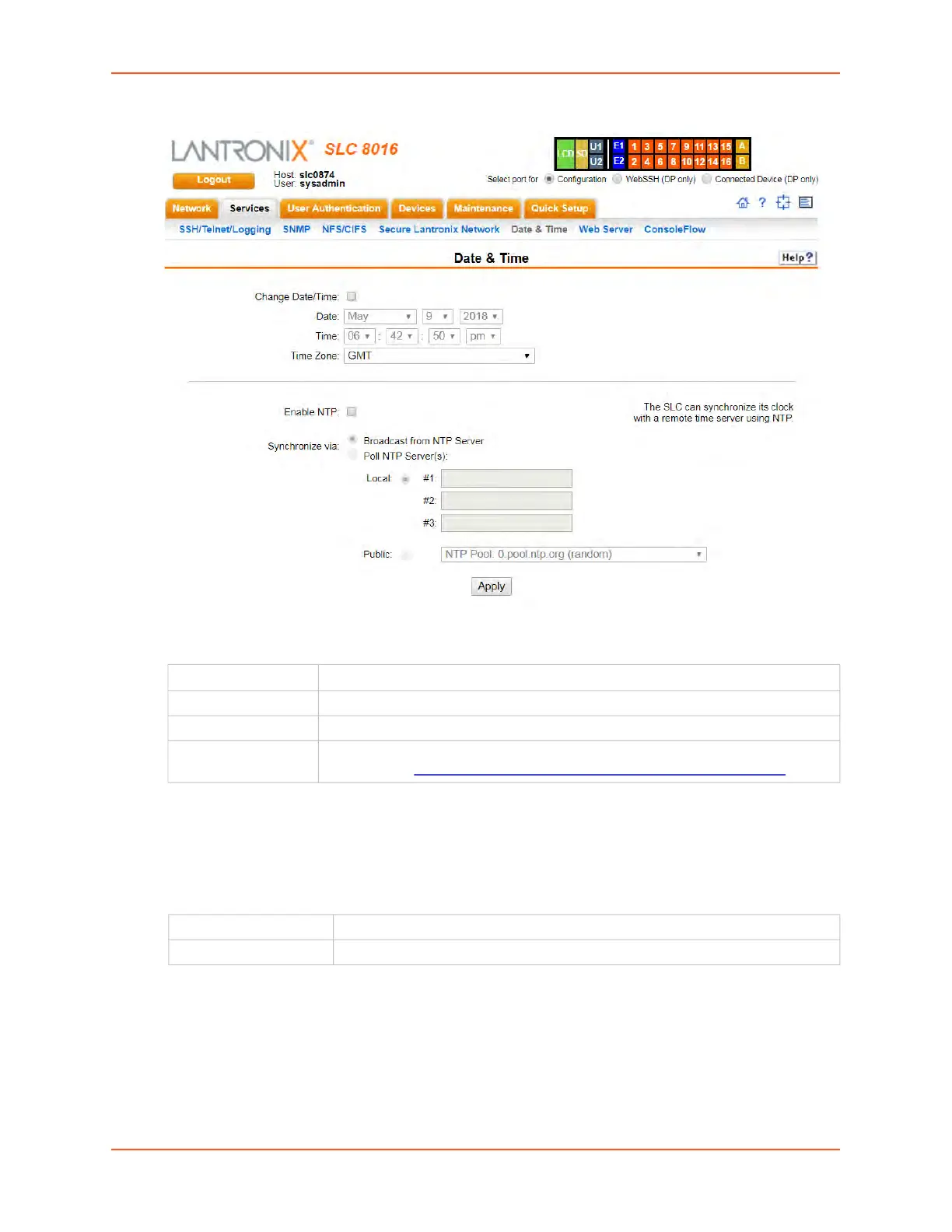7: Services
SLC™ 8000 Advanced Console Manager User Guide 134
Figure 7-10 Services > Date & Time
2. Enter the following:
3. To save, click the Apply button.
To synchronize the SLC 8000 advanced console manager with a remote timeserver using
NTP:
1. Enter the following:
Change Date/Time
Select the checkbox to manually enter the date and time at the
SLC location.
Date From the drop-down lists, select the current month, day, and year.
Time From the drop-down lists, select the current hour and minute.
Time Zone From the drop-down list, select the appropriate time zone. For information on each
timezone, see http://en.wikipedia.org/wiki/List_of_tz_database_time_zones
Enable NTP Select the checkbox to enable NTP synchronization. NTP is disabled by default.
Current NTP status Displays the current NTP status if NTP is enabled above.
