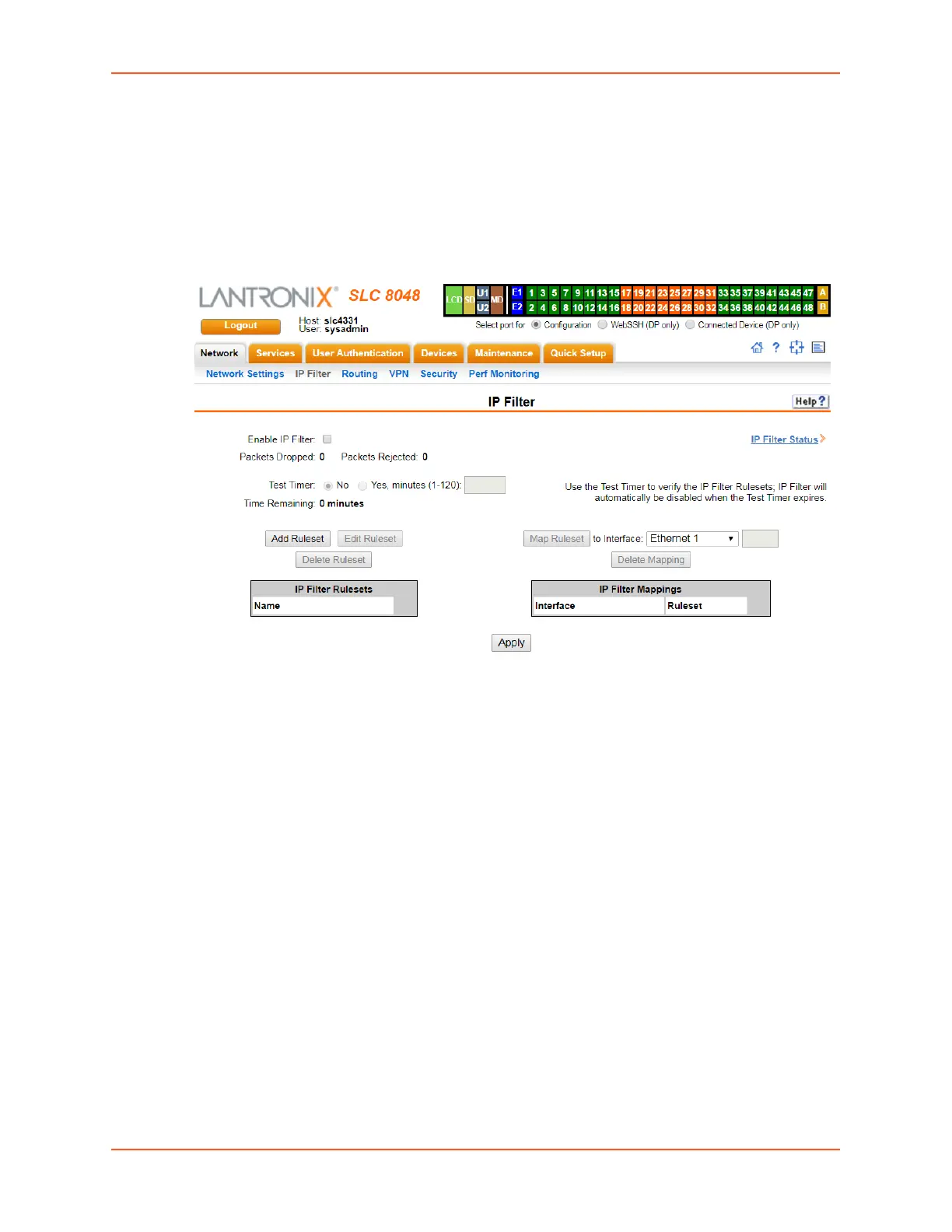6: Basic Parameters
SLC™ 8000 Advanced Console Manager User Guide 80
Viewing IP Filters
You can view a list of filters and a table showing how each filter is mapped to an interface.
To view a list of IP filters:
1. Click the Network tab and select the IP Filter option. The following page displays:
Figure 6-4 Network > IP Filter
Mapping Rulesets
The administrator can assign an IP Filter Rule Set to a network interface (Ethernet interface), a
modem connected to a device port, or a USB modem or an internal modem (if installed).
To map a ruleset to a network interface:
1. Click the Network tab and select the IP Filter option. The Network > IP Filter page displays.
2. Select the IP filter rule set to be mapped.
3. From the Interface drop-down list, select the desired network interface and click the Map
Ruleset button. The Interface and rule set display in the IP Filter Mappings table.
To delete a mapping:
1. Click the Network tab and select the IP Filter option. The Network > IP Filter page displays.
2. Select the mapping from the list and click the Delete Mappings button. The mapping no
longer displays.
3. Click the Apply button.
Enabling IP Filters
On the Network > IP Filter page, you can enable all filters or disable all filters.
