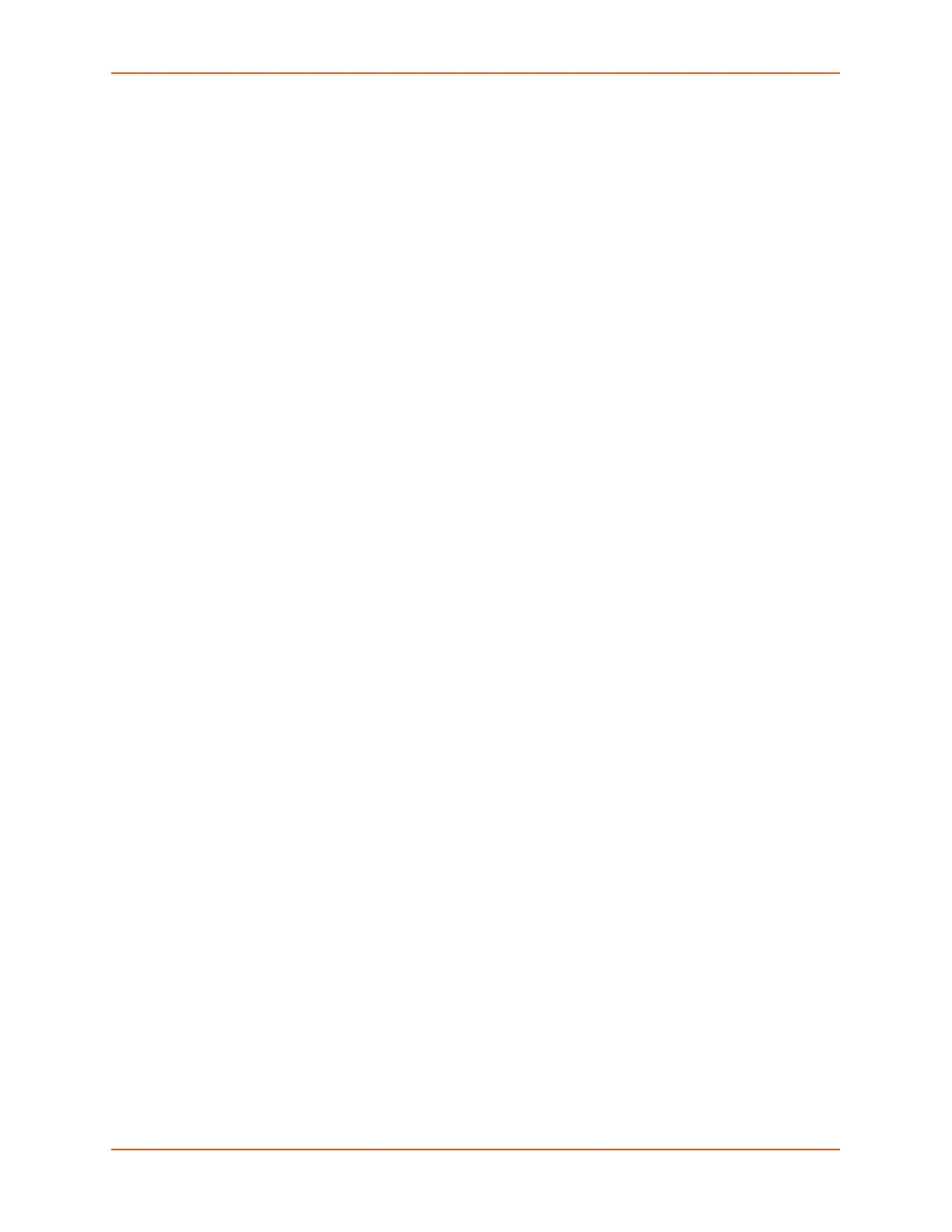SLC™ 8000 Advanced Console Manager User Guide 18
Figure 10-1 Devices > RPMs ______________________________________________________231
Figure 10-2 RPM Shutdown Order __________________________________________________232
Figure 10-3 RPM Notifications _____________________________________________________233
Figure 10-4 RPM Raw Data Log____________________________________________________233
Figure 10-5 RPM Logs ___________________________________________________________234
Figure 10-6 RPM Environmental Log ________________________________________________234
Figure 10-7 Device Ports > RPMs - Add Device________________________________________235
Figure 10-8 RPMs - Managed Device________________________________________________238
Figure 10-9 RPMs - Outlets _______________________________________________________241
Figure 11-1 Terminal Server _______________________________________________________246
Figure 11-2 Remote Access Server _________________________________________________246
Figure 11-3 Reverse Terminal Server________________________________________________246
Figure 11-4 Multiport Device Server _________________________________________________247
Figure 11-5 Console Server _______________________________________________________247
Figure 11-6 Devices > Connections _________________________________________________248
Figure 11-7 Current Connections ___________________________________________________250
Figure 12-1 User Authentication > Authentication Methods _______________________________252
Figure 12-3 User Authentication > Local/Remote Users__________________________________255
Figure 12-4 User Authentication > Local/Remote User > Add/Edit User _____________________258
Figure 12-5 User Authentication > NIS _______________________________________________262
Figure 12-6 User Authentication > LDAP _____________________________________________266
Figure 12-7 User Authentication > RADIUS ___________________________________________270
Figure 12-8 User Authentication > Kerberos___________________________________________275
Figure 12-9 User Authentication > TACACS+__________________________________________279
Figure 12-10 User Authentication > Groups ___________________________________________283
Figure 12-11 User Authentication > SSH Keys_________________________________________286
Figure 12-12 Current Host Keys ____________________________________________________289
Figure 12-13 User Authentication > Custom Menus _____________________________________291
Figure 13-1 Maintenance > Firmware & Configurations __________________________________296
Figure 13-2 Network > Firmware/Config > Manage _____________________________________301
Figure 13-3 Maintenance > System Logs _____________________________________________302
Figure 13-4 System Logs _________________________________________________________303
Figure 13-5 Maintenance > Audit Log________________________________________________304
Figure 13-6 Maintenance > Email Log _______________________________________________305
Figure 13-7 Maintenance > Diagnostics ______________________________________________306
Figure 13-8 Maintenance > Diagnostics ______________________________________________308
Figure 13-9 Maintenance > Status/Reports ___________________________________________309
Figure 13-10 Generated Status/Reports______________________________________________310
