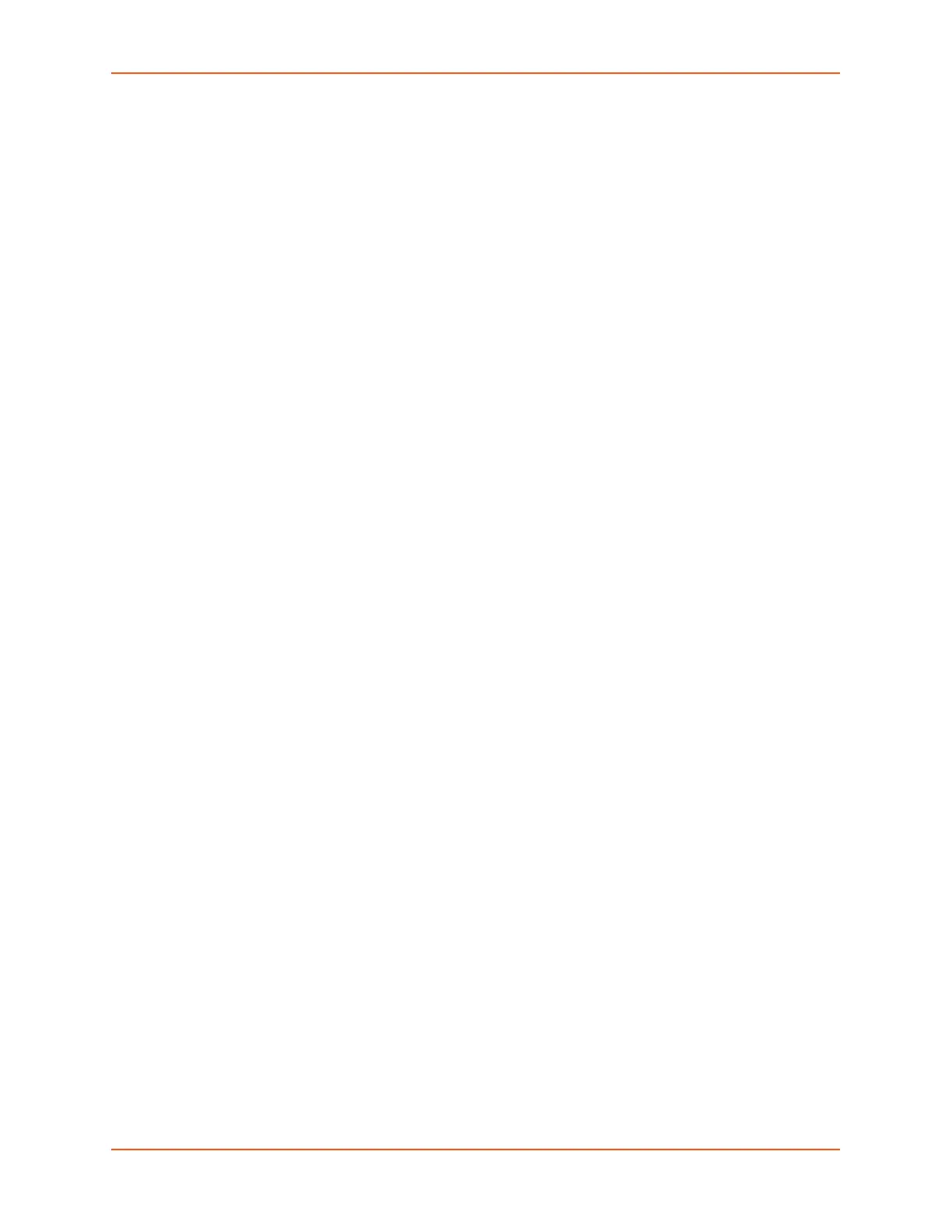15: Command Reference
SLC™ 8000 Advanced Console Manager User Guide 395
Parameters
name <New RPM Name>
outlets <# of Outlets>
ipaddr <IP Address>
port <TCP or Device Port>
login <RPM Admin Login>
rocommunity <SNMP Read-Only Community>
rwcommunity <SNMP Read-Write Community>
logstatus <disable|1-60 minutes>
snmptraps <enable|disable>
emailaddress <Email Address>
upslowbattery <shutdown|shutdownall|shutdownboth|allowfailure>
sdorder <disable|1-49>
powertoslc <enable|disable>
driveropts <Driver Options Override>
Description
Configure and control Remote Power Managers (RPMs), including PDUs and UPSes.
set rpm password
Syntax
set rpm password <RPM Id or Name>
Description
Set RPM administrative password.
show RPM
Syntax
show rpm [type <ups|pdu>]
[config <sdorder|notify>]
[device <RPM Name or Id> [data <raw|logs|envmon>]]
Note: The show rpm envmon command for RPM-configured ServerTech Serial/Network
Mode is not supported by NUT/Powerman.
Description
Display a list of all RPMs, RPMs of a specific type, UPS shutdown and notification configuration, or
details and outlets for a single RPM device.
