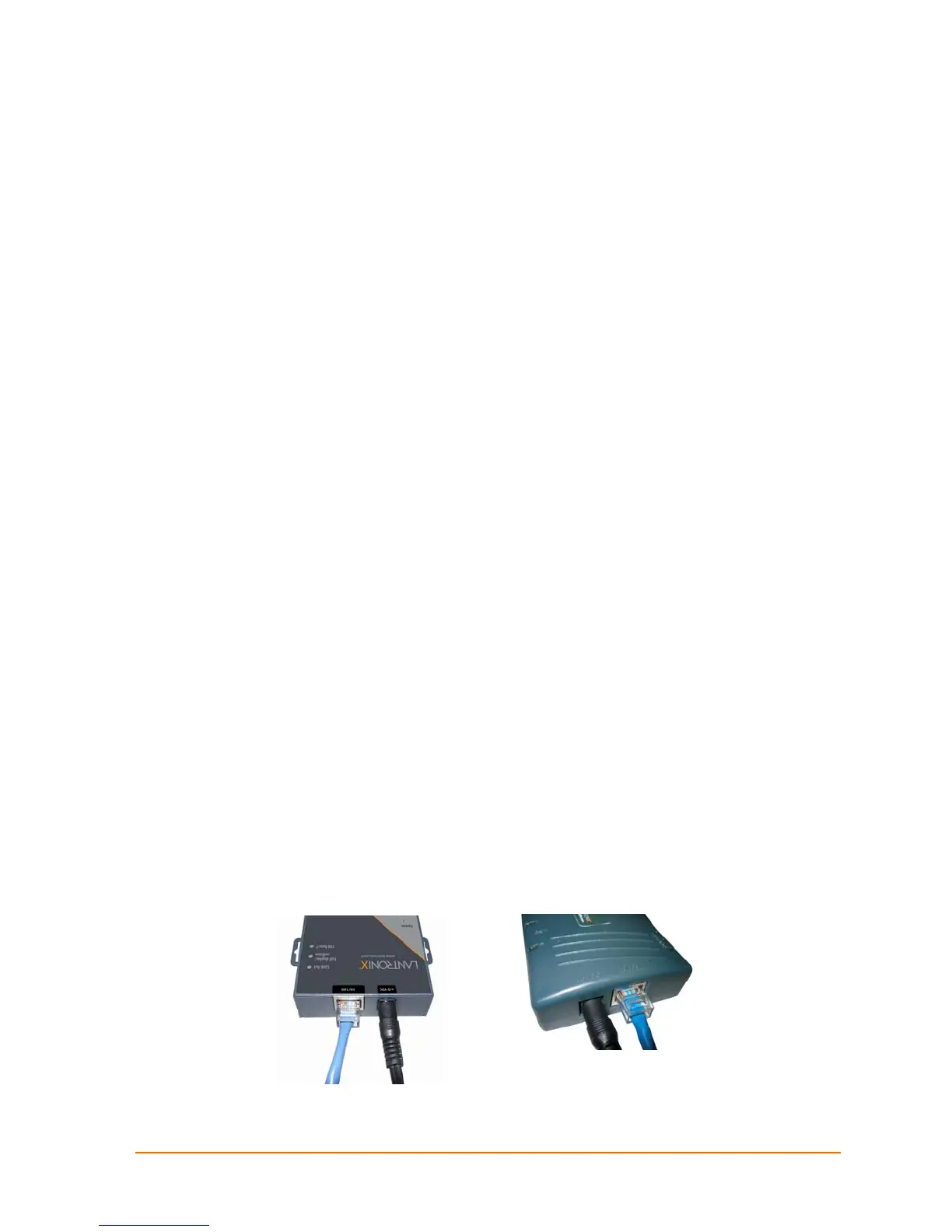UBox User Guide 11
3: Installing the UBox
The UBox package has two components: the UBox hardware and the UBox software.
Both have their own settings and configuration options.
This chapter includes the following topics:
Installing the UBox Hardware
Installing the UBox Software
Uninstalling the UBox Device Server Software
Installing the UBox Hardware
Warning: Do not connect a USB device to the UBox until you have
finished installing the software and hardware. Chapter 4: Using USB
Devices on the Network walks you through the process of using your USB
devices.
Step 1- Connect the UBox to Your Network
2. Connect an Ethernet cable to the Ethernet port of the UBox.
2. Connect the other end of the cable to your network.
If you do not have a network, you can connect the UBox directly to the Ethernet
port on your computer using an Ethernet crossover cable.
Step 2 - Connect the UBox’s Power Supply and Read the LEDs
1. Connect the power supply (included in the box) to the UBox’s power connector.
Figure 3-1. Ethernet and Power Connections
UBox 2100
UBox
Network
Connection
Network
Connection
Power Suppl
Power Supply
