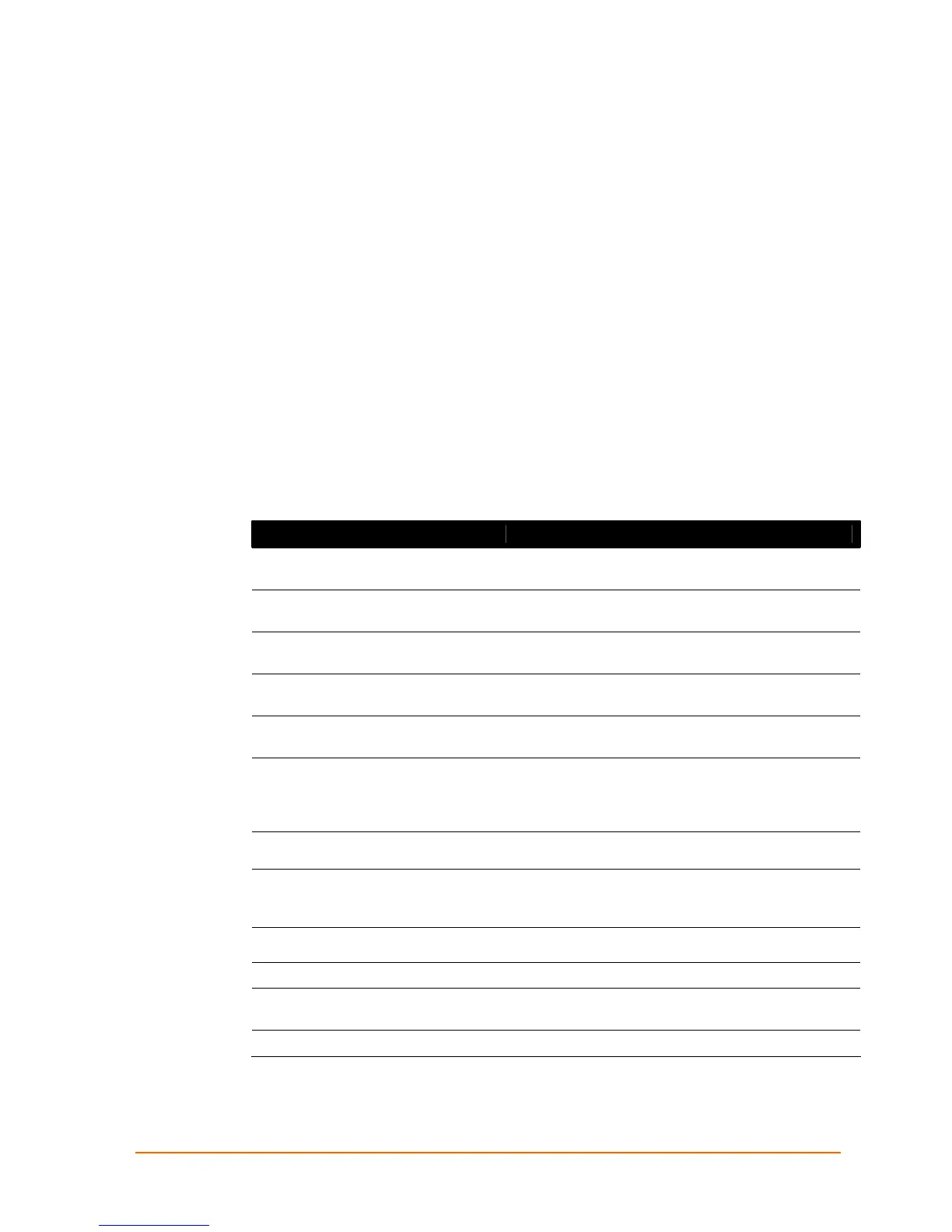UBox User Guide 7
1: Using This Guide
Purpose and Audience
The Lantronix UBox USB Device Server makes it possible to share USB devices
such as printers, scanners, and storage drives over a Local Area Network. This guide
provides the information needed to configure, use, and update the UBox 2100 and
UBox 4100.
Summary of Chapters
The remaining chapters in this guide include:
Chapter Description
2: Introduction
Describes the main features, the required hardware
and software, and a list of items included with the unit.
3: Installing the UBox
Provides instructions on installing the UBox hardware
and software.
4: Using USB Devices on the Network
Provides instructions for connecting to, using, and
disconnecting from a USB device.
5: Changing the UBox's Settings
Describes how to change the UBox's settings to meet
your specific needs.
6: Changing Local Software Settings
Describes how to change local settings such as the
access password and TCP port.
7: Troubleshooting
Explains how to interpret the status lights and to
diagnose problems with UDP ports, your network, and
USB devices. Includes Lantronix Technical Support
contact information.
8: Status Light Behavior
Describes the LED status lights and what they indicate.
A: Configuring the Windows XP
Firewall
Provides instructions on how to configure Windows
XP's built-in firewall for use with the Lantronix UBox
device server.
B: Compliance – UBox 4100
C: Compliance – UBox 2100
D:Lantronix Software License
Agreement
E: Lantronix Warranty
