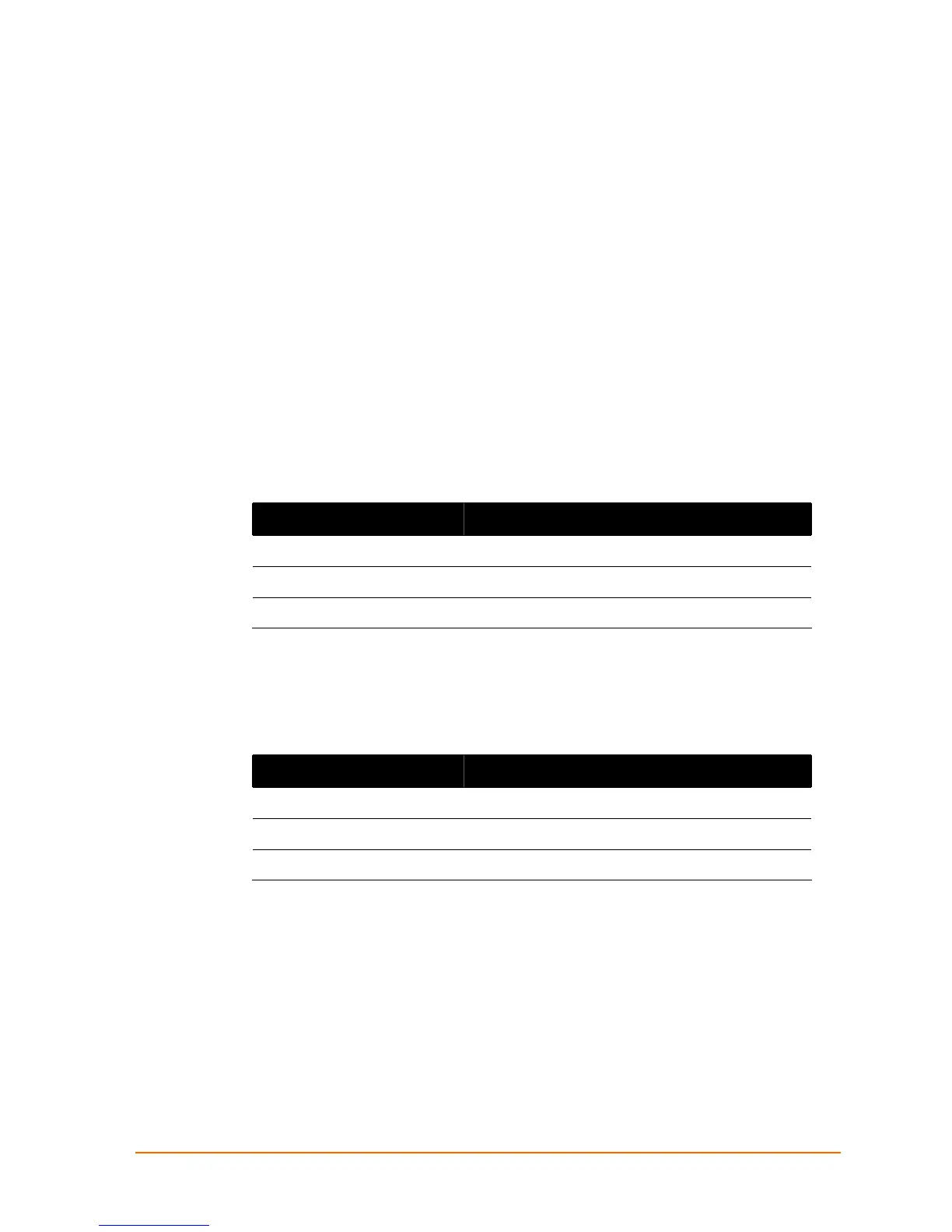UBox User Guide 8
2: Introduction
The Lantronix UBox makes it possible to share, access, and control USB devices
over a LAN. This User Guide deals with the UBox 2100, which supports two USB 2.0
devices and the UBox 4100, which supports four.
Model and Part Numbers
Lantronix offers the following part numbers for Model UBox 2100, which differ only in
the power supply used.
Figure 2-1. Model UBox 2100 Part Numbers
Part Number Description
UB2100001-01 2-Port USB Device Server, US Domestic Power
UB2100002-01 2-Port USB Device Server, European Power
UB2100003-01 2-Port USB Device Server, UK Power
Lantronix offers the following part numbers for Model UBox 4100, which differ only in
the power supply used.
Figure 2-2. Model UBox 4100 Part Numbers
Part Number Description
UB4100001-01 4-Port USB Device Server, US Domestic Power
UB4100002-01 4-Port USB Device Server, European Power
UB4100003-01 4-Port USB Device Server, UK Power
USB Speeds and Throughput
The UBox 4100 supports USB low speed and full speed, while the UBox 2100
supports low, full and high speed.
The UBox 4100 can sustain, depending on conditions, approximately 5-6 Mb/sec
throughput. The UBox 2100 can sustain, depending on conditions and transaction
types, approximately 12-15 Mb/sec.
