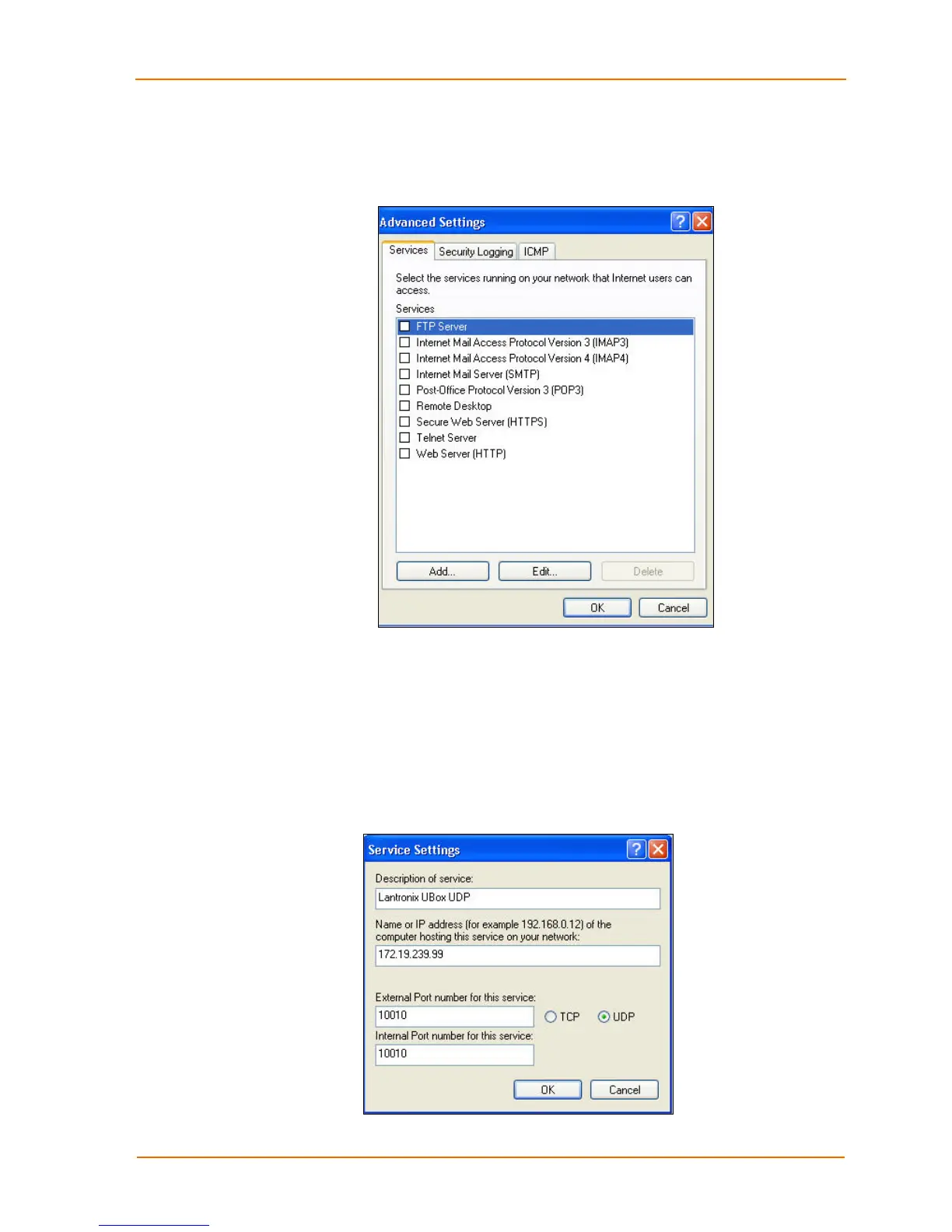A:Configuring the Windows XP Firewall
UBox User Guide 66
4. Click the Advanced tab, and then click the Settings button. The Advanced
Settings window opens
Figure 8-7. Advanced Settings Window
Step 3a - Add Settings to the Firewall to Allow Communication
with the UBox
To add your UDP Port to the firewall:
1. In the Advanced Settings window, click the Add button. The Service Settings
window opens.
Figure 8-8. Service Settings –Adding a UDP
