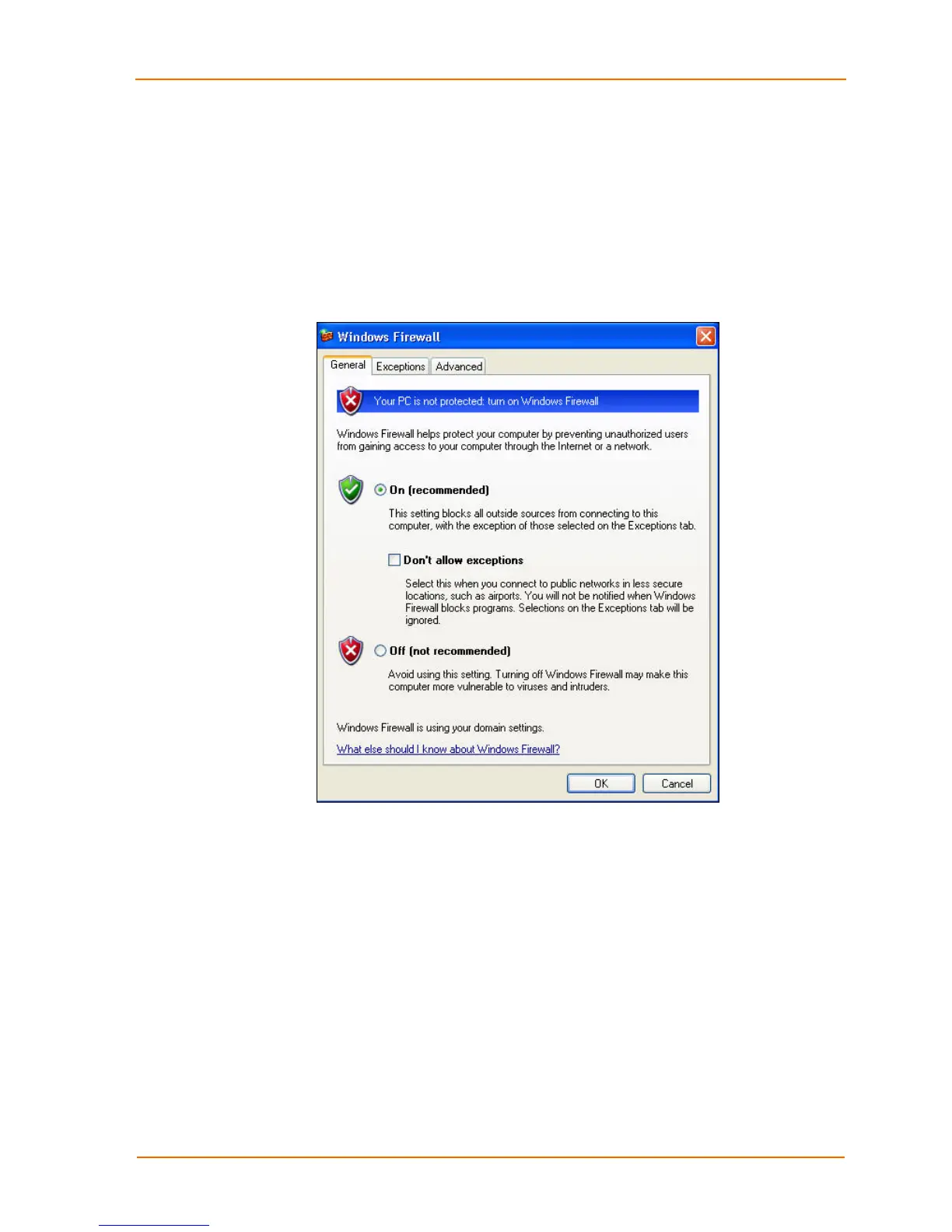A:Configuring the Windows XP Firewall
UBox User Guide 68
Step 3b - Access and Configure Your Firewall Software (Windows
XP Service Pack 2 Only)
To access your firewall software:
1. From the Start menu, click Control Panel. The Control Panel window opens.
2. Double-click Windows Firewall. The Windows Firewall window opens. (If you do
not see Windows Firewall, click Switch to Classic View on the side panel.)
Figure 8-10. Windows Firewall Window
3. Select On.
4. Click the Exceptions tab.
