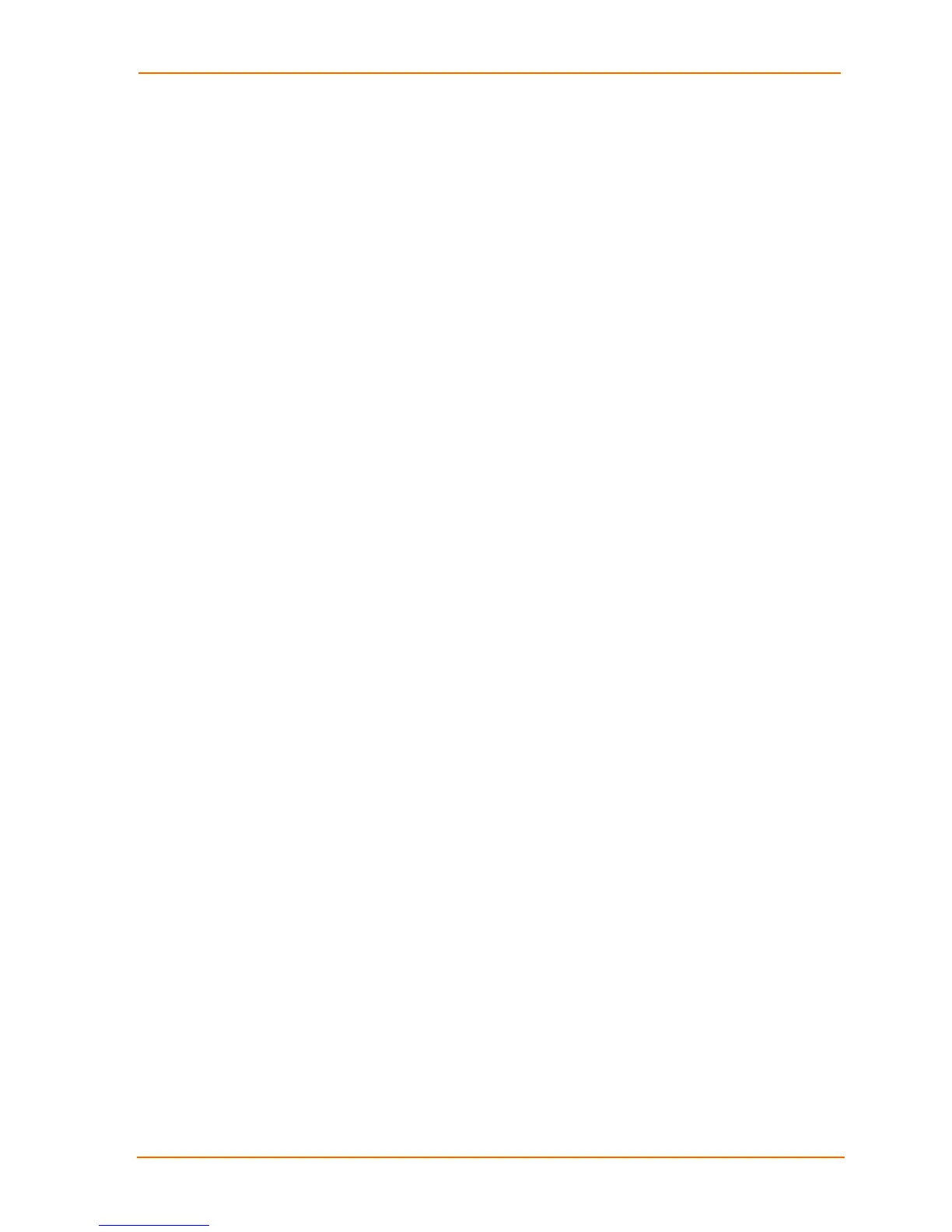Contents
UBox User Guide 5
Final Step _____________________________________________________________________ 55
Resetting the UBox Hardware ___________________________________________________ 55
Power-Cycling or Using the Reset Button ____________________________________________ 55
Rebooting the UBox into Safe Mode Using the Reset Button _____________________________ 56
Troubleshooting: USB Devices __________________________________________________ 57
Technical Support ____________________________________________________________ 57
8: Status Light Behavior 59
A: Configuring the Windows XP Firewall 63
Step 1 - Determine Which Version of Windows XP is Installed on Your Computer _____________ 63
Step 2 – Access Your Firewall Software (Windows XP and XP Service Pack 1 Only) __________ 64
Step 3a - Add Settings to the Firewall to Allow Communication with the UBox ________________ 66
Step 3b - Access and Configure Your Firewall Software (Windows XP Service Pack 2 Only) ____ 68
B: Compliance – UBox 4100 71
CE Mark Declaration of Conformity _______________________________________________ 71
Canada Digital Apparatus EMI Standard ___________________________________________ 71
VCCI_______________________________________________________________________ 71
Australia/New Zealand_________________________________________________________ 72
Disclaimer and Supplementary Information _________________________________________ 72
C: Compliance – UBox 2100 74
Declaration of Conformity_______________________________________________________ 74
Disclaimer and Supplementary Information _________________________________________ 75
D: Lantronix Software License Agreement 77
E: Lantronix Warranty 79
Figures
Figure 2-1. Model UBox 2100 Part Numbers .........................................................................................8
Figure 2-2. Model UBox 4100 Part Numbers .........................................................................................8
Figure 3-1. Ethernet and Power Connections ......................................................................................11
Figure 3-2. UDS4100 SYSTEM LEDs..................................................................................................12
Figure 3-3. UDS2100 SYSTEM LEDs..................................................................................................12
Figure 3-4. USB Devices Tab...............................................................................................................14
Figure 3-5. Servers Tab Displaying a UBox.........................................................................................15
Figure 4-1. Connecting a USB Device to the UBox..............................................................................16
Figure 4-2. USB Devices Tab Showing Attached Devices...................................................................17
Figure 4-3. Selected Device Displaying Device Details .......................................................................18
Figure 4-4. System Tray.......................................................................................................................22
Figure 4-5. System Tray Menu.............................................................................................................22
Figure 4-6. Epson Printer Connected...................................................................................................23
Figure 4-7. Auto Connect Enabled.......................................................................................................24
