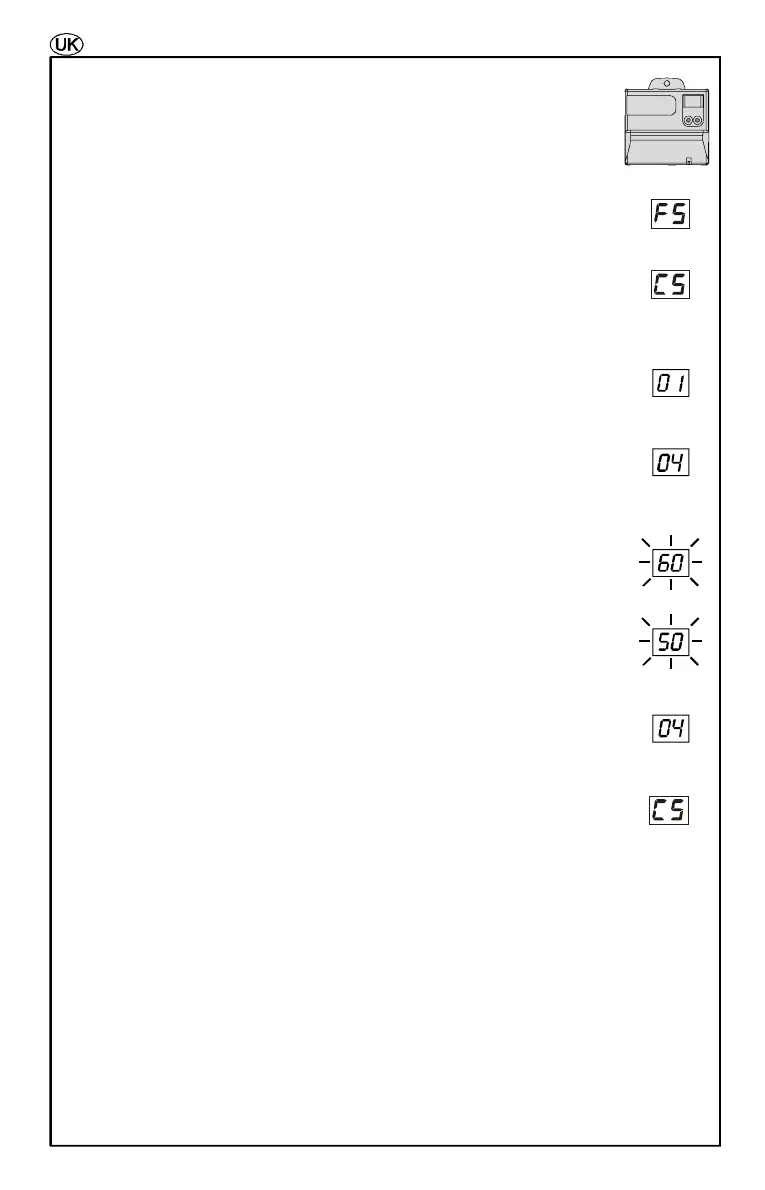The main control unit is equipped with a service display and two push-
buttons. It enables to display and adjust some parameters of the device.
WARNING!
The irresponsible use of the settings can seriously limit the performance
of the device.
Parameter FACTORY SETTINGS“”
Parameter “CUSTOM SETTINGS” if one or more parameters are
adjusted in a different way from factory.
ENTRY PROCEDURE FUNCTION
By long push (longer than 2 seconds) of whichever button, activation of
service state occurs. Display shows number of chosen parameter.
Choose desired parameter by means of buttons - down by left button, up
by right button. At the same time you will also have a graphical indication
that shows the area where you are working.
By long push (longer than 2 seconds) of whichever button value of
chosen parameter is displayed. Value is blinking.
Change the value of parameter by means of buttons down by left -
button, up by right button.
By long push longer than 2 seconds of whichever button new value is()
stored and number of chosen parameter is again displayed.
IMPORTANT: confirmto the changes made, remove and reinsert the
reverse gear, then wait at least seconds.2
FACTORY SETTING RESTORING
In order to restore default parameters to the factory setting, simply enter
programming functions, hold down any button for more than 5 seconds, after which,
press and hold BOTH buttons on the unit (RIGHT BUTTON +LEFT BUTTON) until
the display shows “ ”.FS - FACTORY SETTING
ENTRY PROCEDURE FOR ADJUSTMENT OF PARAMETERS
Pag.20
FS
1 2 3 4