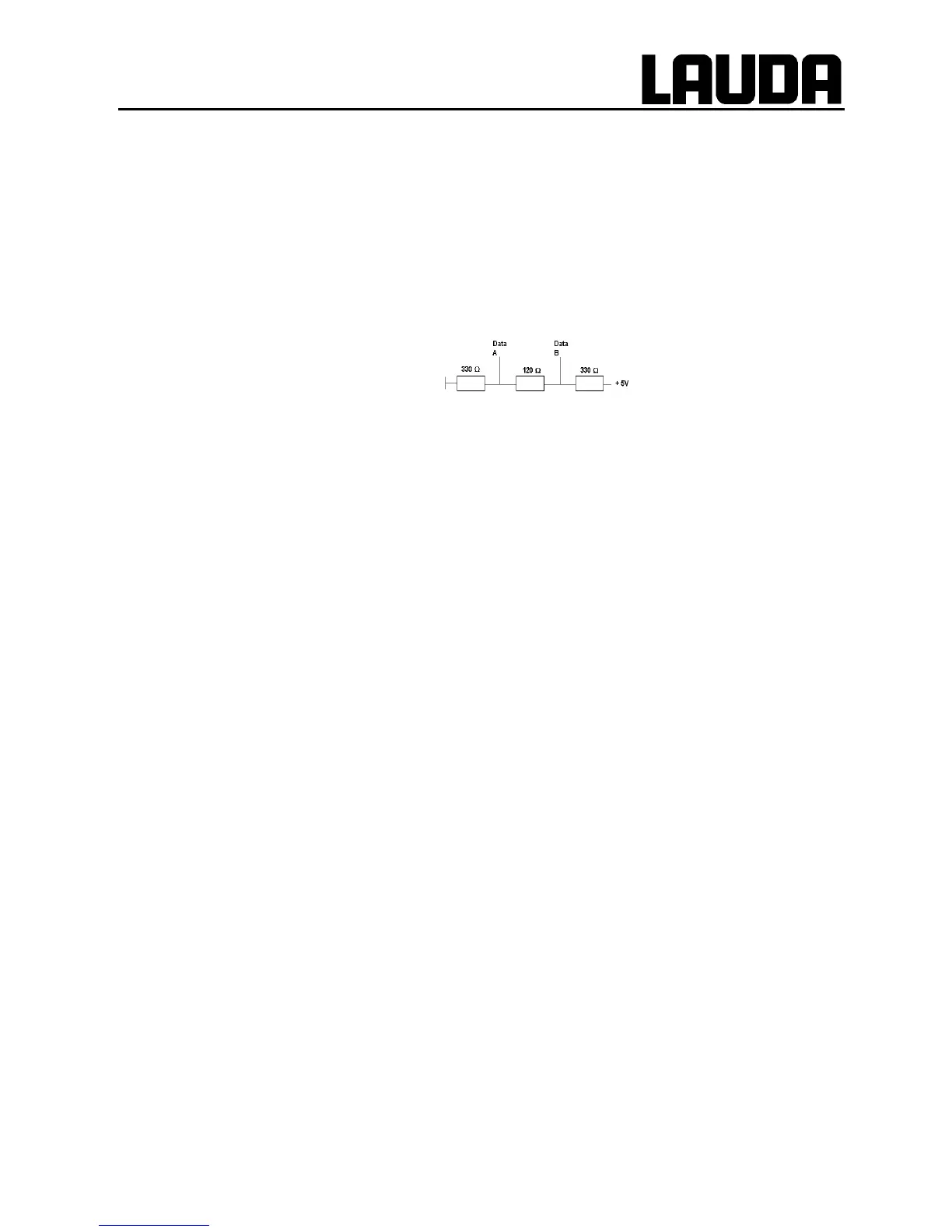Unit description
10.08.99
YACE0060
7
The RS 232 Interface can easily be tested with the PC connected, using the MS-Windows operating
system.
On Windows 3.11 with the programme "Terminal" and on Windows 95 with the programme
"Hyper Terminal Terminal”.
The RS 485 bus absolutely needs a bus-termination in form of a terminating network, which ensures a
defined unattended time in the high resistance phases. The bus-terminal is defined as follows
Generally this network is integrated on the plug in card of the computer (RS 485).
3.7.2 General information
The interfaces operate with 1 stop bit, no parity bit and 8 data bits
Transfer rate (selectable): 2400, 4800, 9600 (factory setting) or 19200 baud.
RS 232 Interface:
☞
−
This interface can also be handled by Hardware – Handshake (RTS/CTS) (
➾
Section
3.7.1.)
Values can be transferred directly from the computer to the thermostat via the commands: OUT, STOP,
START (
➾
Section 3.7.3.). After a correct transfer of these commands the thermostat always responds
with the message "OK" followed by "CR" and "LF". (Must be read out by the computer like any other
response.)
RS 485 Interface:
☞
−
The unit address has to be added in front of the RS 232 interface commands (possible are
unit addresses 000...127
!
the address always has to have 3 digits).
−
Example:
Transfer the setpoint temperature 30,5°C from the thermostat to the unit
address 15
!
”A015_OUT_SP_00_30.5°C”CR (
➾
Section 3.7.3.).
The thermostat always responds with the unit address first
!
”A015_OK” CR LF
Values are transferred from the thermostat to the computer using an IN-command.
(
➾
Section 3.7.4.)