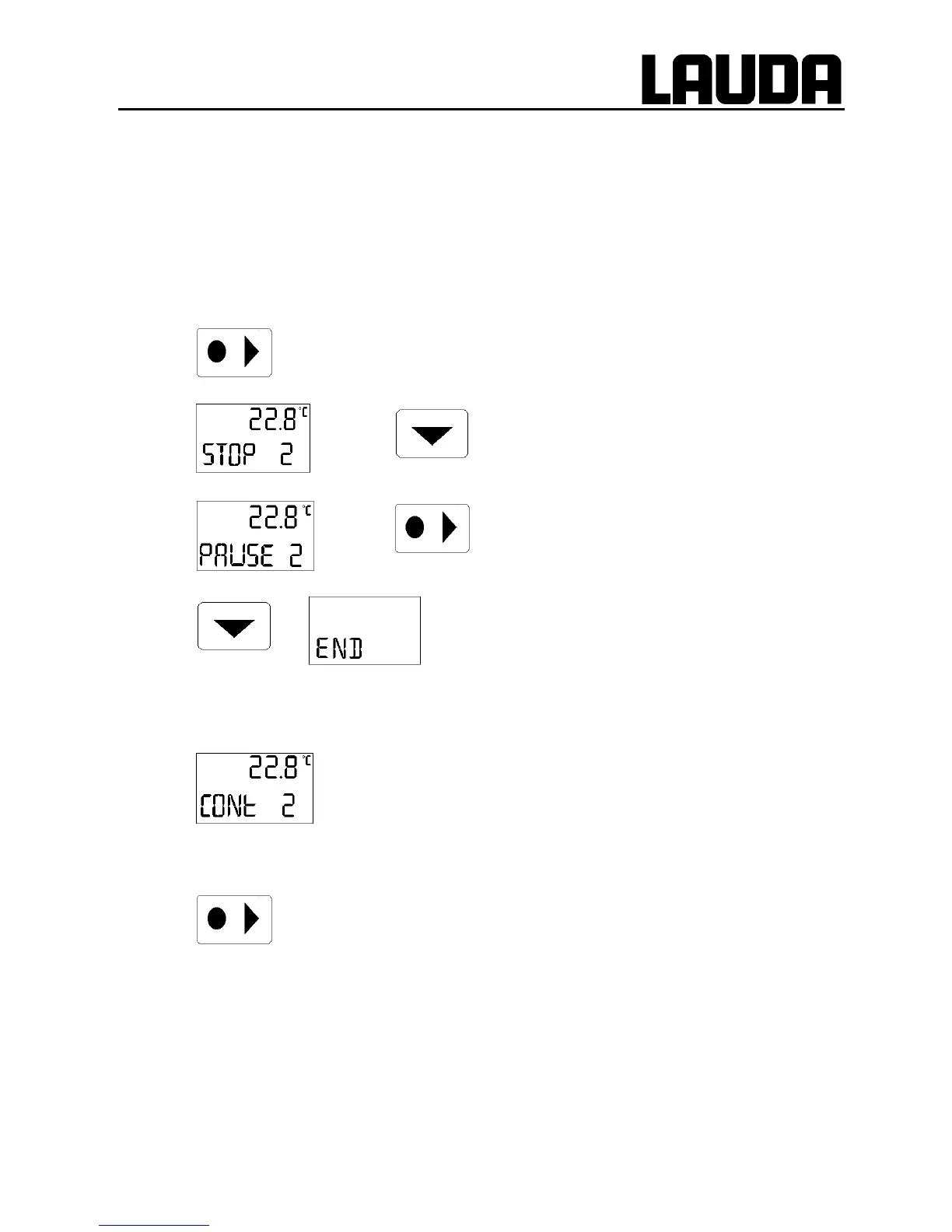Starting up
10.08.99
YACE0060
31
−
− −
−
To input a segment time longer than 255 min it has to be split between several
consecutive segments.
6.4.4.6 Holding/continuing the programme
When the programmer is activated, the programme can at any time be held and be continued again. For
this
1. When the programmer is activated, the programme can
at any time be held and be continued again. For this
2. The display shows STOP. Scroll forward with the key
until PAUSE appears.
−
The currently running segment is shown after PAUSE,
press the key.
−
The programme is held. Scroll forward to END, then
press the key to return to level 0
☞
−
− −
−
When the programme is held with PAUSE, the display at level 0 no longer shows
SET XXX.XX (set temperature) but PGM XXX.XX, with PGM not flashing.
−
To continue the programme, proceed as described in
steps 1-2 above, but scroll forward until the display
shows CONt. The segment number of the programmer
during which the programme was held, is shown after
CONt.
−
Press the key, the programme continues, the
programmer jumps back to level.
☞
−
When the programme is continued, the display PGM XXX.XX at level 0 is again
flashing.
−
− −
−
If there is a fault, the programme is stopped by PAUSE. After the fault has rectified,
the system has to be reset with CONt.