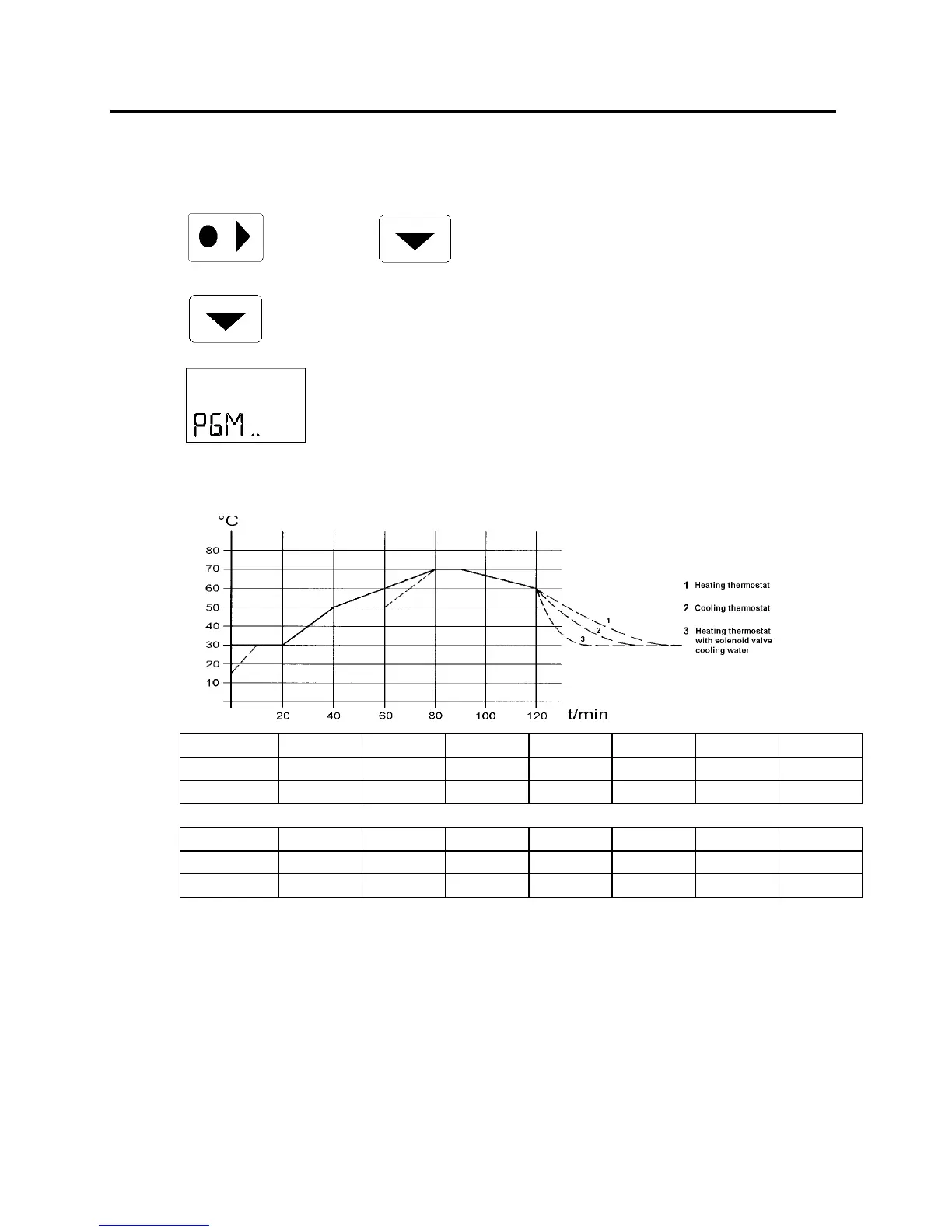24
6.4.4 Programmer (Types RE 3xx only)
and
3x
−
To view or to set the programmer, starting from level 0
(setpoint input) press the key combination on the left, or
−
from RES function scroll with this key.
−
The display shows PGM (programmer). Data for up to
20 programme segments can be input there.
6.4.4.1 Programme example
Segment
1 2 3 4 5 6 7
Temperature 30,0 50,0 70,0 70,0 60,0 30,0
Time 20 20 40 10 30 0
Segment
1 2 3 4 5 6 7
Temperature 30,0 50,0 50 ➀ 70,0 70,0 60,0 30,0
Time 20 20 20 ➀ 20 ➁ 10 30 0
➀
A new segment has been inserted after segment No. 2 (
➾
Section 6.4.4.5.)
➁
The time at segment No. 3 has been altered (
➾
Section 6.4.4.2.)