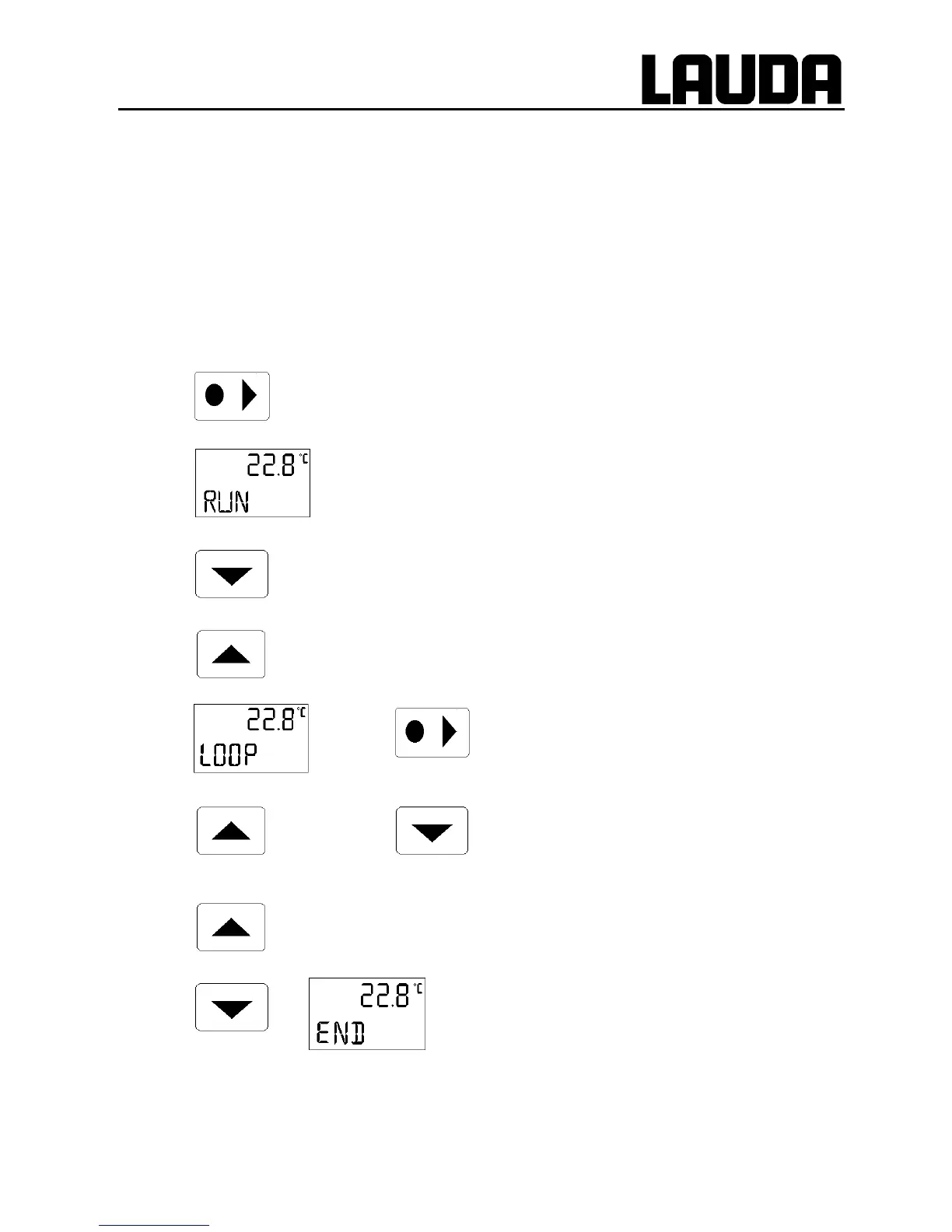Starting up
10.08.99
YACE0060
27
☞
−
While the programmer is in operation segments can be altered (including the current
segment) and new segments can be inserted. All segments can also be deleted at
each time (except the current segment) (
➾
Section 6.4.4.5.)
BUT: If the new segment time is shorter than the segment time which has already
elapsed, the next segment is activated. (
➾
Section 6.4.4.1. graph b.)
−
If a segment time longer than 255 min is required, this time must be distributed over
several consecutive segments.
6.4.4.3 Number of programme running
−
From level 0 proceed as described under 6.4.4. When
PGM appears on the display, press the key on the left
−
The display first shows RUN.
−
− −
−
Forward with key until LOOP appears, or
−
from EDIT with this key to LOOP.
−
Here the number of programme running can be input.
Therefore press the key. The display is flashing for
approx. 4 s.
or
−
During this time start to set the required number of
running with one of the two keys. Input possibility: 0...255
( 0 = infinite).
−
Then with the key back to RUN (
➾
Section 6.4.4.4.), or
−
with key until END and then