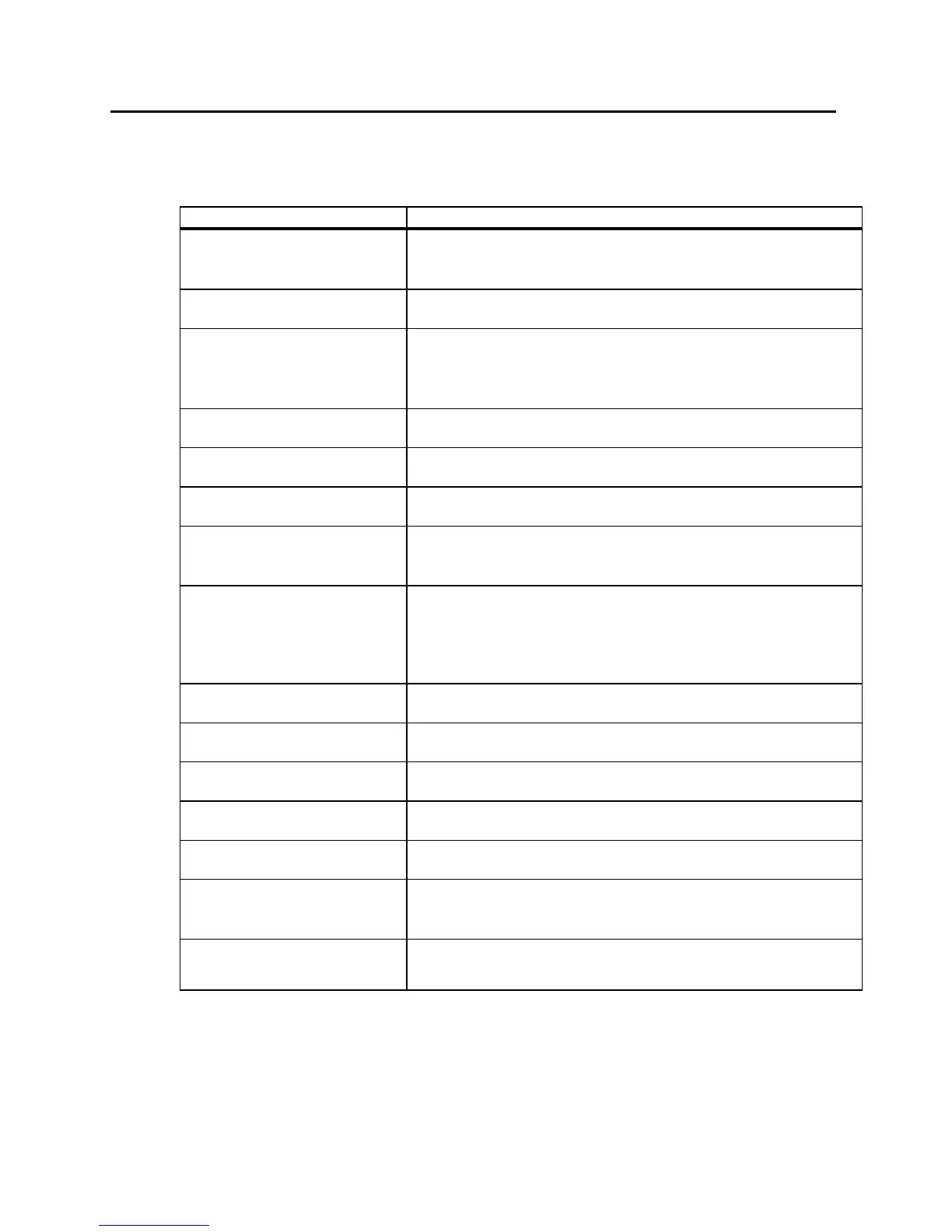tion
8
3.7.3 Output commands
Command
Explanation
OUT_SP_00_XXX.XX Setpoint transfer with up to 3 places before the decimal point and
up to 2 places behind
OUT_SP_01_XXX.XX Pump output step 1, 2, 3, 4 or 5, 0 = STOP
OUT_SP_02_XXX.XX Operating mode of the refrigeration system “0“ = OFF,
"1" = ON, “2“ = ON 50 % (reduced capacity RE 207, 212, 220,
307, 312, 320 only) , "3" = Automatic operation
OUT_PAR_00_XXX.XX Setting of the control parameter Xp for controller (0,5...9,9°C)
OUT_PAR_01_XXX.XX Setting of the control parameter Tn (5...60 s)
START switches the unit on (from stand-by)
STOP switches the unit to stand-by (pump, heating, refrigeration system
off)
OUT_MODE_00_X
(A015_OUT_MODE_00_X -->
RS 485)
Operating mode: 0 = RS 232 + keyboard, 1 = only RS 232
(Operating mode : 0 = RS 485 + keyboard/ 1 = only RS 485)
RMP_START Starting the programmer
RMP_PAUSE Stopping the programmer
RMP_CONT Restart the programmer after PAUSE
RMP_STOP Terminating the programme
RMP_RESET Deleting the programme (all segments)
RMP_OUT_00_XXX.XX_XXX.X
X
Programmer segments (max. 20) (temperature, time)
RMP_OUT_02_XXX.XX Number of programme running: 0...255,
0= infinite
☞
−
The blank character " " is also permissible instead of "_".
−
Thermostat response "OK" or in case of a fault "ERR_X"
(RS 485 interface: ”A015_OK” or in case of a fault ”A015_ERR_X”)
−
EXAMPLE: set setpoint to 20.00°C: " OUT_SP_00_20"CR LF
(RS 495 interface: ”A015_OUT_SP_00_20”CRLF)