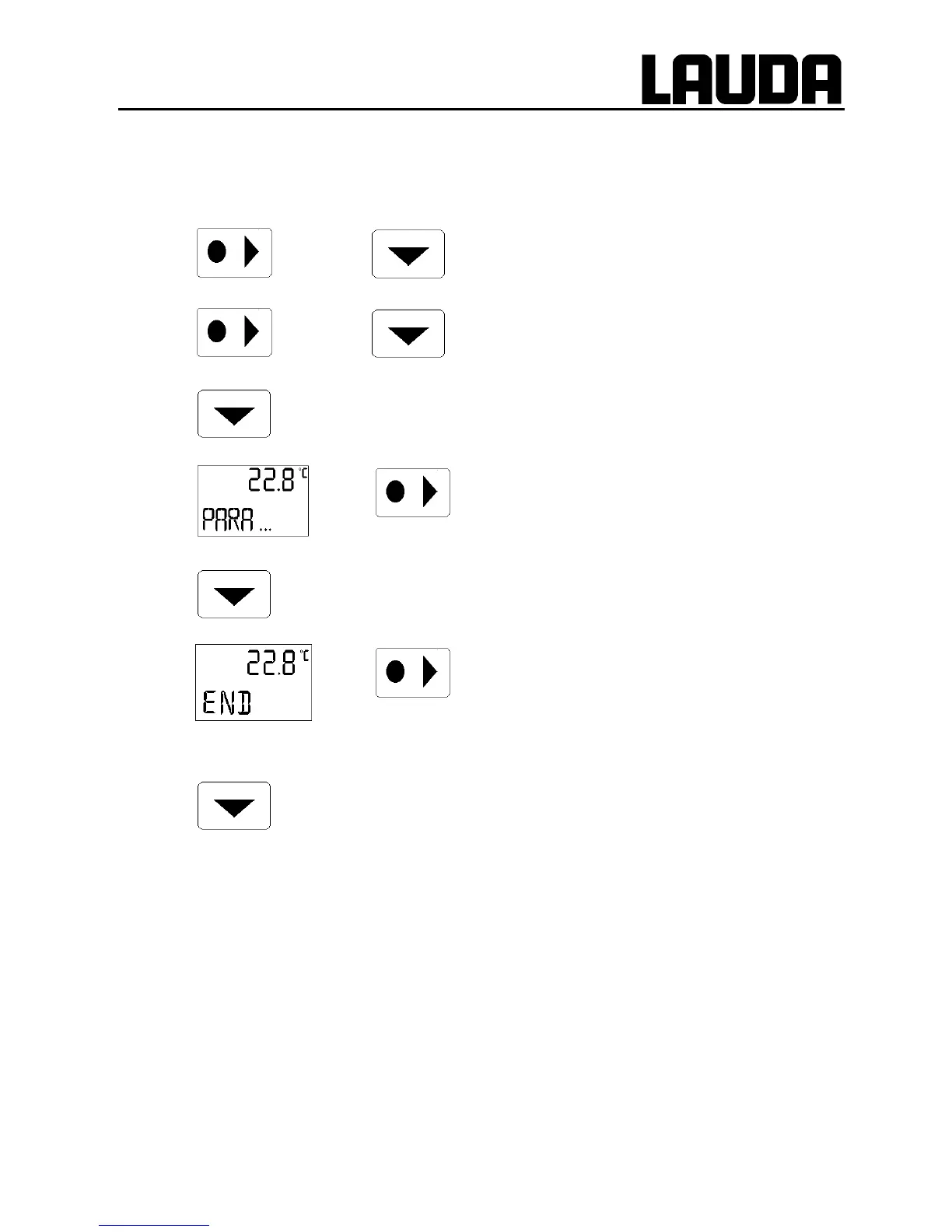Starting up
10.08.99
YACE0060
33
6.4.5 Parameters
and
4x
−
Directly from level 0 (setpoint selection) press the key
combination on the left (on RE 3xx)
and 3
x
−
on RE 2xx ,
or
−
forward with the key from PGM function.
−
Here it is possible to switch over to level 2. Press the key
on the left, continue with Section 6.4.5.1. or
−
with key to step END.
−
End of the menu.
−
Return to level 0 (setpoint selection) with the key on the
left, or
−
with key back to programmer (RE 3xx only) or to "Setting
the setpoint resolution" (RE 2xx).